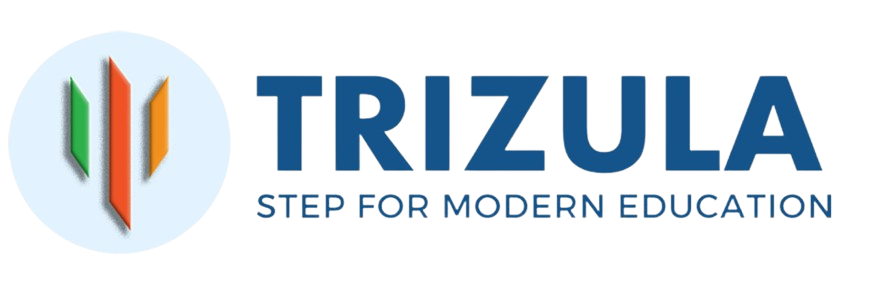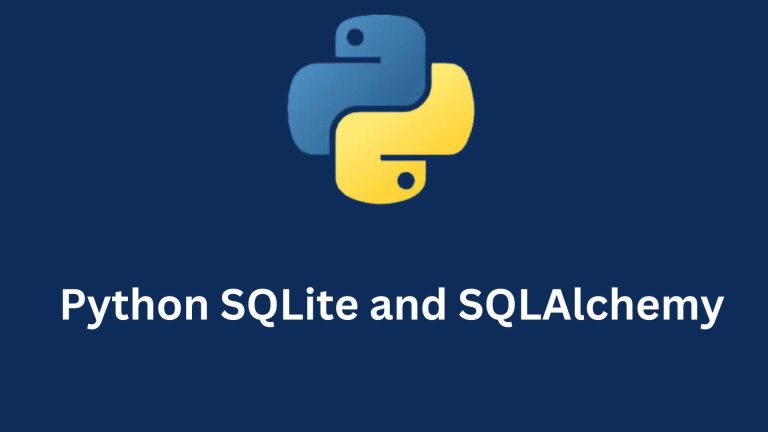Target Audience: The target audience for this introduction to data formats and sources would primarily include data analysts, data scientists, and business intelligence professionals who need to understand the different types of data sources and formats they may encounter in their work, and how to effectively manage and integrate them. Software developers and data engineers responsible for building data pipelines and applications that need to ingest, process, and analyze data from various sources would also find this content valuable. Additionally, business leaders and decision-makers who want to understand the role of diverse data sources and formats in driving data-driven insights and decision-making, as well as students in data science, computer science, and information systems programs looking to build a strong foundation in data management concepts, would benefit from this comprehensive introduction.
Value Proposition: The value proposition of this content is multifaceted. It equips readers with a deep understanding of the different types of data sources, their characteristics, and the role they play in data management and analysis. It explains the importance of choosing the right data format for specific applications and the implications of data format compatibility. The content also covers best practices and techniques for data integration, transformation, and quality assurance across diverse data sources and formats. It addresses the critical data governance and security considerations when handling data from various sources and formats, and showcases real-world examples and case studies to demonstrate effective management of heterogeneous data. Ultimately, this introduction prepares readers for emerging trends and challenges in the evolving landscape of data formats and sources.
Key Takeaways: The key takeaways for the audience include a comprehensive understanding of the different types of data sources and their characteristics, the ability to identify the most appropriate data formats for specific applications and use cases, knowledge of data integration and transformation techniques to effectively manage data from heterogeneous sources and formats, awareness of data quality considerations and best practices for ensuring data integrity, insights into data governance and security practices for handling data formats and sources in compliance with regulations and ethical standards, and preparedness for emerging trends and technologies that are shaping the future of data management and analysis.
Data Formats and Sources: Definitions and Vital Importance
As engineering students, understanding the fundamentals of data formats and sources is crucial for your ability to effectively manage, analyze, and extract valuable insights from the vast amounts of information available in today’s data-driven world. This introduction will provide you with a comprehensive overview of the key concepts, the importance of data formats and sources, and their role in data management and analysis.
- Data formats refer to the standardized structure and representation of data, such as CSV, Excel, JSON, or XML. These formats determine how data is organized, stored, and exchanged, and they play a crucial role in ensuring compatibility and interoperability between different systems and applications.
- Data sources, on the other hand, are the origins or locations from which data is obtained. These can include internal sources like databases and enterprise systems, as well as external sources such as public datasets, APIs, and web-scraped information.
- The importance of understanding data formats and sources lies in their ability to enable efficient data management, integration, and analysis.
- By familiarizing yourself with the various data formats and sources available, you can develop the skills to effectively navigate the complex data landscape, select the most appropriate formats for your needs, and seamlessly integrate data from diverse sources.

Data Formats and Sources: Managing Analysis Effectively
Data formats and sources are the foundation upon which data management and analysis processes are built. They determine the accessibility, compatibility, and quality of the data you work with, which in turn impacts the insights and decisions you can derive from it.
As an engineering student, you will encounter a wide range of data formats and sources in your projects and research. Understanding their characteristics and how to effectively handle them will empower you to:
- Data Integration: Develop the skills to integrate data from multiple, heterogeneous sources, overcoming compatibility issues and ensuring seamless data flow.
- Data Transformation: Learn techniques for transforming and normalizing data from different formats to a common structure, enabling more efficient analysis and reporting.
- Data Quality Assurance: Implement strategies to assess and improve the quality of data from various sources, ensuring the reliability and trustworthiness of your findings.
- Data Governance: Understand the importance of data governance practices in managing data formats and sources, including security, privacy, and compliance considerations.
- Innovative Applications: Leverage your knowledge of data formats and sources to design and develop innovative applications and solutions that harness the power of diverse data.
By mastering the concepts of data formats and sources, you will be well-equipped to navigate the complex data landscape, make informed decisions, and contribute to the development of cutting-edge technologies and solutions that drive progress in your engineering field.
Types of Data Sources
Data sources are crucial for engineering projects, providing the foundation for analysis and decision-making. Understanding these sources helps in leveraging data effectively. Here are the main types of data sources:
Internal Data Sources
Internal data originates within an organization or entity. It includes:
- Operational Data: Generated from daily business operations, such as sales transactions, production metrics, and customer interactions.
- Financial Data: Accounting records, financial statements, budgetary data, and cost reports.
- Human Resources Data: Employee information, payroll records, performance reviews, and training history.
Practical Insight: Internal data is valuable for optimizing processes, improving efficiency, and making data-driven decisions tailored to the organization’s specific needs.
External Data Sources
External data comes from outside an organization and includes:
- Market Data: Industry trends, competitor analysis, consumer behavior studies.
- Economic Data: GDP figures, employment rates, inflation indices.
- Supplier Data: Information from suppliers, including pricing, delivery schedules, and quality metrics.
Practical Insight: External data enriches internal analysis, providing context and benchmarks crucial for strategic planning and competitive advantage.
Public Data Sources
Public data is freely accessible and includes:
- Government Data: Census data, regulatory filings, environmental reports.
- Academic Research: Published studies, scientific data repositories.
- Open Data Initiatives: Data released by governments or organizations for public use, often via online platforms.
Practical Insight: Public data promotes transparency, supports research, and fosters innovation through shared insights and collaboration.
Private Data Sources
Private data is proprietary and restricted to specific entities, including:
- Customer Data: Personal information, purchase history, preferences.
- Transactional Data: Credit card transactions, insurance claims.
- Intellectual Property: Trade secrets, patents, copyrights.
Practical Insight: Handling private data requires stringent security measures to protect confidentiality and comply with data protection regulations.
Common Data Sources
Understanding where data comes from is crucial for engineering students as it forms the foundation for data analysis, machine learning, and various applications in technology. Let’s delve into some common data sources, exploring their characteristics, practical uses, and how to effectively utilize them.
1. Databases (SQL, NoSQL)
SQL Databases:
- Definition: Structured Query Language (SQL) databases are relational databases that store data in tables with predefined schemas.
- Examples: MySQL, PostgreSQL, Oracle Database.
- Practical Uses: Used for applications requiring structured data, such as financial records, customer information, and inventory management.
- Key Takeaways:
- Schema-Based: Data is organized in tables with defined columns and data types.
- ACID Compliance: Ensures data integrity through Atomicity, Consistency, Isolation, and Durability.
- SQL Language: Learn SQL for querying and managing relational databases.
NoSQL Databases:
- Definition: Non-relational databases designed to handle unstructured or semi-structured data.
- Examples: MongoDB, Cassandra, Redis.
- Practical Uses: Suitable for big data applications, real-time analytics, and handling large volumes of data with high velocity and variety.
- Key Takeaways:
- Flexible Schema: Allows for the storage of diverse data types without a fixed schema.
- Scalability: Designed to scale horizontally, handling large-scale distributed data.
- Data Models: Learn about different NoSQL data models like document, key-value, column-family, and graph.
2. Files (CSV, Excel, JSON, XML)
CSV (Comma-Separated Values):
- Definition: A simple text file format for tabular data, where each line represents a row and columns are separated by commas.
- Practical Uses: Widely used for data exchange between systems, importing/exporting data in applications like spreadsheets and databases.
- Key Takeaways:
- Simplicity: Easy to create and read.
- Compatibility: Supported by many software applications.
- Limitations: Lacks support for hierarchical data and complex data structures.
Excel:
- Definition: A spreadsheet application that allows for the organization, analysis, and storage of data in a grid format.
- Practical Uses: Commonly used for data analysis, visualization, and reporting in business and engineering.
- Key Takeaways:
- Functionality: Offers advanced functions, formulas, and pivot tables.
- Interactivity: User-friendly interface for data manipulation and visualization.
- Automation: Learn to use VBA (Visual Basic for Applications) for automating tasks.
JSON (JavaScript Object Notation):
- Definition: A lightweight data-interchange format that’s easy for humans to read and write and easy for machines to parse and generate.
- Practical Uses: Commonly used in web applications for data exchange between clients and servers.
- Key Takeaways:
- Structure: Supports hierarchical data with key-value pairs.
- Readability: Human-readable and easy to understand.
- Integration: Widely supported in web APIs and modern programming languages.
XML (eXtensible Markup Language):
- Definition: A markup language that defines rules for encoding documents in a format readable by both humans and machines.
- Practical Uses: Used in web services, configuration files, and data interchange in legacy systems.
- Key Takeaways:
- Flexibility: Can define custom tags and nested structures.
- Validation: Supports validation through DTDs (Document Type Definitions) and XSDs (XML Schema Definitions).
- Complexity: More verbose and complex compared to JSON.
3. APIs (Application Programming Interfaces)
APIs allow different software applications to communicate with each other, enabling data exchange and functionality sharing.
Practical Uses: Used to access data and services from web servers, integrate third-party services, and build interconnected systems.
Key Takeaways:
- RESTful APIs: Learn about REST (Representational State Transfer) principles and how to interact with RESTful APIs using HTTP methods (GET, POST, PUT, DELETE).
- Authentication: Understand different authentication methods like API keys, OAuth, and JWT (JSON Web Tokens).
- Documentation: Importance of API documentation for understanding endpoints, request parameters, and response formats.
4. Sensors and IoT Devices
Sensors are devices that detect and measure physical properties, while IoT (Internet of Things) devices connect sensors to the Internet for data collection and exchange.
Practical Uses: Used in smart homes, industrial automation, environmental monitoring, healthcare, and more.
Key Takeaways:
- Types of Sensors: Learn about different types of sensors (temperature, humidity, motion, etc.) and their applications.
- Data Transmission: Understand protocols for transmitting data from sensors to central systems (e.g., MQTT, CoAP).
- Data Management: Handling large volumes of sensor data, ensuring data quality, and integrating with analytics platforms.
5. Web Scraping
- Web scraping refers to the automated process of extracting data from websites. It involves using software tools or scripts to access web pages, retrieve information, and then parse and organize that data into a structured format for further analysis or storage.
- Web scraping is commonly used across various domains to gather data that is not readily available through APIs or databases. This technique is particularly valuable for competitive analysis, market research, content aggregation, and monitoring online trends.
- However, it raises ethical considerations related to respecting website terms of service and legal implications regarding data privacy and copyright.
- Effective web scraping requires understanding HTML/CSS structures, handling dynamic content, and implementing robust error handling to ensure reliable data extraction.
- Web scraping refers to the automated process of extracting data from websites by parsing the HTML content of web pages.
Practical Uses:
- Data Collection from Online Sources:
- Web scraping is extensively used to gather data from various websites that do not offer APIs or structured data feeds.
- Example: Scraping product information from e-commerce websites for market research or competitor analysis.
- Competitive Analysis:
- Businesses use web scraping to monitor competitors’ pricing strategies, product offerings, and marketing tactics.
- Example: Scraping competitor websites to analyze their product features and pricing changes over time.
- Price Monitoring and Comparison:
- Retailers and consumers use web scraping to monitor prices of products across different online stores and platforms.
- Example: Scraping travel booking websites to compare flight ticket prices or hotel rates for the best deals.
- Research and Data Analysis:
- Researchers and analysts leverage web scraping to collect data for academic studies, market trends analysis, and sentiment analysis.
- Example: Scraping news websites to analyze public opinion on political issues or economic trends.
Practical Examples
- E-commerce Aggregation: A company scrapes data from multiple e-commerce websites to aggregate product details, prices, and customer reviews to create a comprehensive comparison platform.
- Real Estate Market Analysis: A real estate agency uses web scraping to collect property listings and market trends data from various real estate websites to guide investment decisions.
- Social Media Monitoring: Marketing agencies scrape social media platforms to gather user-generated content, track brand mentions, and analyze customer sentiments for campaign insights.
- Weather Data Retrieval: Meteorologists and researchers scrape weather forecast websites to collect historical and real-time weather data for climate studies and predictions.
Key Takeaways:
- Techniques: Learn about web scraping tools and libraries (e.g., BeautifulSoup, Scrapy) and methods for navigating and extracting data from web pages.
- Ethics and Legal Considerations: Understand the ethical and legal implications of web scraping, including respecting robots.txt files and website terms of service.
- Data Cleaning: Managing and cleaning the scraped data to ensure accuracy and usability.
By understanding these common data sources, engineering students can better appreciate the diversity of data available and the appropriate methods for collecting, managing, and utilizing it. Practical insights into each source’s strengths, limitations, and best practices will empower students to effectively harness data for their projects and research.

Characteristics of Data Sources
Understanding the characteristics of different data sources is crucial for engineering students, as it helps in effectively managing and utilizing data for various applications. Data sources can be categorized based on their structure and the way they are processed. Here, we delve into structured, semi-structured, and unstructured data, as well as the differences between real-time streaming data and batch data.
Structured Data
Definition: Structured data is highly organized and easily searchable by simple, straightforward search engine algorithms or other search operations. It is typically stored in databases (e.g., SQL databases) and can be formatted into rows and columns.
Characteristics:
- Format: Tabular format with rows and columns.
- Examples: Relational databases, spreadsheets (Excel), CSV files.
- Storage: Stored in relational database management systems (RDBMS).
- Accessibility: Easily accessible and manageable with SQL queries.
- Use Cases: Financial records, customer data, inventory management.
Practical Insight: Structured data is ideal for applications requiring complex queries and transactions, such as banking systems, where accuracy and consistency are critical.
Semi-Structured Data
Definition: Semi-structured data does not conform to a rigid structure like structured data but still contains tags or markers to separate semantic elements. This makes it easier to parse than unstructured data.
Characteristics:
- Format: Hierarchical or graph-based formats such as XML, JSON.
- Examples: JSON files, XML files, NoSQL databases (e.g., MongoDB).
- Storage: Stored in NoSQL databases or file systems.
- Flexibility: More flexible than structured data, allowing for easier modifications and scaling.
- Use Cases: Web data, API responses, configuration files.
Practical Insight: Semi-structured data is beneficial for web applications and services where data formats can change dynamically, such as e-commerce platforms and social media data.
Unstructured Data
Definition: Unstructured data lacks a predefined format or organization, making it more challenging to collect, process, and analyze. It encompasses the majority of the data generated today.
Characteristics:
- Format: No specific format; includes text, images, videos, and more.
- Examples: Emails, social media posts, multimedia files, IoT sensor data.
- Storage: Stored in file systems, data lakes, or NoSQL databases.
- Analysis: Requires advanced tools and techniques for processing, such as natural language processing (NLP) and machine learning.
- Use Cases: Sentiment analysis, image recognition, speech-to-text conversion.
Practical Insight: Unstructured data is invaluable for gaining insights from social media, customer feedback, and multimedia content, but requires sophisticated processing tools like Hadoop and Spark.
Real-Time Streaming Data vs. Batch Data
Real-Time Streaming Data
Definition: Real-time streaming data is continuously generated and processed in real-time or near real-time. It is used for applications that require immediate processing and response.
Characteristics:
- Velocity: High-speed data generation and processing.
- Examples: Stock market feeds, sensor data from IoT devices, social media feeds.
- Processing: Handled by stream processing frameworks like Apache Kafka, Apache Flink, and Apache Spark Streaming.
- Use Cases: Fraud detection, real-time analytics, monitoring systems.
Practical Insight: Real-time streaming data is critical for applications where timely data processing is essential, such as monitoring financial transactions to detect fraud or analyzing sensor data from industrial equipment for predictive maintenance.
Batch Data
Definition: Batch data is collected over a period and processed in batches. It is suitable for applications where immediate processing is not required.
Characteristics:
- Volume: Large volumes of data are processed at once.
- Examples: End-of-day processing in banking, and periodic data aggregation.
- Processing: Managed by batch processing frameworks like Apache Hadoop, and Apache Spark.
- Use Cases: Data warehousing, large-scale data analysis, historical data processing.
Practical Insight: Batch data processing is ideal for scenarios where data can be processed periodically, such as generating monthly financial reports or performing large-scale data analytics for business intelligence.
By understanding the characteristics of structured, semi-structured, and unstructured data, as well as the differences between real-time streaming data and batch data, engineering students can effectively choose and implement the appropriate data management and processing strategies for their specific applications. Whether dealing with highly organized databases or real-time data streams, the ability to manage and analyze various types of data is a valuable skill in the ever-evolving landscape of data science and engineering.
Data Formats
Data formats are essential in the storage, processing, and exchange of data. Different formats serve specific purposes and have unique advantages and disadvantages. Choosing the right data format is crucial for optimizing performance, ensuring compatibility, and meeting the requirements of specific applications. This section provides an overview of various data formats and their importance.
Overview of Different Data Formats
Data comes in a wide variety of formats, each designed to serve specific purposes and optimize the storage, processing, and exchange of information. Understanding the different data formats is crucial for effectively managing and utilizing data in various applications. Let’s explore some of the most common data formats:
1. Text Formats
Plain Text
Description: Plain text refers to unformatted text that lacks any structural elements such as fonts, styles, or embedded objects. It is represented in ASCII or Unicode encoding, making it readable by both humans and computers without special processing.
Examples: Files with the extension .txt are common examples of plain text files. These files contain raw text data without any additional formatting.
Use Cases:
- Configuration Files: Many software applications use plain text files to store configuration settings due to their simplicity and ease of editing.
- Logs: System logs often utilize plain text format to record events and errors, facilitating easy human readability and analysis.
Advantages:
- Human-readable: Plain text is easy for humans to read and understand without the need for special software or tools.
- Easy to create and edit: Text editors like Notepad or Vim can create and modify plain text files quickly and efficiently.
- Plain text’s simplicity and readability make it ideal for scenarios where humans need to interact directly with data, such as editing configuration settings or reviewing logs.
Disadvantages:
- Lack of Structure: The lack of structured formatting can pose challenges when automated tools or programs need to parse or analyze the data. For example, extracting specific data fields from a large log file may require custom parsing scripts due to the absence of predefined structure.
Examples of Use:
- Configuration Files:
- Description: Many software applications store their configuration settings in plain text files.
- Example: A web server may use a config.txt file to store server settings such as port number, directory paths, and security configurations.
- Advantage: Developers can easily modify settings directly in the text file without needing specialized tools.
- Logs:
- Description: System logs record events, errors, and activities occurring within a software system.
- Example: A server log (server.log) may record timestamps, user requests, errors, and responses in plain text format.
- Advantage: IT administrators and developers can quickly review logs to diagnose issues or monitor system performance without needing complex log analysis tools.
In conclusion, while plain text files excel in human readability and ease of editing, their lack of structure can complicate automated processing tasks. Understanding these characteristics helps developers and IT professionals effectively leverage plain text files for various applications while mitigating potential limitations in automated data handling.
CSV (Comma-Separated Values)
Description: CSV (Comma-Separated Values) is a widely used file format for storing tabular data in plain text format. Each line in a CSV file represents a data record, with fields (columns) separated by commas.
CSV File Example:
Name, Age, City
John Doe, 30, New York
Jane Smith, 25, Los Angeles
Use Cases:
- Data Import/Export: CSV files are commonly used to exchange data between different software applications. For example, exporting data from a database into a CSV file for analysis in Excel.
- Spreadsheets: Many spreadsheet applications like Microsoft Excel, Google Sheets, and LibreOffice Calc support importing and exporting data in CSV format due to its simplicity and compatibility.
Advantages:
- Easy to Read and Write: Since CSV files are plain text, they are human-readable and can be easily created, edited, and viewed using text editors or spreadsheet software.
- Supported by Many Tools: Virtually all data processing and analysis tools support CSV format, making it a universal choice for data exchange and integration.
Disadvantages:
- Limited to Simple Tabular Data: CSV is suitable for flat, tabular data with rows and columns. It does not support complex data structures like nested objects or hierarchical data.
- No Support for Nested Structures: CSV cannot represent nested or hierarchical data directly, which limits its utility in scenarios requiring complex data relationships.
CSV files are extremely versatile and widely used for various data-related tasks due to their simplicity and broad compatibility. For instance, in data analysis, CSV files serve as a standard format for exporting data from databases or statistical software for further analysis in tools like Python’s pandas library or R. Moreover, they are favored for data exchange between different systems due to their platform independence and ease of parsing.
However, the simplicity of CSV also imposes limitations, particularly in handling complex data structures. For example, JSON or XML formats are preferred when dealing with nested data or when metadata is essential, as they allow for more structured representations. Despite these limitations, CSV remains a foundational format in data processing workflows, particularly where simplicity, readability, and broad tool support are paramount.
JSON (JavaScript Object Notation)
Description: JSON (JavaScript Object Notation) is a lightweight data-interchange format designed to be both easy to read and write for humans and machines alike. It originated as a subset of JavaScript but is now a language-independent format widely used for data serialization and configuration.
Examples: JSON data is typically stored in files with a .json extension. Here’s an example of JSON representing a simple object:
{
“name”: “John Doe”,
“age”: 30,
“city”: “New York”,
“hobbies”: [“reading”, “traveling”, “sports”],
“address”: {
“street”: “123 Main St”,
“zipCode”: “10001”
}
}
In this example:
- The JSON object contains key-value pairs, where keys are strings and values can be strings, numbers, arrays, or nested objects.
- Arrays (“hobbies”) and nested objects (“address”) demonstrate JSON’s capability to represent complex hierarchical data structures.
Use Cases: JSON finds extensive use in various domains due to its simplicity and flexibility:
- Web APIs: Many web services and APIs use JSON as a format for exchanging data between servers and clients. For example, a weather API might return weather information in JSON format.
- Configuration Files: JSON is commonly used for configuration settings in applications and systems. It allows developers to store and retrieve settings in a structured format that is easy to parse and modify programmatically.
Advantages:
- Supports Complex Nested Structures: JSON supports nested objects and arrays, enabling the representation of hierarchical data straightforwardly.
- Widely Supported: Virtually all modern programming languages provide support for parsing and generating JSON, making it highly interoperable across different platforms and systems.
Disadvantages:
- Can be Verbose: JSON can become verbose when representing large datasets or deeply nested structures, leading to larger file sizes compared to more compact formats like CSV or binary formats.
- Human Readability vs. File Size: While human-readable, the readability of JSON can diminish with large files due to its verbosity, impacting both storage and transmission efficiency.
When working with JSON, consider the balance between readability and efficiency. Use tools and libraries that optimize JSON handling, especially in scenarios where file size and transmission speed are critical factors. JSON remains a versatile choice for many applications, providing a straightforward way to structure and exchange data across different platforms and programming environments.
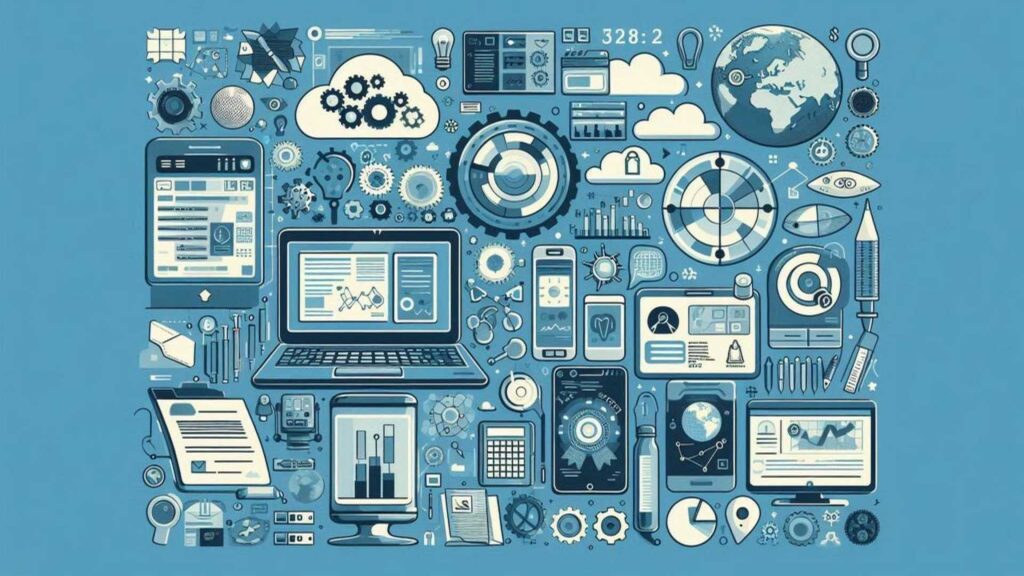
XML (eXtensible Markup Language)
Description: XML is a markup language designed to store and transport data, defining rules for encoding documents in a format that is both human-readable and machine-readable. It uses tags to define the structure and meaning of data within documents.
Examples: .XML files are commonly used to store data in XML format. For instance, consider an XML file storing configuration settings for a software application:
<configuration>
<database>
<host>localhost</host>
<port>3306</port>
<username>admin</username>
<password>password123</password>
</database>
<server>
<ip>192.168.1.100</ip>
<timezone>UTC</timezone>
</server>
</configuration>
In this example, <configuration>, <database>, <server>, and their nested elements define the hierarchical structure of data.
Use Cases: XML is used in various applications where structured data representation and interoperability are required:
- Web Services: XML is widely used in web services for data exchange between applications over the internet. For example, SOAP (Simple Object Access Protocol) uses XML for message format.
- Configuration Files: Many software applications use XML files to store configuration settings due to its hierarchical and structured format, as shown in the example above.
Advantages:
- Highly Flexible: XML supports complex nested structures and hierarchical relationships, allowing for detailed and rich data representation.
- Supports Metadata: XML documents can include metadata within tags, providing additional context or information about the data.
- Platform Independence: XML is platform-independent and widely supported by programming languages and applications, facilitating data exchange across different systems.
Disadvantages:
- Verbose Syntax: XML can be more verbose compared to other data formats like JSON, as it requires opening and closing tags for each element.
- Less Readable: The verbosity of XML syntax can make documents less readable, especially for humans when compared to more compact formats like JSON.
- Slower Parsing: Parsing XML documents can be slower compared to JSON due to its structural complexity and verbosity, which may impact performance in real-time applications.
Practical Insights
- Compatibility: XML is suitable for scenarios where data needs to be structured and where metadata and document validation are important.
- Interoperability: XML’s adoption in various industries ensures interoperability across different platforms and systems.
- Future Use: While JSON has gained popularity for web APIs and data interchange due to its simplicity and readability, XML remains relevant in contexts requiring detailed data structure definition and metadata handling.
Understanding XML’s strengths and weaknesses helps engineers and developers choose the appropriate data format based on specific application requirements and performance considerations.
YAML (YAML Ain’t Markup Language)
Description: YAML is a human-readable data serialization format that is often used for configuration files and data serialization.
Examples: Files with .yaml extension, such as config.yaml or data.yaml.
Use Cases:
- Configuration Files: YAML is commonly used for configuring applications and systems due to its readability and structure.
- Data Serialization: It is used to serialize and deserialize data between different programming languages and applications.
Advantages:
- Easy to Read and Write: YAML uses a simple syntax with indentation to represent data structures, making it intuitive for both humans and machines.
Example:
# Example YAML configuration
server:
host: example.com
port: 8080
database:
name: mydatabase
username: user
password: secret
- Supports Complex Nested Structures: YAML allows for nesting of data structures using indentation, enabling representation of complex hierarchical data.
Example:
# Nested structure in YAML
employees:
– name: John Doe
age: 30
department: IT
– name: Jane Smith
age: 25
department: HR
Disadvantages:
- Whitespace Sensitivity: YAML syntax is sensitive to indentation and whitespace, which can lead to errors if not properly managed.
- Example:
- Ambiguity in Syntax: YAML syntax can sometimes be ambiguous, especially when dealing with complex structures or nested arrays.
- Example:
Practical Insights
- Use Consistent Indentation: Ensure consistent and correct indentation to avoid syntax errors in YAML files.
- Validate YAML Syntax: Use YAML linters or validators to check for syntax errors and ensure proper formatting.
- Document Structure: Document the structure of YAML files, especially for complex configurations, to aid readability and maintenance.
- Version Control: Use version control systems (e.g., Git) to track changes in YAML files and manage configurations effectively.
By leveraging YAML’s simplicity and support for complex data structures while being mindful of its whitespace sensitivity and potential ambiguity, engineers can effectively use YAML for configuring applications and exchanging data between systems.
2. Binary Formats
Parquet
Description: Parquet is a columnar storage file format optimized for big data processing frameworks like Apache Hadoop and Apache Spark.
Examples: Files with .parquet extension, such as data.parquet.
Use Cases:
- Big Data Analytics: Parquet is widely used for storing and processing large-scale datasets in analytics applications.
- Data Warehousing: It serves as a storage format in data warehouses for efficient data retrieval and analysis.
Advantages:
- Efficient Storage and Retrieval: Parquet organizes data by columns rather than by rows, allowing for better compression and efficient query processing.
Example:
# Example of Parquet file storage efficiency
Parquet format:
Column1: [Value1, Value2, …]
Column2: [Value1, Value2, …]
- Optimized for Large Datasets: It is designed to handle large volumes of data efficiently, making it suitable for big data analytics and data-intensive applications.
Example :
# Parquet usage example in Apache Hadoop ecosystem
Hadoop/Spark:
– Process large datasets
– Efficient storage and retrieval
Disadvantages:
- Not Human-Readable: Parquet files are stored in a binary format optimized for performance, making them unreadable without specialized tools.
- Requires Specialized Tools for Access: Accessing and querying Parquet files typically requires tools compatible with big data frameworks like Hadoop and Spark.
Practical Insights
- Integration with Big Data Frameworks: Leverage Parquet’s compatibility with Apache Hadoop and Spark for scalable data processing and analytics.
- Compression Techniques: Use Parquet’s built-in compression to optimize storage efficiency and reduce costs.
- Schema Evolution: Consider Parquet’s support for schema evolution to manage changes in data structures over time effectively.
- Tool Ecosystem: Familiarize with tools and libraries that support Parquet for data access, transformation, and analysis in big data environments.
By understanding Parquet’s benefits in terms of storage efficiency and query performance, alongside its challenges related to accessibility and human readability, engineers can effectively utilize it for big data applications, ensuring optimal data management and analytics capabilities.
Avro
Description: Avro is a row-oriented remote procedure call (RPC) and data serialization framework developed within the Apache Hadoop project.
Use Cases:
- Data Serialization: Avro is used to serialize data in a compact binary format, facilitating efficient data exchange and storage.
- Hadoop Ecosystem: It is widely used in the Hadoop ecosystem for efficient data processing, storage, and inter-process communication.
Advantages:
- Compact Format:
- Avro uses a compact binary format, which reduces storage space and network bandwidth compared to text-based formats like JSON or XML.
- Example: Avro’s compact format is beneficial in big data environments where storage efficiency and data transmission speed are critical.
- Supports Schema Evolution:
- Avro supports schema evolution, allowing data schemas to evolve over time without requiring all applications to be updated simultaneously.
- Example: In a data pipeline using Avro, new fields can be added to the schema or existing fields can be modified without disrupting existing data or applications.
Disadvantages:
- Not Human-Readable:
- Unlike text-based formats such as JSON or XML, Avro’s binary format is not easily human-readable, making debugging and manual inspection more challenging.
- Example: A binary Avro file containing serialized data is not directly readable without deserialization.
- Requires Schema for Interpretation:
- Avro requires a schema to interpret the serialized data correctly. This dependency on schemas can add complexity, especially when managing schema compatibility across different versions of applications.
- Example: When deserializing Avro data, the schema used for serialization must be available to ensure proper interpretation of the data.
Practical Insights
- Schema Management: Maintain a centralized schema registry and version control mechanism to manage Avro schemas effectively across different applications and versions.
- Performance Optimization: Utilize Avro’s compact binary format and efficient serialization/deserialization capabilities to optimize data processing and transmission in distributed systems.
- Integration with Big Data Tools: Leverage Avro’s compatibility with Apache Hadoop, Kafka, and other big data tools to streamline data pipelines and enhance scalability.
By understanding Avro’s strengths in compactness, schema evolution support, and its challenges in readability and schema management, engineers can effectively utilize Avro for efficient data serialization and processing within complex data ecosystems like the Hadoop ecosystem.
Protocol Buffers (Protobuf)
Description: Protocol Buffers (Protobuf) is a language-neutral, platform-neutral extensible mechanism for serializing structured data.
Examples: Files with .proto extension, such as message.proto.
Use Cases:
- Communication Protocols: Protobuf is used for efficient and fast communication between distributed systems and microservices.
- Data Storage: It is used for storing and exchanging structured data in databases and file systems.
Advantages:
- Compact and Efficient: Protobuf uses a binary format that is more compact and efficient compared to text-based formats like JSON or XML.
Example:
// Example .proto file
message Person {
string name = 1;
int32 id = 2;
repeated string email = 3;
}
- Supports Schema Evolution: Protobuf supports backward and forward compatibility, allowing developers to evolve data schemas without breaking existing clients.
Example:
// Evolving a .proto file
message Person {
string name = 1;
int32 id = 2;
repeated string email = 3;
// New field added
string phone_number = 4;
}
Disadvantages:
- Requires Definition of .proto Files: Protobuf requires developers to define data structures in .proto files, which can be less intuitive compared to self-descriptive formats.
Example:
// .proto file definition
syntax = “proto3”;
message Person {
string name = 1;
int32 id = 2;
}
- Not Human-Readable: The binary nature of Protobuf makes it non-human-readable, making debugging and manual inspection challenging without specialized tools.
Example:
// Serialized Protobuf data (binary)
0a 03 4a 6f 68 6e 10 01
Practical Insights
- Efficient Data Transfer: Use Protobuf for efficient data transfer over networks, especially in bandwidth-constrained environments.
- Version Control: Manage .proto files carefully with version control systems to track schema changes and ensure compatibility.
- Tooling Support: Utilize Protobuf compilers and libraries available in various programming languages for seamless integration and development.
By leveraging Protobuf’s compactness, efficiency, and support for schema evolution while considering its requirement for .proto file definitions and non-human-readable nature, engineers can optimize data serialization and communication in distributed systems effectively.
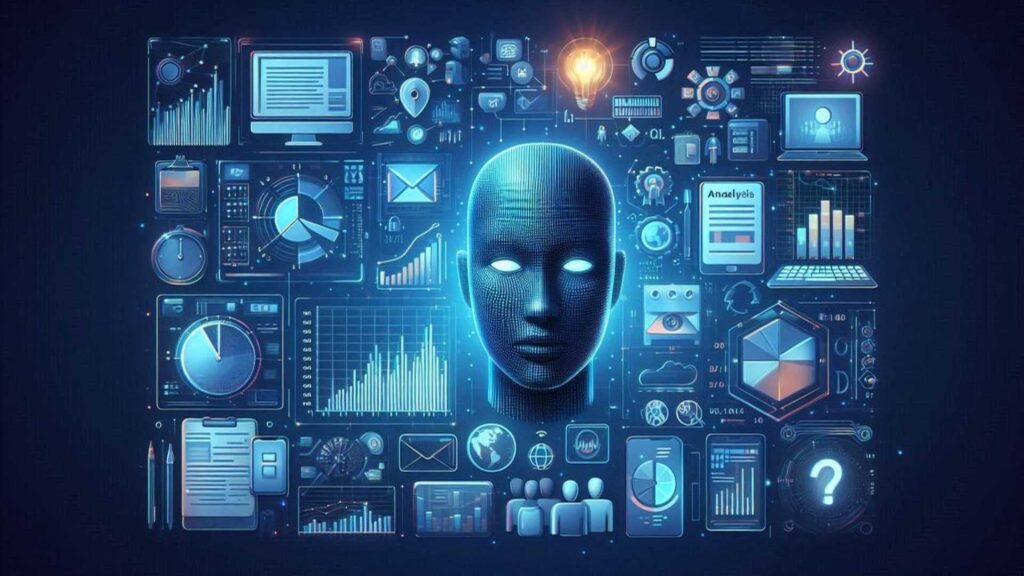
3. Image and Multimedia Formats
JPEG (Joint Photographic Experts Group)
Description: JPEG is a common format used for lossy compression of digital images.
Examples: JPEG files commonly found with extensions like .jpg or .jpeg.
Use Cases:
- Photographs: JPEG is widely used for storing and sharing digital photographs due to its efficient compression.
- Web Images: It is extensively used for images on websites and digital media due to its balance between quality and file size.
Advantages:
- High Compression Ratio:
- JPEG achieves high compression ratios, significantly reducing the file size of images without a noticeable loss in perceived image quality.
- Example:
- Original Image Size: 5 MB
- Compressed JPEG Image Size: 500 KB
- Widely Supported:
- JPEG is supported by virtually all image viewing and editing software, web browsers, and operating systems, ensuring compatibility across different platforms.
- Example:
- Can be opened and viewed on various devices without additional plugins or software.
Disadvantages:
- Lossy Compression:
- JPEG uses lossy compression, which sacrifices some image quality to achieve smaller file sizes. This can result in artifacts and reduced sharpness, especially after multiple edits or compressions.
- Example:
- Original Image vs. JPEG Compressed Image: Noticeable loss in sharpness and color accuracy.
- Quality Degradation:
- Each compression cycle in JPEG leads to a loss in image quality, known as generation loss. Repeated saving or editing of JPEG files can progressively degrade the image quality.
- Example:
- Original Image -> First JPEG Compression -> Second JPEG Compression: Gradual loss of details and color fidelity.
Practical Insights
- Choose Compression Settings Carefully: Adjust JPEG compression settings to balance file size and image quality based on specific use cases (e.g., web publishing vs. archival).
- Use Alternative Formats for Editing: Preserve image quality by using lossless formats like PNG or TIFF for editing and save as JPEG only for final distribution or web use.
- Monitor Compression Artifacts: Check images for visible artifacts and adjust compression levels to minimize noticeable quality loss.
By understanding the trade-offs involved in JPEG’s high compression ratio and lossy compression nature, engineers and designers can effectively utilize JPEG for efficient image storage and distribution while managing quality considerations for different applications.
PNG (Portable Network Graphics)
Description: PNG is a format for lossless compression of images, designed to replace GIF (Graphics Interchange Format) and provide a better, patent-free alternative.
Examples: Files with .png extension, such as image.png.
Use Cases:
- Web Graphics: PNG is widely used for web graphics, including logos, icons, and illustrations, due to its lossless quality and support for transparency.
- Images Requiring Transparency: It is preferred for images that need transparent backgrounds or alpha channel transparency.
Advantages:
- Lossless Compression:
- PNG uses lossless compression, preserving all image data without sacrificing quality.
- Example:
- Supports Transparency:
- PNG supports alpha channel transparency, allowing images to have transparent areas that blend seamlessly with any background.
- Example:
Disadvantages:
- Larger File Sizes Compared to JPEG:
- PNG files tend to have larger file sizes compared to JPEG (Joint Photographic Experts Group), especially for photographs or images with complex color gradients.
- Example: A PNG file of a photograph may be larger in size compared to the same image saved as a JPEG.
- Limited Color Depth:
- PNG supports up to 48-bit color or 16-bit grayscale, which may be limiting for applications requiring higher color depths or more efficient compression.
- Example: Detailed images with many colors might not achieve optimal compression compared to formats like JPEG 2000.
Practical Insights
- Use Case Considerations: Choose PNG for images where quality and transparency are paramount, such as logos or graphics with sharp edges and text.
- Compression Techniques: Utilize tools and techniques to optimize PNG files for web use without sacrificing quality, such as PNG optimization tools or image editing software.
- Transparency Handling: Understand PNG’s alpha channel transparency and how it integrates with web design and graphic editing software for seamless integration.
By understanding PNG’s strengths in lossless compression and transparency support, along with its limitations in file size compared to JPEG, engineers can effectively utilize PNG for various web graphics and images requiring high-quality visual elements.
MP4 (MPEG-4 Part 14)
Description: MP4 (MPEG-4 Part 14) is a digital multimedia container format designed for storing video, audio, subtitles, and metadata.
Examples: Files with .mp4 extension, such as video.mp4 or movie.mp4.
Use Cases:
- Video Streaming: MP4 is widely used for streaming videos over the internet due to its compatibility with various streaming protocols.
- Digital Video Storage: It serves as a common format for storing digital videos on devices and media.
Advantages:
- High Compression:
- MP4 uses efficient compression algorithms, such as H.264 or H.265 (HEVC), to reduce file size while preserving video and audio quality.
- Example: A compressed MP4 file of a video reduces storage requirements without significantly compromising quality.
- Widely Supported:
- MP4 is supported by a wide range of devices, operating systems, and media players, making it versatile for playback and distribution.
- Example: MP4 files can be played on smartphones, tablets, computers, smart TVs, and gaming consoles.
Disadvantages:
- Lossy Compression:
- MP4 typically uses lossy compression techniques, which can lead to some degradation in video and audio quality, especially with high compression ratios.
- Example: Higher compression settings in MP4 encoding may result in visible artifacts or reduced clarity in videos.
- Compatibility Issues:
- Although widely supported, compatibility issues may arise with older devices or software versions that do not fully support newer MP4 codecs or features.
- Example: Some older media players may struggle to play MP4 files encoded with newer compression standards like HEVC.
Practical Insights
- Quality vs. File Size Trade-offs: Adjust MP4 encoding settings to balance between video/audio quality and file size based on specific requirements.
- Streaming Optimization: Optimize MP4 files for streaming by choosing appropriate bitrates and codecs to ensure smooth playback over varying network conditions.
- Metadata and Subtitles: Utilize MP4’s capability to store metadata (e.g., title, author) and subtitles alongside video and audio streams for enhanced user experience.
By leveraging MP4’s high compression capabilities, widespread compatibility, and considerations for lossy compression and compatibility challenges, engineers and content creators can effectively use MP4 for digital video storage, distribution, and streaming applications.
4. Specialized Formats
HDF5 (Hierarchical Data Format version 5)
Description: HDF5 (Hierarchical Data Format version 5) is a file format and set of tools designed for managing and storing complex data.
Examples: Files with .h5 or .hdf5 extensions, such as data.h5 or experiment.hdf5.
Use Cases:
- Scientific Data Storage: HDF5 is widely used in scientific computing for storing large datasets, such as simulations, sensor data, and experimental results.
- Large-Scale Data Storage: It serves as a robust solution for managing and analyzing big data across various disciplines.
Advantages:
- Supports Large, Complex Datasets:
- HDF5 accommodates large and heterogeneous datasets, including multidimensional arrays and metadata, in a single file.
- Example: An HDF5 file can store diverse data types (numeric, textual, images) and complex structures (groups, datasets, attributes) efficiently.
- Efficient I/O Operations:
- HDF5 offers efficient input/output (I/O) operations, enabling fast read and write access to data, even with large-scale datasets.
- Example: Reading and writing operations in HDF5 are optimized for performance, making it suitable for high-throughput data processing.
Disadvantages:
- Requires Specialized Libraries:
- To manipulate HDF5 files, specialized libraries (e.g., h5py for Python, HDF5 C library) are required, which may involve a learning curve for new users.
- Example: Implementing HDF5 file operations in different programming languages requires an understanding of library-specific APIs and functionalities.
- Complexity in File Structure:
- HDF5’s hierarchical structure and support for various data types and attributes can lead to complex file organization and management.
- Example: Managing large HDF5 files with numerous datasets, groups, and metadata elements may require careful planning and documentation.
Practical Insights
- Data Organization: Plan and structure HDF5 files effectively by organizing data into logical groups and datasets to facilitate efficient access and manipulation.
- Compression and Chunking: Utilize HDF5 features like data compression and chunking to optimize storage space and I/O performance for large datasets.
- Cross-Platform Compatibility: Ensure compatibility of HDF5 files across different platforms and software environments by adhering to standardized file formats and libraries.
By leveraging HDF5’s capabilities for managing large, complex datasets with efficient I/O operations while considering its requirement for specialized libraries and complexities in file organization, engineers and researchers can effectively store, analyze, and share scientific and large-scale data across disciplines.

GeoJSON
Description: GeoJSON is a format for encoding a variety of geographic data structures using JSON (JavaScript Object Notation).
Examples: Files with .geojson extension, such as map.geojson or locations.geojson.
Use Cases:
- Geographic Data: GeoJSON is used to store and exchange geographic data such as points, lines, polygons, and multi-geometry features.
- Web Mapping: It is widely used in web mapping applications and geographic information systems (GIS) due to its compatibility with JavaScript and web services.
Advantages:
- Easy Integration with Web Services:
- GeoJSON is natively supported by web browsers and JavaScript libraries, facilitating easy integration with web mapping APIs like Leaflet and Mapbox.
- Example: Integrating GeoJSON data into a web mapping application to display markers or boundaries.
- Human-Readable:
- GeoJSON uses a text-based format (JSON), making it human-readable and easy to interpret without specialized tools.
- Example: Viewing and editing GeoJSON files directly in a text editor or JSON viewer.
Disadvantages:
- Larger File Sizes:
- Compared to binary formats like Shapefile (SHP) or GeoPackage (GPKG), GeoJSON files tend to be larger due to their text-based nature.
- Example: A GeoJSON file containing detailed polygon geometries may have a larger file size compared to a binary-encoded equivalent.
- Less Efficient than Binary Formats:
- GeoJSON’s text-based encoding can be less efficient in terms of storage and processing compared to binary formats, which offer more compact data representation.
- Example: Processing large GeoJSON datasets may require more computational resources and network bandwidth compared to binary-encoded equivalents.
Practical Insights
- Performance Considerations: Assess the trade-off between file size and processing efficiency when choosing between GeoJSON and binary formats for geographic data storage and exchange.
- Data Interoperability: Convert GeoJSON data to more compact binary formats for improved performance in resource-constrained environments or for large-scale data processing.
- Version Control: Use version control systems to manage changes in GeoJSON files and collaborate effectively on geographic data projects.
By leveraging GeoJSON’s ease of integration with web services and human-readable format while considering its larger file sizes and potential inefficiencies compared to binary formats, developers and GIS professionals can effectively utilize GeoJSON for web mapping and geographic data applications.
Importance of Choosing the Right Data Format
1. Performance and Efficiency
- Optimized Storage: Choosing a format like Parquet for large-scale data storage can significantly reduce space requirements and improve I/O performance.
- Speed of Access: Formats like Avro and Protobuf are designed for fast read/write operations, making them suitable for high-performance applications.
2. Compatibility and Interoperability
- Standardization: Using widely supported formats like JSON and XML ensures compatibility across different systems and platforms.
- Ease of Integration: Formats like CSV and JSON are easy to integrate with many tools and libraries, facilitating data exchange.
3. Data Integrity and Evolution
- Schema Evolution: Formats like Avro and Protobuf support schema changes over time, allowing for data structure modifications without breaking compatibility.
- Error Handling: Choosing the right format can help in handling errors gracefully. For instance, JSON’s structure makes it easy to identify missing or incorrect fields.
4. Application Requirements
- Real-Time Processing: For real-time applications, efficient formats like Protobuf are essential to minimize latency.
- Human Readability: For configuration files and scenarios requiring human readability, formats like YAML and JSON are preferable.
5. Specific Use Cases
- Scientific Data: Formats like HDF5 are tailored for storing large, complex scientific data, providing features that other formats may lack.
- Geographic Data: GeoJSON is specifically designed for geographic data, making it a natural choice for applications involving maps and spatial analysis.
Understanding the different data formats and their specific characteristics allows engineering students to make informed decisions about data storage and processing. By choosing the appropriate format for their specific applications, they can optimize performance, ensure compatibility, and effectively manage their data.
Common Data Formats
Understanding various data formats is essential for engineering students, as it aids in selecting the right format for specific applications, ensuring efficiency, compatibility, and ease of use. This section provides an overview of several common data formats, highlighting their characteristics, use cases, and practical insights.
CSV (Comma-Separated Values)
Description: CSV is a simple text format where each line represents a record and each field is separated by a comma.
Characteristics:
- Simplicity: Easy to read and write, human-readable.
- Compatibility: Widely supported by data analysis tools and programming languages.
- Structure: Flat, tabular structure with rows and columns.
Use Cases: Data import/export, simple data storage, spreadsheets, initial data analysis.
Practical Insight: CSV is ideal for quick data sharing and initial analysis due to its simplicity and widespread support. However, it is less suited for complex or hierarchical data.
Excel Spreadsheets
Description: Excel spreadsheets are proprietary formats used by Microsoft Excel, supporting tabular data along with formulas, charts, and other features.
Characteristics:
- Versatility: Supports complex calculations, charts, and data visualization.
- Usability: User-friendly interface, widely used in business and academia.
- Structure: Tabular structure with support for multiple sheets.
Use Cases: Financial modeling, data analysis, reporting, business documentation.
Practical Insight: Excel is excellent for interactive data analysis and presentation. It is particularly useful for non-technical users who need to manipulate and visualize data without coding.
JSON (JavaScript Object Notation)
Description: JSON is a lightweight data interchange format that uses human-readable text to transmit data objects consisting of attribute-value pairs.
Characteristics:
- Flexibility: Supports complex, nested data structures.
- Readability: Easy to read and write, both by humans and machines.
- Interoperability: Widely used for web APIs and data exchange.
Use Cases: Web applications, configuration files, data interchange between server and client.
Practical Insight: JSON is ideal for applications requiring data interchange, particularly in web development. Its flexibility makes it suitable for a variety of data structures, though it can become unwieldy for very large datasets.
XML (eXtensible Markup Language)
Description: XML is a markup language that defines rules for encoding documents in a format that is both human-readable and machine-readable.
Characteristics:
- Structure: Hierarchical structure with nested elements.
- Self-Descriptive: Supports metadata and complex data structures.
- Versatility: Can represent a wide range of data types.
Use Cases: Data exchange between heterogeneous systems, configuration files, document storage.
Practical Insight: XML is useful for applications requiring a strict hierarchical structure and metadata. It is commonly used in enterprise applications and web services but can be verbose and complex compared to JSON.
Parquet, Avro, and ORC (Optimized Row Columnar) Formats
Parquet:
- Description: A columnar storage file format optimized for use with big data processing frameworks.
- Characteristics: Efficient data compression, optimized for read-heavy operations, supports complex data types.
- Use Cases: Big data analytics, data warehousing, use with Hadoop and Spark.
Avro:
- Description: A row-oriented remote procedure call and data serialization framework developed within Apache’s Hadoop project.
- Characteristics: Compact binary format, schema evolution support, efficient serialization and deserialization.
- Use Cases: Big data processing, data serialization in Hadoop, data interchange between different programming languages.
ORC:
- Description: A highly optimized columnar storage format for Hadoop workloads.
- Characteristics: High compression, efficient reading and writing, supports complex data types.
- Use Cases: Big data processing, data warehousing, use with Hive and Spark.
Practical Insight: These formats are optimized for big data environments, offering efficient storage and processing capabilities. Parquet and ORC are particularly suited for read-heavy analytical workloads, while Avro excels in data serialization and schema evolution.
By understanding the characteristics and use cases of common data formats like CSV, Excel spreadsheets, JSON, XML, and advanced formats like Parquet, Avro, and ORC, engineering students can make informed decisions about the most suitable format for their specific applications. Whether dealing with simple tabular data or complex big data scenarios, choosing the right format ensures efficient, compatible, and scalable data management.

Data Integration and Transformation
Data integration and transformation are fundamental processes in data engineering and data science. They involve consolidating data from multiple sources and converting it into a uniform format suitable for analysis. These steps ensure that data is accurate, consistent, and useful for making informed decisions.
Data Formats and Integration Challenges
1. Data Formats:
Data comes in various formats, each with its structure and characteristics:
- Structured Data: Organized in rows and columns, typically found in relational databases (e.g., SQL databases, CSV files). This type of data is highly organized and easily searchable.
- Example: An employee database where each row represents an employee and columns represent attributes like name, ID, department, and salary.
- Semi-Structured Data: Contains tags or markers to separate data elements but doesn’t conform to a rigid structure (e.g., JSON, XML). This format allows for more flexibility than structured data.
- Example: JSON files used by web applications to store and transmit data, such as a list of user profiles where each profile includes nested attributes like name, age, and interests.
- Unstructured Data: Lacks a predefined structure, making it more complex to manage and analyze (e.g., text files, images, videos).
- Example: Emails, social media posts, and multimedia files, which contain valuable information but are difficult to process using traditional data management tools.
2. Integration Challenges:
Integrating data from different sources can present several challenges:
- Data Heterogeneity: Differences in data formats, structures, and semantics can make integration complex.
- Example: Combining financial data from an SQL database with customer feedback from a JSON file requires converting and aligning different data types and structures.
- Data Quality: Ensuring data is free from inconsistencies, missing values, and errors is critical for accurate analysis.
- Example: Merging customer records from two different systems might reveal duplicate entries or conflicting information that needs to be resolved.
- Scalability: Handling large volumes of data efficiently is crucial, especially as the amount of data grows.
- Example: A global e-commerce platform needs to integrate and process massive datasets from various regions and sources without significant delays.
- Real-Time Integration: Combining data from sources that generate data in real-time can be challenging due to the need for continuous updates and low-latency processing.
- Example: A stock trading platform that integrates live market data with user transaction data must process and display information instantly.
Data Transformation and Data Format Issues
1. Data Transformation:
Data transformation involves converting data into a format suitable for analysis. This process includes several key steps:
- Cleaning: Removing duplicates, handling missing values, and correcting errors to ensure data quality.
- Example: Standardizing addresses in a customer database by correcting misspellings and formatting inconsistencies.
- Normalization: Converting data into a standard format to ensure consistency across different datasets.
- Example: Converting all date formats to “YYYY-MM-DD” to maintain uniformity.
- Aggregation: Summarizing data by computing totals, averages, or other statistical measures to facilitate analysis.
- Example: Calculating the monthly sales totals from daily sales data.
- Enrichment: Enhancing data by adding additional information to provide more context and value.
- Example: Augmenting customer purchase records with demographic data to enable more targeted marketing efforts.
2. Data Format Issues:
Common issues related to data formats include:
- Inconsistent Formats: Different sources may use different formats for the same type of data, leading to integration problems.
- Example: One system may store phone numbers as “(123) 456-7890” while another uses “123-456-7890.”
- Schema Evolution: Changes in the structure of data over time can cause compatibility issues.
- Example: A database schema update that adds new fields to a table can break existing data integration processes if they are not updated accordingly.
- Data Encoding: Different encoding standards (e.g., UTF-8, ASCII) can cause misinterpretation of data, especially for non-English text.
- Example: Text data encoded in UTF-8 may display incorrectly if interpreted as ASCII.
Data Quality Considerations
Ensuring high data quality is critical for reliable data analysis and decision-making. Poor data quality can lead to incorrect insights, misguided decisions, and operational inefficiencies. This section discusses the importance of data quality across different data formats and techniques for ensuring data quality through cleaning and validation.
Importance of Data Quality in Different Formats
1. Structured Data
- Examples: Relational databases, spreadsheets, CSV files.
- Importance: High-quality structured data ensures accurate query results, reliable reports, and effective decision-making.
- Challenges: Consistency, accuracy, and completeness are crucial. Issues like duplicate records, missing values, and format inconsistencies can lead to significant problems.
Practical Insight: For structured data, maintaining a consistent schema and using constraints (e.g., primary keys, foreign keys) can help ensure data integrity.
2. Semi-Structured Data
- Examples: JSON, XML, NoSQL databases.
- Importance: Ensuring data quality in semi-structured formats is vital for the accurate interpretation and processing of nested and hierarchical data structures.
- Challenges: Schema flexibility can lead to inconsistent data structures, making validation and transformation more complex.
Practical Insight: Use schema validation tools (e.g., JSON Schema, XML Schema) to enforce structure and consistency in semi-structured data.
3. Unstructured Data
- Examples: Text documents, multimedia files, social media data.
- Importance: High-quality unstructured data is essential for accurate text analysis, sentiment analysis, and multimedia content interpretation.
- Challenges: Variability and lack of predefined structure make quality assurance difficult. Noise, irrelevant data, and format inconsistencies are common issues.
Practical Insight: Leverage advanced techniques like natural language processing (NLP) and machine learning to clean and structure unstructured data for analysis.
Techniques for Ensuring Data Quality
1. Data Cleaning
- Description: The process of identifying and correcting (or removing) errors and inconsistencies in data to improve its quality.
- Techniques:
- Removing Duplicates: Identify and eliminate duplicate records to ensure uniqueness.
- Handling Missing Values: Impute missing values using statistical methods or remove records with excessive missing data.
- Correcting Errors: Fix typographical errors, standardize formats (e.g., dates, phone numbers), and ensure consistent coding (e.g., categorical variables).
- Outlier Detection: Identify and address outliers that may skew analysis results.
Practical Insight: Automated data cleaning tools like OpenRefine, Trifacta, and Python libraries (e.g., Pandas) can streamline the data cleaning process, making it more efficient and less error-prone.
2. Data Validation
- Description: The process of ensuring that data meets predefined standards and requirements before and after data entry.
- Techniques:
- Schema Validation: Check data against a predefined schema to ensure it adheres to the expected structure and data types.
- Consistency Checks: Ensure that data values are logically consistent (e.g., dates should not be in the future, numerical values should be within expected ranges).
- Range Validation: Verify that numerical data falls within acceptable ranges.
- Uniqueness Validation: Ensure that unique fields (e.g., primary keys) do not contain duplicate values.
Practical Insight: Implement validation rules and checks at the point of data entry to prevent errors from being introduced in the first place. Tools like SQL constraints, regular expressions, and data validation libraries (e.g., Cerberus for Python) can be used to enforce validation rules.
- Automate Data Quality Processes: Use automated tools and scripts to perform routine data cleaning and validation tasks, reducing the likelihood of human error and increasing efficiency.
- Implement Data Quality Monitoring: Continuously monitor data quality metrics (e.g., accuracy, completeness, consistency) to identify and address issues promptly.
- Collaborate Across Teams: Foster collaboration between data engineers, analysts, and domain experts to ensure that data quality standards meet the needs of all stakeholders.
- Maintain Comprehensive Documentation: Document data quality processes, rules, and standards to ensure consistency and facilitate training and knowledge transfer.
- Invest in Data Quality Tools: Leverage data quality management tools (e.g., Talend Data Quality, Informatica Data Quality) that offer advanced features for data profiling, cleaning, and validation.
By understanding the importance of data quality in different formats and applying effective techniques for data cleaning and validation, engineering students can ensure the reliability and accuracy of their data, leading to more informed and impactful decision-making.

Data Governance and Security
Data governance and security are critical components of data management, ensuring that data is accurate, accessible, and secure throughout its lifecycle. This section explores data governance practices for managing data formats and sources and discusses security considerations in handling different data formats.
Data Governance Practices for Managing Data Formats and Sources
Data governance involves establishing policies, procedures, and standards to manage data effectively. Here are key practices for managing data formats and sources:
1. Data Cataloging
- Description: Creating a centralized repository that documents data sources, formats, and metadata.
- Importance: Improves data discoverability, understanding, and management.
- Practical Insight: Use data cataloging tools like Apache Atlas, Collibra, or Alation to maintain an organized and searchable inventory of data assets.
2. Data Standardization
- Description: Defining and enforcing standards for data formats, naming conventions, and data types across the organization.
- Importance: Ensures consistency and interoperability between different systems and applications.
- Practical Insight: Establish and document data standards, and use data validation tools to enforce them during data entry and processing.
3. Data Quality Management
- Description: Implementing processes and tools to monitor, assess, and improve data quality.
- Importance: Ensures data accuracy, completeness, and reliability.
- Practical Insight: Utilize data quality tools like Talend, Informatica, or IBM InfoSphere to identify and rectify data quality issues proactively.
4. Data Lineage
- Description: Tracking the flow and transformation of data from its origin to its final destination.
- Importance: Provides visibility into data processing steps, aiding in troubleshooting and compliance.
- Practical Insight: Implement data lineage tools to map data movements and transformations, which is essential for auditing and regulatory compliance.
5. Data Stewardship
- Description: Assigning roles and responsibilities for managing data assets.
- Importance: Ensures accountability and proper management of data.
- Practical Insight: Designate data stewards for different data domains who are responsible for maintaining data quality and compliance with governance policies.
Security Considerations in Handling Different Data Formats
Ensuring data security involves protecting data from unauthorized access, breaches, and other threats. Here are key security considerations for handling different data formats:
1. Encryption
- Description: Encoding data to protect it from unauthorized access.
- Importance: Ensures data confidentiality and integrity during storage and transmission.
- Practical Insight: Implement encryption for sensitive data formats like JSON, XML, and CSV. Use tools and libraries that support encryption standards such as AES (Advanced Encryption Standard).
2. Access Control
- Description: Defining and enforcing permissions for accessing data.
- Importance: Prevents unauthorized access and ensures only authorized personnel can access or modify data.
- Practical Insight: Use role-based access control (RBAC) mechanisms to manage permissions for different data formats and sources. Tools like Apache Ranger or AWS IAM (Identity and Access Management) can help enforce access controls.
3. Data Masking
- Description: Obscuring sensitive information within data to protect it while maintaining its usability.
- Importance: Protects sensitive data in non-production environments and during data sharing.
- Practical Insight: Apply data masking techniques to sensitive fields in formats like CSV, JSON, and XML before sharing or using in development environments. Tools like Informatica Data Masking or SQL Server Data Masking can be used.
4. Audit Trails
- Description: Maintaining logs of data access and modifications.
- Importance: Provides a record of data activities for monitoring and compliance.
- Practical Insight: Implement audit logging to track access and changes to data formats such as databases and file systems. Tools like Elasticsearch, Logstash, and Kibana (ELK Stack) can be used to manage and analyze audit logs.
5. Secure Data Transmission
- Description: Using secure protocols to transmit data between systems.
- Importance: Prevents data interception and tampering during transmission.
- Practical Insight: Use secure communication protocols such as HTTPS, SFTP, or VPNs for transmitting data formats like JSON, XML, and CSV over networks. Ensure that APIs are secured using OAuth or API keys.
6. Compliance with Regulations
- Description: Adhering to legal and regulatory requirements related to data protection and privacy.
- Importance: Ensures that data handling practices comply with laws such as GDPR, HIPAA, or CCPA.
- Practical Insight: Regularly review and update data governance and security practices to comply with relevant regulations. Implement compliance monitoring tools and conduct audits to ensure adherence.
Effective data governance and security are essential for managing data formats and sources, ensuring data quality, and protecting sensitive information. By implementing robust data governance practices and addressing security considerations, engineering students can ensure that data is managed responsibly and securely, enabling reliable and compliant data use for various applications. Understanding these concepts will equip them with the knowledge to handle data effectively in their professional careers.
Case Studies and Examples
Real-world examples and case studies provide valuable insights into how diverse data sources and formats are effectively managed and utilized across various industries. Here are some examples that illustrate practical applications and management of data sources and formats:
Example 1: Healthcare Industry
Data Sources:
- Electronic Health Records (EHR): Structured data stored in healthcare databases (e.g., SQL databases) containing patient demographics, medical history, and treatment records.
- Medical Imaging Data: Unstructured data in the form of DICOM (Digital Imaging and Communications in Medicine) files from MRI, CT scans, etc.
- Real-Time Patient Monitoring: Streaming data from IoT devices monitoring patient vital signs.
Data Formats:
- Structured Data: EHR data stored in relational databases (e.g., MySQL).
- Unstructured Data: Medical imaging data in DICOM format.
- Real-Time Data: Streaming data from IoT devices transmitted in JSON or XML format.
Case Study Insight: Healthcare providers integrate and transform diverse data sources to enhance patient care through predictive analytics for early disease detection, personalized medicine based on patient data analysis, and real-time monitoring of patient conditions.

Example 2: Manufacturing Industry
Data Sources:
- Sensor Data: Real-time streaming data from IoT sensors embedded in machinery to monitor operational parameters like temperature, pressure, and vibration.
- Supply Chain Data: Structured data from ERP (Enterprise Resource Planning) systems tracking inventory levels, production schedules, and logistics data.
- Quality Control Data: Semi-structured data from automated testing equipment capturing product quality metrics.
Data Formats:
- Streaming Data: Sensor data transmitted in real-time using protocols like MQTT, stored in Kafka for processing.
- Structured Data: Supply chain data stored in relational databases (e.g., Oracle).
- Semi-Structured Data: Quality control data stored in JSON format for flexibility in schema evolution.
Case Study Insight: Manufacturers leverage integrated data from sensors, ERP systems, and quality control processes to optimize production efficiency, predict maintenance needs through predictive analytics, and ensure product quality and compliance.
Example 3: Financial Services Industry
Data Sources:
- Transaction Data: Structured data from banking transactions stored in relational databases.
- Market Data: Semi-structured data from financial markets, including stock prices, currencies, and commodities.
- Customer Interaction Data: Unstructured data from customer service interactions, social media, and feedback forms.
Data Formats:
- Structured Data: Transaction data stored in SQL databases (e.g., PostgreSQL).
- Semi-Structured Data: Market data stored in CSV files or accessed through APIs in JSON format.
- Unstructured Data: Customer interaction data stored in NoSQL databases (e.g., MongoDB) or text files.
Case Study Insight: Financial institutions integrate transactional, market, and customer data to personalize services through predictive analytics for investment recommendations, fraud detection using machine learning algorithms, and sentiment analysis of customer feedback.
- Data Integration Challenges: Addressing data silos, ensuring data quality and consistency across sources.
- Choosing Appropriate Formats: Matching data formats to specific data sources and analytical requirements.
- Tools and Technologies: Leveraging ETL tools (e.g., Apache NiFi, Talend), cloud platforms (e.g., AWS, Azure), and data integration frameworks (e.g., Apache Kafka) for scalable solutions.
- Business Impact: Demonstrating how effective data management enhances decision-making, operational efficiency, and customer satisfaction across industries.
By examining these case studies and examples, engineering students can gain practical insights into real-world applications of data sources and formats, preparing them to effectively manage and analyze data in their future careers.
Challenges in Data Formats and Sources
Managing data formats and sources presents several challenges, particularly regarding compatibility and integration. Engineering students need to grasp these challenges to effectively handle diverse data environments. Here, we explore compatibility issues between different data formats and the complexities of managing data from heterogeneous sources.
Compatibility Issues Between Different Data Formats
Data formats vary in structure, encoding, and characteristics, leading to compatibility challenges when integrating or exchanging data between systems. Key issues include:
1. Structural Incompatibility:
- Description: Different data formats may have incompatible structures (e.g., tabular vs. hierarchical), making direct integration challenging.
- Impact: Requires data transformation or mapping to align data structures, increasing complexity and processing overhead.
Practical Insight: Use middleware or data transformation tools to bridge structural gaps between incompatible formats, ensuring seamless data flow.
2. Semantic Incompatibility:
- Description: Data formats may interpret data semantics differently (e.g., date formats, units of measurement), leading to misinterpretation or errors.
- Impact: Requires standardization of data semantics across systems to maintain data integrity and accuracy.
Practical Insight: Implement data validation and normalization processes during integration to address semantic differences and ensure consistent data interpretation.
3. Encoding and Character Set Issues:
- Description: Data formats may use different character encodings (e.g., UTF-8, ASCII) or character sets (e.g., Unicode, ANSI), causing data loss or corruption during conversion.
- Impact: Requires careful handling of encoding conversions to preserve data fidelity and avoid loss of information.
Practical Insight: Use standardized encoding practices and tools that support multi-language character sets to mitigate encoding-related compatibility issues.
Managing Data from Heterogeneous Sources
Heterogeneous data sources encompass diverse formats, structures, and storage mechanisms, posing significant management challenges:
1. Data Integration Complexity:
- Description: Integrating data from heterogeneous sources requires handling disparate formats, structures, and connectivity protocols.
- Impact: Increases integration complexity, leading to higher development and maintenance costs.
Practical Insight: Adopt data integration platforms or middleware solutions that support multiple data formats and provide built-in connectors for seamless integration.
2. Data Quality and Consistency:
- Description: Variations in data quality and consistency across heterogeneous sources can lead to inaccurate or incomplete analysis results.
- Impact: Requires data cleansing, normalization, and validation to ensure high data quality and reliability.
Practical Insight: Implement robust data governance practices, including data profiling and quality checks, to maintain consistency and reliability across heterogeneous data sources.
3. Performance and Scalability:
- Description: Managing large volumes of data from heterogeneous sources can strain system performance and scalability.
- Impact: Requires optimized data processing and storage solutions to handle increasing data volumes efficiently.
Practical Insight: Leverage scalable storage and processing solutions, such as cloud-based platforms or distributed computing frameworks, to manage heterogeneous data effectively.
- Data Mapping and Transformation: Develop comprehensive data mapping and transformation strategies to address format and structural differences during integration.
- Metadata Management: Implement robust metadata management practices to catalog and document data sources, formats, and integration mappings.
- Testing and Validation: Conduct thorough testing and validation of data integration processes to detect and rectify compatibility issues early.
- Adopt Standards and Protocols: Follow industry standards and protocols for data formats (e.g., JSON Schema, XML Schema) to ensure interoperability and consistency.
By understanding and addressing these challenges in data formats and sources, engineering students can effectively navigate complexities in data management, ensuring seamless integration and reliable data analysis for informed decision-making.
Future Trends in Data Formats and Sources
Understanding future trends in data formats and sources is crucial for engineering students preparing for careers in data management and analysis. This section explores emerging technologies influencing data formats and sources, as well as predictions for the future of data management and analysis.
Emerging Technologies Influencing Data Formats and Sources
1. IoT (Internet of Things):
- Description: The IoT ecosystem generates vast amounts of data from connected devices, sensors, and actuators.
- Influence: Formats like JSON and MQTT are widely used for transmitting IoT data due to their lightweight and efficient serialization.
- Future Impact: With the proliferation of IoT devices, data formats will evolve to accommodate diverse data types and real-time processing needs.
2. AI and Machine Learning:
- Description: AI and machine learning algorithms require structured data for training and inference, driving the demand for standardized formats.
- Influence: Formats like Avro and Parquet are preferred for storing large-scale datasets used in AI model training and deployment.
- Future Impact: Enhanced support for complex data structures and metadata will be essential to facilitate AI-driven insights across industries.
3. Blockchain:
- Description: Blockchain technology ensures data integrity and transparency by creating an immutable ledger of transactions.
- Influence: Blockchain utilizes formats like JSON and XML for data representation within smart contracts and decentralized applications (dApps).
- Future Impact: As blockchain adoption increases, interoperability standards and specialized data formats will emerge to support decentralized data management.
4. Edge Computing:
- Description: Edge computing processes data near the source (at the edge of the network) to reduce latency and bandwidth usage.
- Influence: Formats optimized for low-power devices, such as CBOR (Concise Binary Object Representation), are gaining traction for edge data transmission.
- Future Impact: Data formats will evolve to support real-time analytics and decision-making at the edge, enabling faster response times and improved efficiency.
5. Data Lakes and Multi-Cloud Environments:
- Description: Data lakes consolidate diverse datasets in their raw format for scalable analysis and data mining.
- Influence: Formats like ORC and Avro are suitable for storing structured and semi-structured data in data lakes across multiple cloud platforms.
- Future Impact: Hybrid and multi-cloud data management will drive the adoption of standardized formats and interoperable data schemas to facilitate seamless data integration and portability.

Predictions for the Future of Data Management and Analysis
- Increased Adoption of Schema-on-Read Approaches: Organizations will embrace schema-on-read techniques, where data is stored in its raw format and schema is applied at the time of analysis. This approach supports agile data exploration and accommodates diverse data sources.
- Convergence of Structured and Unstructured Data: Advanced analytics platforms will integrate structured, semi-structured, and unstructured data seamlessly, enabling comprehensive insights across disparate data types.
- Rise of AI-Driven Data Governance: AI and machine learning algorithms will play a crucial role in automating data quality assessment, metadata management, and compliance monitoring, enhancing data governance practices.
- Focus on Real-Time Data Processing: Technologies like stream processing frameworks (e.g., Apache Kafka, Apache Flink) will gain prominence for real-time data ingestion, processing, and analysis, supporting dynamic decision-making and operational efficiency.
- Shift Towards Data Democratization: Tools and platforms that empower non-technical users to access and analyze data independently (self-service analytics) will become more prevalent, democratizing data-driven decision-making across organizations.
Practical Insights for Engineering Students
- Stay Updated with Emerging Technologies: Continuously monitor trends in IoT, AI, blockchain, edge computing, and multi-cloud environments to anticipate future data format requirements.
- Develop Skills in Data Integration and Transformation: Master ETL processes, data cleansing techniques, and integration frameworks to prepare for managing diverse datasets in evolving data landscapes.
- Embrace Agile Data Management Practices: Adopt agile methodologies and tools that support iterative development and rapid adaptation to changing data requirements and business needs.
- Enhance Data Governance Knowledge: Understand the importance of data quality, security, and compliance in the context of emerging technologies to ensure ethical and legal use of data.
By understanding these future trends and preparing for emerging technologies influencing data formats and sources, engineering students can position themselves as valuable contributors to innovative data management and analysis initiatives in various industries.
Conclusion
In this article, we have explored essential concepts in data formats and sources, highlighting their significance in modern engineering and data-driven decision-making. Here’s a summary of the key concepts covered and the importance of leveraging diverse data sources and formats:
Key Concepts in Data Formats and Sources
- Data Formats Overview:
- We discussed various data formats including CSV, JSON, XML, Parquet, Avro, and ORC, each with unique characteristics suited to different applications.
- Practical Insight: Choosing the right data format is crucial for efficient storage, processing, and analysis. Formats like Parquet and ORC offer optimized performance for big data analytics, while JSON and XML are flexible and widely used in web applications and APIs.
- Structured, Semi-Structured, and Unstructured Data:
- We explored structured data (e.g., databases), semi-structured data (e.g., JSON, XML), and unstructured data (e.g., text, multimedia), each requiring specific handling and analysis techniques.
- Practical Insight: Understanding these data types enables engineers to effectively manage data diversity and apply appropriate analysis methods, such as natural language processing (NLP) for unstructured data.
- Real-Time Streaming Data vs. Batch Data:
- We distinguished between real-time streaming data (processed immediately) and batch data (processed periodically), emphasizing their respective uses in applications like real-time analytics and historical data processing.
- Practical Insight: Choosing the right processing approach depends on application requirements; real-time streaming data is critical for applications needing immediate insights, while batch data is suitable for large-scale analysis and reporting.
Importance of Leveraging Diverse Data Sources and Formats
- Enhanced Decision-Making:
- Leveraging diverse data sources allows for comprehensive insights and informed decision-making. Combining structured transactional data with semi-structured customer feedback and unstructured social media data provides a holistic view.
- Practical Insight: Integration of diverse data sources enables businesses to uncover patterns, trends, and correlations that inform strategic decisions and improve operational efficiency.
- Innovation and Competitive Advantage:
- Organizations that effectively harness diverse data sources and formats are better positioned for innovation. Analyzing real-time streaming data for predictive maintenance or using historical batch data for market trend analysis fosters innovation and enhances competitiveness.
- Practical Insight: Innovation thrives when engineers and data scientists have access to a wide range of data sources and can apply advanced analytics and machine learning techniques to derive actionable insights.
- Data-Driven Culture:
- Cultivating a data-driven culture involves not only collecting and integrating diverse data but also ensuring data quality, security, and ethical use.
- Practical Insight: Establishing robust data governance practices ensures that data is reliable, accessible, and used responsibly, fostering trust and alignment across the organization.
In conclusion, mastering data formats and sources is essential for engineers to navigate the complexities of modern data ecosystems. By understanding the nuances of structured, semi-structured, and unstructured data, and leveraging real-time streaming and batch-processing approaches appropriately, engineers can unlock the full potential of data for decision-making and innovation. Embracing diverse data sources and formats empowers organizations to stay agile, innovative, and competitive in today’s data-driven world.
By integrating these concepts into their skill set, engineering students can contribute effectively to data-centric projects and drive meaningful outcomes across various industries.

To seize this opportunity, we need a program that empowers IT students with essential data science fundamentals, providing industry-ready skills aligned with their academic pursuits at an affordable cost. Trizula Mastery in Data Science is perfect for aspiring professionals, offering flexible, self-paced learning in contemporary technologies like AI, ML, NLP, and deep learning. Click here to get started and build a solid foundation for your future career!
FAQs:
1. What is data format in data science?
Data format in data science refers to the structure or layout of data used for analysis. Common formats include CSV (Comma Separated Values), JSON (JavaScript Object Notation), XML (eXtensible Markup Language), and Excel spreadsheets. The choice of format can affect data processing, storage, and sharing.
2. What are the sources of data in data science?
Data sources in data science can be varied and include databases, APIs, web scraping, sensors, surveys, and internal company records. Each source provides data in different forms and structures, requiring specific handling techniques for effective use in analysis.
3. What are the three different types of data sources?
The three different types of data sources are primary data sources, secondary data sources, and tertiary data sources. Primary data sources involve data collected firsthand for a specific research purpose, secondary sources involve data collected by others for different purposes, and tertiary sources compile and summarize data from primary and secondary sources.
4. What are different types of sources of data collection?
Different types of sources of data collection include surveys and questionnaires, interviews, observations, and experiments. Each method can be used to gather data directly from respondents or subjects, offering unique insights based on the nature of the study.
5. What are the 4 data formats?
The four common data formats are
- CSV (Comma Separated Values)
- JSON (JavaScript Object Notation)
- XML (eXtensible Markup Language)
- Excel
Each format has its advantages and is chosen based on the specific needs of data analysis, storage, and interoperability.