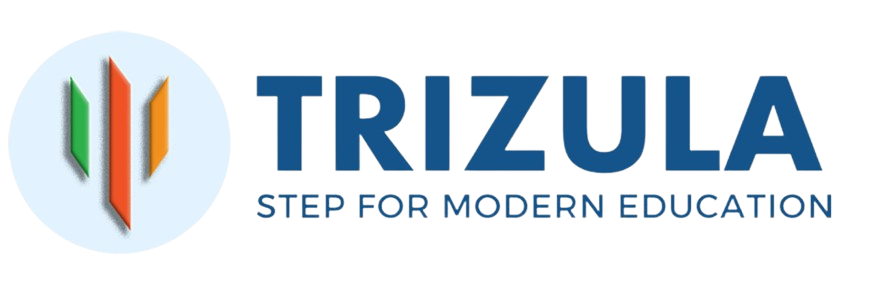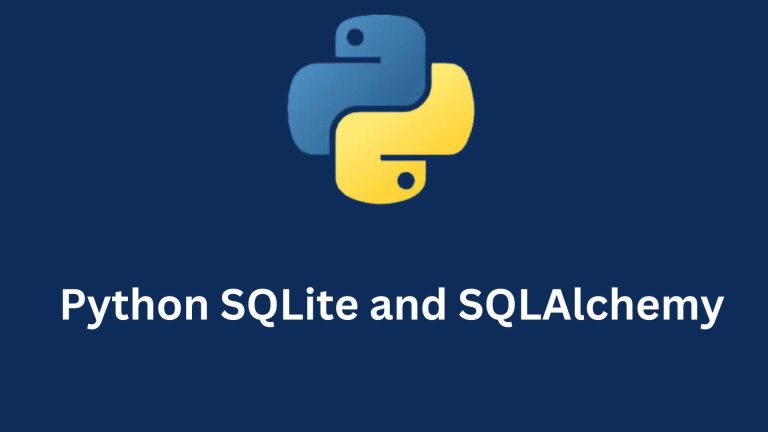Target Audience: This comprehensive overview of data importing and cleaning is designed for a wide range of learners, including data scientists, analysts, researchers, and students interested in understanding the foundational aspects of data preparation. Whether you are new to the field or looking to enhance your existing data management skills, this content will provide you with a solid grounding in the principles and best practices of data importing and cleaning.
Value Proposition: Effective data importing and cleaning are critical steps in the data science pipeline, as they directly impact the quality, reliability, and usefulness of the insights derived from the data. By mastering these techniques, you will gain the ability to transform raw, messy data into a clean, high-quality dataset that can be leveraged for accurate analysis, modeling, and decision-making. This knowledge will be invaluable in a wide range of applications, from academic research to business intelligence and beyond.
Key Takeaways: The key takeaways from this comprehensive overview of data importing and cleaning cover a wide range of essential topics. Firstly, you will gain a deep understanding of the importance of data cleaning and its critical role in the data science lifecycle, including the significant impact that dirty data can have on analysis and modeling. Secondly, you will learn about common data quality issues, such as missing values, duplicates, outliers, and inconsistencies, and how to effectively address them using various data cleaning techniques. Thirdly, you will explore the tools and technologies available for data importing and cleaning, including popular Python libraries like Pandas and NumPy, as well as data profiling and preprocessing methods. Additionally, you will discover best practices for establishing data cleaning standards, automating cleaning processes, and ensuring fairness and transparency in data-driven decision-making. Finally, you will gain valuable insights into the future trends in data importing and cleaning, including the integration of AI and big data technologies, equipping you to stay ahead of the curve in this rapidly evolving field.
Data Cleaning and data importing: A concise introduction.
As an engineering student, the ability to effectively import, clean, and manage data is a crucial skill that will serve you well throughout your career. Data is the foundation upon which modern engineering solutions are built, and the quality of your data directly impacts the accuracy, reliability, and effectiveness of your work.

Overview of Data Importing and Cleaning in Data Science
Data science is a multifaceted field that encompasses a wide range of techniques and methodologies, all of which rely on the ability to work with high-quality data. Data importing and cleaning are foundational steps in the data science lifecycle, as they ensure that the raw data you collect is transformed into a clean, consistent, and usable format for analysis and modeling.
Data Cleaning: Importance for Accurate Data Analysis
In the world of engineering, data analysis is a critical tool for problem-solving, decision-making, and innovation. However, the accuracy and reliability of your analysis are heavily dependent on the quality of the data you work with. Dirty, inconsistent, or incomplete data can lead to flawed conclusions, suboptimal design decisions, and even costly failures. By mastering the art of data cleaning, you can ensure that your data is accurate, reliable, and ready for the rigorous analysis that engineering projects demand.
- Understand the Impact of Dirty Data: Gain a deep appreciation for the significant impact that dirty data can have on your analysis and modeling efforts, and learn how to identify and address common data quality issues.
- Develop Practical Data Cleaning Skills: Explore the tools and techniques available for data importing and cleaning, including popular Python libraries like Pandas and NumPy, as well as data profiling and preprocessing methods.
- Establish Data Cleaning Best Practices: Discover strategies for setting data cleaning standards, automating cleaning processes, and ensuring fairness and transparency in your data-driven decision-making.
- Stay Ahead of the Curve: Gain insights into the future trends in data importing and cleaning, including the integration of AI and big data technologies, so that you can continuously improve your data management capabilities and remain at the forefront of the engineering field.
By mastering the concepts and techniques covered in this comprehensive overview, you will be well-equipped to tackle data-cleaning challenges, improve the quality of your data, and unlock the full potential of your engineering projects.
Understanding Data Importing
What is Data Importing?
Data importing is the process of bringing data from various external sources into a software application or a database system for analysis, manipulation, and processing. It is a crucial step in data integration and management, allowing users to leverage diverse datasets for informed decision-making and insights.
Importance of Data Importing
Data importing enables organizations to:
- Integrate Various Data Sources: Combine data from different sources such as databases, spreadsheets, APIs, and more.
- Enhance Data Analysis: Use comprehensive datasets for more accurate and detailed analysis.
- Streamline Workflows: Automate the process of data collection and integration, saving time and reducing manual errors.
Methods for Data Importing
1. File-Based Importing
CSV (Comma-Separated Values)
Overview
CSV (Comma-Separated Values) files are one of the most widely used formats for data exchange and storage. The simplicity of CSV files lies in their plain text format, where each line represents a data record. Each record consists of one or more fields separated by commas. This format is easily readable by both humans and machines, making it a versatile choice for data manipulation and transfer across different platforms and applications.
Advantages of CSV Files
- Simplicity: The plain text format of CSV files makes them easy to create, read, and edit using any text editor.
- Compatibility: CSV files can be used across various software applications, including spreadsheet programs like Microsoft Excel, and Google Sheets, and data analysis tools such as Python’s pandas library.
- Efficiency: They are lightweight and can be quickly loaded into memory, making them efficient for handling large datasets.
- Portability: CSV files can be easily shared and transferred between systems without compatibility issues.
Structure of a CSV File
A CSV file typically follows a simple structure:
- Each line corresponds to a single record.
- Fields within a record are separated by commas.
- The first line often contains the header, which labels each column.
Example: Importing a CSV File in Python Using Pandas
Python, a popular programming language for data analysis, provides the panda’s library, which offers powerful data manipulation and analysis tools. Importing a CSV file using pandas is straightforward and can be done in just a few lines of code.
Step-by-Step Guide
- Install pandas: If you haven’t already installed pandas, you can do so using pip.
- Import pandas: Import the pandas’ library in your Python script.
- Read the CSV File: Use the read_csv function to read the CSV file into a pandas DataFrame.
- View the Data: Display the first few rows of the DataFrame to verify that the data has been imported correctly.
Detailed Example :
Let’s consider a CSV file named employees.csv with the following content:
Name,Age, Occupation
John Doe,28, Software Engineer
Jane Smith,34,Data Scientist
Emily Johnson,45,Project Manager
Michael Brown,38,UX Designer
Laura Davis,29,Data Analyst
Here’s a complete Python script to import and display this CSV file using pandas:
import pandas as pd
# Import the CSV file into a DataFrame
data = pd.read_csv(’employees.csv’)
# Display the first five rows of the DataFrame
print(data.head())
Output:
| Name | Age | Occupation | |
| 0 | John Doe | 28 | Software Engineer |
| 1 | Jane Smith | 34 | Data Scientist |
| 2 | Emily Johnson | 44 | Project Manager |
| 3 | Michael Brown | 38 | UX Designer |
| 4 | Laura Davis | 29 | Data Analyst |
CSV files are an essential tool in the data analyst’s toolkit due to their simplicity, compatibility, and efficiency. By leveraging the power of Python and the pandas’ library, importing and manipulating CSV data becomes a seamless process, enabling analysts to focus on deriving insights and making data-driven decisions.
Excel Spreadsheets
Overview
Excel spreadsheets are a ubiquitous tool in the business world for data storage, manipulation, and analysis. Microsoft Excel, a spreadsheet software application, allows users to organize data in tabular format, perform complex calculations, and create various types of charts and graphs. Excel files, typically saved with the .xlsx or .xls extension, are widely used due to their user-friendly interface and powerful features for data analysis and reporting.
Advantages of Excel Files
- User-Friendly Interface: Excel provides an intuitive and easy-to-use interface that allows users to enter, format, and manipulate data without requiring advanced technical skills.
- Advanced Features: Excel offers a wide range of built-in functions for mathematical, statistical, and financial calculations, as well as features like pivot tables and conditional formatting for advanced data analysis.
- Visualization: Excel supports the creation of various types of charts and graphs, making it easier to visualize data trends and patterns.
- Integration: Excel files can be easily integrated with other software applications and databases, facilitating data import and export.
Structure of an Excel File
An Excel file is organized into one or more sheets, each containing a grid of cells arranged in rows and columns. Each cell can hold a single piece of data, such as a number, text, or formula.
Example of an Excel file:
| A | B | C | |
| 1 | Name | Age | Occupation |
| 2 | John Doe | 28 | Software Engineer |
| 3 | Jane Smith | 34 | Data Scientist |
| 4 | Emily Johnson | 44 | Project Manager |
| 5 | Michael Brown | 38 | UX Designer |
| 6 | Laura Davis | 29 | Data Analyst |
Example: Importing an Excel File in Python Using pandas
Python’s pandas library is a powerful tool for data manipulation and analysis, and it provides easy-to-use functions for importing data from Excel files.
Step-by-Step Guide
- Install pandas: If you haven’t already installed pandas, you can do so using pip. You also need to install the openpyxl package to handle Excel files.
- Import pandas: Import the pandas library in your Python script.
- Read the Excel File: Use the read_excel function to read the Excel file into a pandas DataFrame. Specify the file name and, optionally, the sheet name if the file contains multiple sheets.
- View the Data: Display the first few rows of the DataFrame to verify that the data has been imported correctly.
Detailed Example :
Let’s consider an Excel file named employees.xlsx with the following content in the first sheet:
| A | B | C | |
| 1 | Name | Age | Occupation |
| 2 | John Doe | 28 | Software Engineer |
| 3 | Jane Smith | 34 | Data Scientist |
| 4 | Emily Johnson | 44 | Project Manager |
| 5 | Michael Brown | 38 | UX Designer |
| 6 | Laura Davis | 29 | Data Analyst |
Here’s a complete Python script to import and display this Excel file using pandas:
import pandas as pd
# Import the Excel file into a DataFrame
data = pd.read_excel(’employees.xlsx’, sheet_name=’Sheet1′)
# Display the first five rows of the DataFrame
print(data.head())
Output:
| Name | Age | Occupation | |
| 0 | John Doe | 28 | Software Engineer |
| 1 | Jane Smith | 34 | Data Scientist |
| 2 | Emily Johnson | 44 | Project Manager |
| 3 | Michael Brown | 38 | UX Designer |
| 4 | Laura Davis | 29 | Data Analyst |
Excel spreadsheets are a vital tool in many business environments due to their flexibility, advanced features, and ease of use. By leveraging the power of Python and the pandas library, importing and manipulating Excel data becomes a straightforward process, enabling analysts to focus on extracting valuable insights and making data-driven decisions.
JSON (JavaScript Object Notation)
Overview
JSON (JavaScript Object Notation) is a lightweight data-interchange format that is easy for humans to read and write, and easy for machines to parse and generate. JSON is text-based and language-independent, making it an ideal format for data exchange between web servers and clients, and for storing structured data in a platform-agnostic way.
Advantages of JSON Files
- Simplicity: JSON’s structure is straightforward to understand, consisting of key-value pairs and arrays.
- Readability: JSON’s text-based format makes it human-readable, allowing for easy debugging and editing.
- Language Independence: JSON can be used with virtually any programming language, including Python, JavaScript, Java, and many more.
- Interoperability: JSON is widely used in web APIs and is a standard format for data exchange in modern web applications.
Structure of a JSON File
A JSON file consists of key-value pairs and arrays. Keys are strings, and values can be strings, numbers, objects, arrays, true, false, or null.
Example of a JSON file:
{
“employees”: [
{
“name”: “John Doe”,
“age”: 28,
“occupation”: “Software Engineer”
},
{
“name”: “Jane Smith”,
“age”: 34,
“occupation”: “Data Scientist”
},
{
“name”: “Emily Johnson”,
“age”: 45,
“occupation”: “Project Manager”
}
]
}
Example: Importing a JSON File in Python
Python provides built-in support for JSON through the json module, and the pandas library offers convenient functions for reading and writing JSON data, making it easy to import JSON files into a pandas DataFrame for analysis.
Step-by-Step Guide
- Install pandas: If you haven’t already installed pandas, you can do so using pip.
- Import pandas and json: Import the pandas library in your Python script. While the json module is part of the standard library and doesn’t need installation, it’s good to know for other JSON operations.
- Read the JSON File: Use the read_json function from pandas to read the JSON file into a DataFrame.
- View the Data: Display the first few rows of the DataFrame to verify that the data has been imported correctly.
Detailed Example
Let’s consider a JSON file named employees.json with the following content:
{
“employees”: [
{
“name”: “John Doe”,
“age”: 28,
“occupation”: “Software Engineer”
},
{
“name”: “Jane Smith”,
“age”: 34,
“occupation”: “Data Scientist”
},
{
“name”: “Emily Johnson”,
“age”: 45,
“occupation”: “Project Manager”
},
{
“name”: “Michael Brown”,
“age”: 38,
“occupation”: “UX Designer”
},
{
“name”: “Laura Davis”,
“age”: 29,
“occupation”: “Data Analyst”
}
]
}
Here’s a complete Python script to import and display this JSON file using pandas:
import pandas as pd
# Import the JSON file into a DataFrame
data = pd.read_json(’employees.json’)
# Normalize the nested JSON data (if needed)
data_normalized = pd.json_normalize(data[’employees’])
# Display the first five rows of the DataFrame
print(data_normalized.head())
Output:
| Name | Age | Occupation | |
| 0 | John Doe | 28 | Software Engineer |
| 1 | Jane Smith | 34 | Data Scientist |
| 2 | Emily Johnson | 44 | Project Manager |
| 3 | Michael Brown | 38 | UX Designer |
| 4 | Laura Davis | 29 | Data Analyst |
JSON is an essential format for data exchange in modern web applications due to its simplicity, readability, and language independence. By leveraging Python and the pandas library, importing and manipulating JSON data becomes a straightforward process, enabling analysts to focus on extracting valuable insights and making data-driven decisions.

2. Database Importing
SQL Databases
Overview
SQL (Structured Query Language) databases are a foundational technology for storing, querying, and managing structured data. SQL databases are widely used in various applications, from web applications to enterprise data warehouses. They allow for the efficient storage and retrieval of data using SQL queries, which provide powerful capabilities for data manipulation and analysis.
Advantages of SQL Databases
- Structured Data Storage: SQL databases are designed to store structured data in tables with defined schemas, ensuring data integrity and consistency.
- Powerful Query Capabilities: SQL provides a rich set of commands for querying and manipulating data, enabling complex data operations with ease.
- ACID Compliance: SQL databases typically adhere to ACID (Atomicity, Consistency, Isolation, Durability) properties, ensuring reliable transactions and data integrity.
- Scalability: Many SQL databases offer features for horizontal and vertical scaling to handle large volumes of data and high transaction loads.
- Security: SQL databases offer robust security features, including user authentication, access control, and encryption.
Structure of an SQL Database
An SQL database consists of one or more tables, each containing rows and columns. Each column represents a specific attribute of the data, and each row represents a single record.
Example of a SQL table:
| ID | Name | Age | Occupation |
| 1 | John Doe | 28 | Software Engineer |
| 2 | Jane Smith | 34 | Data Scientist |
| 3 | Emily Johnson | 44 | Project Manager |
| 4 | Michael Brown | 38 | UX Designer |
| 5 | Laura Davis | 29 | Data Analyst |
Example: Importing Data from a SQL Database in Python Using SQLAlchemy
SQLAlchemy is a powerful SQL toolkit and Object-Relational Mapping (ORM) library for Python. It provides a high-level API for interacting with SQL databases, making it easy to perform database operations and import data into Python for analysis.
Step-by-Step Guide
- Install SQLAlchemy: If you haven’t already installed SQLAlchemy, you can do so using pip. You may also need to install a database-specific driver, such as psycopg2 for PostgreSQL or mysql-connector-python for MySQL.
- Import SQLAlchemy: Import the necessary modules from SQLAlchemy in your Python script.
- Create a Database Connection: Use SQLAlchemy’s create_engine function to create a connection to your SQL database. Replace the connection string with the appropriate details for your database.
- Execute SQL Query and Load Data: Use pandas to execute an SQL query and load the data into a data frame.
- View the Data: Display the first few rows of the DataFrame to verify that the data has been imported correctly.
Detailed Example
Let’s consider a PostgreSQL database named company_db with a table employees containing the following data:
| ID | Name | Age | Occupation |
| 1 | John Doe | 28 | Software Engineer |
| 2 | Jane Smith | 34 | Data Scientist |
| 3 | Emily Johnson | 44 | Project Manager |
| 4 | Michael Brown | 38 | UX Designer |
| 5 | Laura Davis | 29 | Data Analyst |
Here’s a complete Python script to import and display this data from the PostgreSQL database using SQLAlchemy:
from sqlalchemy import create_engine
import pandas as pd
# Create a connection to the PostgreSQL database
engine = create_engine(‘postgresql+psycopg2://username:password@hostname:port/company_db’)
# Execute SQL query and load data into a DataFrame
query = ‘SELECT * FROM employees’
data = pd.read_sql_query(query, engine)
# Display the first five rows of the DataFrame
print(data.head())
Output:
| Id | Name | Age | Occupation | |
| 0 | 1 | John Doe | 28 | Software Engineer |
| 1 | 2 | Jane Smith | 34 | Data Scientist |
| 2 | 3 | Emily Johnson | 44 | Project Manager |
| 3 | 4 | Michael Brown | 38 | UX Designer |
| 4 | 5 | Laura Davis | 29 | Data Analyst |
SQL databases are a cornerstone of modern data management, providing robust, scalable, and secure solutions for storing and retrieving structured data. By leveraging Python and the SQLAlchemy library, importing data from SQL databases becomes a seamless process, enabling analysts to harness the power of SQL for sophisticated data manipulation and analysis.
NoSQL Databases
Overview
NoSQL (Not Only SQL) databases are a category of database management systems that do not adhere to the traditional relational database model based on tables and SQL. Instead, NoSQL databases store and manage data in a more flexible, non-tabular format, making them suitable for handling large volumes of unstructured or semi-structured data. NoSQL databases are designed to be highly scalable, fault-tolerant, and capable of handling diverse data types and structures.
Advantages of NoSQL Databases
- Flexible Data Models: NoSQL databases support flexible schemas, allowing for easy storage and retrieval of unstructured, semi-structured, and polymorphic data.
- Scalability: NoSQL databases are designed to scale horizontally, making it easier to handle large volumes of data and high throughput applications.
- High Performance: NoSQL databases are optimized for specific use cases, offering high performance and low latency for read and write operations.
- Fault Tolerance: NoSQL databases typically support built-in replication and automatic failover mechanisms, ensuring data availability and reliability.
- Distributed Computing: NoSQL databases are well-suited for distributed computing environments, enabling geographically distributed data centers and cloud deployments.
Types of NoSQL Databases
- Document Stores: Store data in flexible, semi-structured documents (e.g., MongoDB, Couchbase).
- Key-Value Stores: Store data as key-value pairs, suitable for caching and session management (e.g., Redis, DynamoDB).
- Column-Family Stores: Store data in columns rather than rows, optimized for read and write performance (e.g., Cassandra, HBase).
- Graph Databases: Store data in nodes and edges to represent complex relationships (e.g., Neo4j, ArangoDB).
Example: Importing Data from MongoDB in Python
MongoDB is a popular NoSQL database that stores data in flexible JSON-like documents, making it ideal for handling unstructured or semi-structured data. Python provides libraries like pymongo for interacting with MongoDB, enabling developers to import data from MongoDB collections into Python for analysis.
Step-by-Step Guide
- Install pymongo: If you haven’t already installed pymongo, you can do so using pip.
- Import pymongo: Import the necessary modules from pymongo in your Python script.
- Create a MongoDB Connection: Use pymongo to establish a connection to your MongoDB instance. Replace the connection string with the appropriate details for your MongoDB server.
- Access a MongoDB Database: Select a specific database within MongoDB.
- Access a MongoDB Collection: Access a collection (similar to a table in relational databases) within the selected database.
- Query MongoDB Data: Use pymongo to execute a query on the MongoDB collection and load the data into a pandas DataFrame.
- View the Data: Display the first few rows of the DataFrame to verify that the data has been imported correctly.
Detailed Example
Let’s consider a MongoDB database named company_db with a collection of employees containing the following documents:
[
{
“_id”: ObjectId(“60e3a9d4a01636ac42891c3d”),
“name”: “John Doe”,
“age”: 28,
“occupation”: “Software Engineer”
},
{
“_id”: ObjectId(“60e3a9d4a01636ac42891c3e”),
“name”: “Jane Smith”,
“age”: 34,
“occupation”: “Data Scientist”
},
{
“_id”: ObjectId(“60e3a9d4a01636ac42891c3f”),
“name”: “Emily Johnson”,
“age”: 45,
“occupation”: “Project Manager”
},
{
“_id”: ObjectId(“60e3a9d4a01636ac42891c40”),
“name”: “Michael Brown”,
“age”: 38,
“occupation”: “UX Designer”
},
{
“_id”: ObjectId(“60e3a9d4a01636ac42891c41”),
“name”: “Laura Davis”,
“age”: 29,
“occupation”: “Data Analyst”
}
]
Here’s a complete Python script to import and display this data from the MongoDB collection employees using pymongo and pandas:
from pymongo import MongoClient
import pandas as pd
# Create a connection to MongoDB
client = MongoClient(‘mongodb://username:password@hostname:port/’)
# Access a MongoDB database
db = client[‘company_db’]
# Access a MongoDB collection
collection = db[’employees’]
# Query MongoDB data and load into a DataFrame
cursor = collection.find({})
data = pd.DataFrame(list(cursor))
# Display the first five rows of the DataFrame
print(data.head())
Output:
| Id | Name | Age | Occupation | |
| 0 | 60e3a9d4a01636ac42891c3d | John Doe | 28 | Software Engineer |
| 1 | 60e3a9d4a01636ac42891c3e | Jane Smith | 34 | Data Scientist |
| 2 | 60e3a9d4a01636ac42891c3f | Emily Johnson | 44 | Project Manager |
| 3 | 60e3a9d4a01636ac42891c40 | Michael Brown | 38 | UX Designer |
| 4 | 60e3a9d4a01636ac42891c41 | Laura Davis | 29 | Data Analyst |
NoSQL databases like MongoDB offer flexibility and scalability for managing diverse data types and structures, making them ideal for modern applications and big data scenarios. By leveraging Python libraries such as Pymongo and pandas, importing data from MongoDB into Python becomes straightforward, enabling analysts to perform detailed data analysis and gain valuable insights from unstructured and semi-structured data sources.
API-Based Importing
Overview
APIs (Application Programming Interfaces) provide a structured way for applications to interact and exchange data. They define the methods and protocols that applications can use to request and receive data or perform specific actions from another application, service, or platform. APIs enable seamless integration between different software systems, allowing developers to leverage external data sources and functionalities in their applications.
Advantages of API-Based Importing
- Data Access: APIs allow access to data and services provided by external platforms or applications.
- Automation: Automate data retrieval and processing tasks by programmatically interacting with APIs.
- Real-Time Updates: Obtain real-time data updates and information from web services and databases.
- Integration: Integrate disparate systems and services, enabling cross-platform functionality and data exchange.
- Standardization: APIs follow standard protocols and data formats, facilitating interoperability and consistency in data exchange.
Example: Importing Data from a Web API in Python
Python provides several libraries, such as requests, for making HTTP requests and interacting with web APIs. Using these libraries, developers can retrieve data from web services, parse JSON or XML responses, and process the data within their Python applications for further analysis or visualization.
Step-by-Step Guide
- Install requests: If you haven’t already installed the requests library, you can do so using pip.
- Import requests: Import the necessary modules from the requests library in your Python script.
- Make an API Request: Use the requests library to make a GET request to the API endpoint and retrieve data.
- Process the Data: Once you have retrieved the data, process it as needed. Convert it into a pandas data frame for analysis or visualization.

Detailed Example
Let’s consider an example where you want to retrieve weather data from a weather API. This API returns weather information based on the location coordinates (latitude and longitude).
import requests
import pandas as pd
# Define the API endpoint URL with your API key
api_key = ‘your_api_key_here’
url = f’https://api.openweathermap.org/data/2.5/weather?lat=35&lon=139&appid={api_key}’
# Make a GET request to the API
response = requests.get(url)
# Check if the request was successful (status code 200)
if response.status_code == 200:
data = response.json() # Parse JSON response
else:
print(f’Failed to retrieve data: {response.status_code}’)
data = None
# Process the data if retrieved successfully
if data:
# Convert data to DataFrame (if applicable)
df = pd.DataFrame({
‘City’: [data[‘name’]],
‘Temperature’: [data[‘main’][‘temp’]],
‘Weather’: [data[‘weather’][0][‘description’]]
})
# Display the DataFrame
print(df)
Output:
| City | Temperature | Weather | |
| 0 | Shuzenji | 301.97 | Few clouds |
API-based importing in Python provides a powerful mechanism for accessing and integrating data from external sources, such as web services and databases. By leveraging libraries like requests and pandas, developers can automate data retrieval tasks, process real-time data updates, and integrate diverse data sources seamlessly into their applications for enhanced functionality and data-driven insights.
Techniques for Efficient Data Import
1. Data Validation
Overview
Data validation ensures that the data being imported is accurate, consistent, and meets predefined quality standards. It involves implementing checks and rules during the import process to identify and handle any issues or anomalies in the data.
Example: Checking for Missing Values in a CSV File
Missing values are common in datasets and can affect data analysis and modeling. Checking for missing values is a crucial step in data validation.
Step-by-Step Guide
- Import pandas: Import the pandas library, which provides powerful tools for data manipulation and analysis.
- Read CSV File: Use pandas to read the CSV file into a DataFrame.
- Check for Missing Values: Use pandas methods to check for missing values in the DataFrame.
Detailed Example
Consider a CSV file sales_data.csv containing sales records with potential missing values in some columns:
import pandas as pd
# Read the CSV file into a DataFrame
df = pd.read_csv(‘sales_data.csv’)
# Check for missing values in each column
missing_values = df.isnull().sum()
# Display columns with missing values
print(missing_values[missing_values > 0])
Output:
| Product | 1 |
| Quantity | 1 |
| Price | 1 |
| Dtype | int64 |
2. Data Transformation
Overview
Data transformation involves converting data into a format suitable for analysis, which may include converting data types, normalizing values, aggregating data, or performing other operations to prepare the data for further processing.
Example: Converting a Date Column to Datetime Format in Python
Converting date columns to datetime format allows for easy manipulation and analysis of dates and times.
Step-by-Step Guide
- Import pandas: Import the pandas library for data manipulation.
- Read CSV File: Read the CSV file into a pandas DataFrame.
- Convert Date Column: Use pandas to convert a date column to datetime format.
Detailed Example
Consider a DataFrame df with a ‘Date’ column in string format:
import pandas as pd
# Sample DataFrame
data = {‘Date’: [‘2023-01-01’, ‘2023-01-02’, ‘2023-01-03’]}
df = pd.DataFrame(data)
# Convert ‘Date’ column to datetime format
df[‘Date’] = pd.to_datetime(df[‘Date’])
# Display the transformed DataFrame
print(df)
Output:
| Date | |
| 0 | 2023-01-01 |
| 1 | 2023-01-02 |
| 2 | 2023-01-03 |
3. Incremental Importing
Overview
Incremental importing involves importing data in smaller chunks or increments rather than all at once, especially useful for large datasets. This approach helps manage memory usage and processing time efficiently.
Example: Using Chunksize Parameter in pandas
Pandas allow for reading large datasets in chunks using the chunk size parameter in the read_csv() or read_sql_query() methods.
Step-by-Step Guide
- Import pandas: Import the pandas library for data manipulation.
- Read CSV File in Chunks: Use pandas to read a CSV file in chunks using the chunksize parameter.
Detailed Example
Consider a large CSV file large_data.csv with thousands of rows:
import pandas as pd
# Replace ‘large_data.csv’ with the path to your large CSV file
chunk_size = 1000 # Number of rows per chunk
chunks = pd.read_csv(‘large_data.csv’, chunksize=chunk_size)
# Iterate over each chunk and process it
for chunk in chunks:
# Process each chunk (e.g., perform data analysis)
print(chunk.head()) # Example: Display the first few rows of each chunk
4. Parallel Processing
Overview
Parallel processing involves using multiple CPUs or cores simultaneously to speed up data importing and processing tasks. In Python, libraries such as multiprocessing enable parallel execution of tasks across multiple processors, improving performance for CPU-bound operations.
Example: Using Multiprocessing in Python
Python’s multiprocessing library facilitates parallel processing by creating separate processes to execute tasks concurrently.
Step-by-Step Guide
- Import multiprocessing: Import the multiprocessing module for parallel processing.
- Define a Function: Define a function that performs the data import or processing task.
- Create Process Pool: Use multiprocessing.Pool() to create a pool of worker processes.
Detailed Example
Consider an example where you want to import and process data from multiple CSV files (file1.csv, file2.csv, file3.csv) in parallel:
import multiprocessing
# Define a function to import and process data
def import_data(filename):
# Replace with actual data import and processing logic
print(f’Processing {filename}…’)
if __name__ == ‘__main__’:
filenames = [‘file1.csv’, ‘file2.csv’, ‘file3.csv’]
# Create a pool of worker processes
with multiprocessing.Pool() as pool:
# Map the function to each filename and execute in parallel
pool.map(import_data, filenames)
Output:
Processing file1.csv…
Processing file2.csv…
Processing file3.csv…
Implementing data validation, transformation, incremental importing, and parallel processing techniques in Python enhances data management and analysis workflows. These practices ensure data accuracy, optimize performance for large datasets, and enable efficient data integration and processing across diverse applications and environments. By leveraging Python’s powerful libraries and multiprocessing capabilities, developers can streamline data workflows and unlock valuable insights from complex datasets effectively.
Common Data Quality Issues
Some of the most prevalent data quality problems include missing data, duplicate entries, outliers and noise, inconsistent formatting, and inaccurate or outdated information, all of which can skew your analysis, introduce bias, and lead to flawed conclusions if not properly addressed.
Types of Data Errors and Inconsistencies
- Missing Data: Incomplete or missing data points can skew your analysis and lead to inaccurate conclusions.
- Duplicate Data: Redundant or overlapping data can introduce bias and distort your findings.
- Outliers and Noise: Extreme or erroneous data points can significantly impact your models and predictions.
- Inconsistent Formatting: Variations in data formatting, such as date/time representations or unit measurements, can create integration challenges.
- Inaccurate or Outdated Data: Relying on incorrect or outdated information can result in flawed engineering decisions.
Impact of Dirty Data on Analysis and Modeling
The presence of these data quality issues can have a profound impact on your engineering projects. Dirty data can lead to:
- Unreliable Conclusions: Flawed data can result in inaccurate insights, leading to suboptimal design decisions and potentially costly failures.
- Biased Models: Inconsistent or incomplete data can introduce bias into your predictive models, undermining their reliability and effectiveness.
- Inefficient Processes: Time and resources spent cleaning and preparing data can detract from the core engineering work, reducing productivity and delaying project timelines.
- Ethical Concerns: The use of inaccurate or biased data can raise ethical issues, particularly in safety-critical applications or when making decisions that affect people’s lives.
Key Takeaways
- Identify Common Data Quality Issues: Familiarize yourself with the most prevalent data quality problems, such as missing values, duplicates, outliers, and inconsistencies, so that you can proactively address them.
- Understand the Implications of Dirty Data: Recognize the significant impact that poor data quality can have on your analysis, modeling, and engineering decision-making, and the importance of maintaining high data standards.
- Develop a Systematic Approach: Learn to approach data cleaning with a structured, methodical mindset, prioritizing the identification and resolution of data quality issues to ensure the reliability and integrity of your engineering projects.
By mastering the concepts and techniques covered in this section, you will be well-equipped to tackle data quality challenges, improve the reliability of your engineering solutions, and drive innovation in your field.
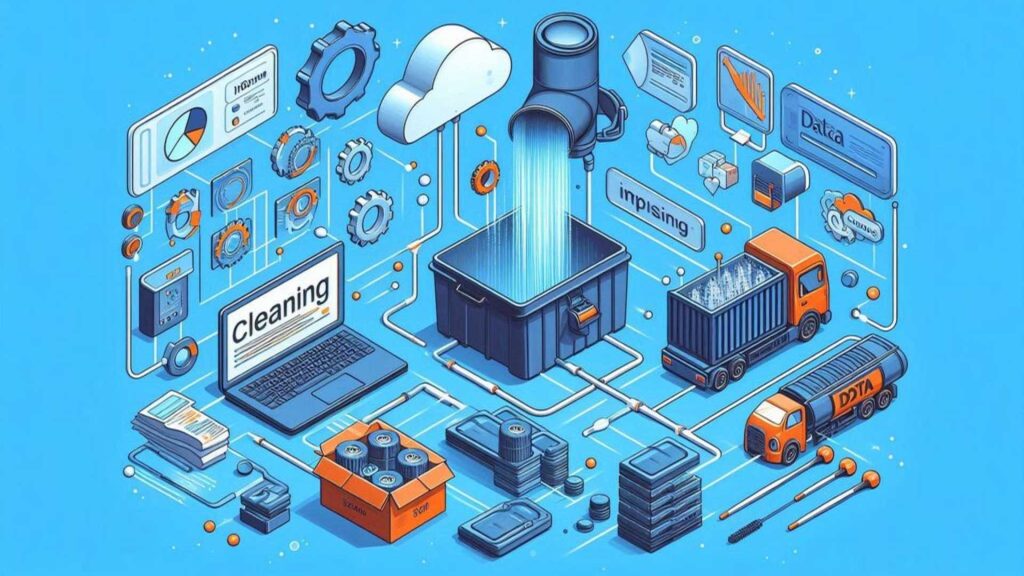
Data Cleaning Techniques
Data cleaning is a crucial step in the data preprocessing pipeline. It ensures the quality and accuracy of data, making it suitable for analysis and decision-making. Let’s dive into some essential data-cleaning techniques with practical insights and examples.
Handling Missing Data
Missing data can be a significant challenge, as it can introduce bias and skew your analysis. Techniques for handling missing data include:
- Imputation: Replacing missing values with estimated or inferred data, such as the mean, median, or a more sophisticated model-based approach.
- Deletion: Removing rows or columns with missing data, though this should be done carefully to avoid losing valuable information.
- Interpolation: Estimating missing values based on the patterns and relationships within the existing data.
Removing Duplicate Data
Duplicate data can lead to skewed results and inaccurate conclusions. Methods for identifying and removing duplicates include:
- Unique Identifier: Establishing a unique identifier, such as a primary key, to detect and eliminate redundant entries.
- Fuzzy Matching: Using advanced algorithms to identify similar or near-duplicate records, even when the data is not perfectly consistent.
- Deduplication Tools: Leveraging specialized software or libraries, like Pandas’ drop_duplicates() function, to automate the deduplication process.
Dealing with Outliers and Noise
Outliers and noisy data can significantly impact your models and predictions. Techniques for addressing these issues include:
- Visualization: Using plots and graphs to identify and investigate potential outliers or anomalies in the data.
- Statistical Methods: Applying techniques like z-score or interquartile range (IQR) to detect and remove outliers based on statistical thresholds.
- Machine Learning: Employing anomaly detection algorithms to automatically identify and handle outliers in large or complex datasets.
Addressing Inconsistent Data
Inconsistent data formatting, units, or representations can create integration challenges and lead to errors. Strategies for addressing this include:
- Standardization: Ensuring that all data is in a consistent format, such as date/time, currency, or measurement units.
- Data Validation: Implementing rules and checks to identify and correct any inconsistencies or formatting issues.
- Data Transformation: Applying data transformation functions to convert the data into a standardized, machine-readable format.
Data cleaning is a critical step to ensure the accuracy and reliability of your analysis. By handling missing data, removing duplicates, dealing with outliers and noise, and addressing inconsistent data, you can significantly improve the quality of your dataset. These techniques provide a solid foundation for any data analysis project, leading to more accurate and insightful results.
Tools and Technologies for Data Cleaning
Data cleaning is made efficient and effective through various tools and technologies, each offering unique capabilities to handle different aspects of data quality. As an aspiring data scientist or analyst, having a strong grasp of the tools and technologies available for data cleaning is crucial. Python and R are two of the most popular programming languages in the data science community, each offering a rich ecosystem of libraries and packages specifically designed for data cleaning and preprocessing tasks. Here are some prominent tools and technologies used for data cleaning:
Python Libraries for Data Cleaning
Python’s vast ecosystem provides several powerful libraries for data cleaning and preprocessing. Let’s explore some of the most widely used ones:
Pandas
Pandas is a robust data manipulation library that offers high-performance, user-friendly data structures, and analytical tools in Python. It enables users to import, clean, transform, and analyze structured data efficiently. Pandas provide flexible data structures such as DataFrames and Series, along with a wide range of functions for data cleaning, preprocessing, and exploration.
Example:
import pandas as pd
# Read data from a CSV file
data = pd.read_csv(‘data.csv’)
# Handle missing values
data[‘age’].fillna(data[‘age’].mean(), inplace=True)
NumPy
NumPy is a fundamental library for numerical computing in Python, including multidimensional arrays and matrices. It provides a diverse set of mathematical functions and operations for data manipulation, such as array manipulation, linear algebra, statistical analysis, and random number generation. NumPy’s array-based computing capabilities make it ideal for data preparation tasks like data normalization, scaling, and transformation.
Example :
import numpy as np
# Create a NumPy array
arr = np.array([1, 2, 3, np.nan, 5])
# Handle missing values using NumPy
arr_cleaned = np.nan_to_num(arr, nan=0)
R Packages for Data Cleaning
R, another popular language for data science, also offers a wide range of packages for data cleaning and preprocessing. Here are a few notable ones:
dplyr
dplyr is a powerful data manipulation package in R that provides a consistent interface for working with data frames. It offers a set of functions for common data manipulation tasks, such as filtering, selecting, mutating, and grouping data.
Example:
library(dplyr)
# Read data from a CSV file
data <- read.csv(‘data.csv’)
# Handle missing values
data <- data %>%
mutate(age = ifelse(is.na(age), mean(age, na.rm = TRUE), age))
tidyr
tidyr is a package designed for data tidying, which involves transforming messy data into a tidy format. It provides functions for reshaping data, handling missing values, and creating tidy data structures.
Example:
library(tidyr)
# Gather data in a tidy format
data_tidy <- gather(data, key = ‘variable’, value = ‘value’, -id)
By mastering these tools and technologies, you’ll be well-equipped to tackle data-cleaning challenges, transform raw data into a clean, high-quality dataset, and lay the foundation for effective data analysis and modeling.
Data Profiling and Preprocessing
Data profiling and preprocessing are fundamental stages in data cleaning and preparation. These steps ensure that data is well-understood, consistent, and suitable for analysis or modeling. As an aspiring data scientist or analyst, understanding the importance of data profiling and preprocessing is crucial for ensuring the quality and reliability of your data-driven projects. Let’s dive into these essential steps in the data-cleaning process.
Data Profiling Techniques
Data profiling involves analyzing the characteristics and quality of the data to gain a deeper understanding of its structure, content, and potential issues. Some common data profiling techniques include:
- Statistical Analysis: Examining the distribution, central tendency, and dispersion of the data to identify outliers, missing values, and other anomalies.
- Data Visualization: Creating visual representations, such as histograms, scatter plots, and box plots, to uncover patterns, trends, and potential data quality problems.
- Metadata Analysis: Review the metadata, including data types, column names, and relationships, to ensure the data is structured and organized as expected.
- Uniqueness and Completeness Checks: Evaluating the uniqueness of key identifiers and the completeness of critical data fields to detect missing or duplicate information.
- Referential Integrity Checks: Verifying the consistency and accuracy of relationships between data elements, such as foreign key constraints in a relational database.
By applying these data profiling techniques, you can gain valuable insights into the quality, structure, and characteristics of your data, laying the foundation for effective data cleaning and preprocessing.
Preprocessing Steps for Data Cleaning
Once you have a comprehensive understanding of your data through profiling, you can proceed with the data cleaning and preprocessing steps. These typically include:
- Handling Missing Data: Identifying and addressing missing values using techniques like imputation, deletion, or interpolation.
- Removing Duplicates: Detecting and eliminating duplicate records to ensure the uniqueness and integrity of your data.
- Addressing Outliers: Identifying and handling extreme or anomalous data points that could skew your analysis or modeling.
- Data Transformation: Converting data into a standardized format, such as normalizing numerical features or encoding categorical variables.
- Feature Engineering: Creating new, more informative features from the existing data to improve the performance of your machine learning models.
- Data Validation: Implementing rules and checks to ensure the data conforms to the expected standards and requirements.
By systematically applying these preprocessing steps, you can transform raw, messy data into a clean, high-quality dataset that is ready for advanced analysis and modeling.
To illustrate these concepts, let’s consider a practical example using the Pandas library in Python:
import pandas as pd
# Load the data
data = pd.read_csv(‘customer_data.csv’)
# Perform data profiling
print(data.info()) # Examine data types and missing values
print(data.describe()) # Analyze statistical summary of the data
# Handle missing data
data[‘age’].fillna(data[‘age’].mean(), inplace=True)
# Remove duplicates
data.drop_duplicates(inplace=True)
# Identify and handle outliers
q1 = data[‘income’].quantile(0.25)
q3 = data[‘income’].quantile(0.75)
iqr = q3 – q1
lower_bound = q1 – 1.5 * iqr
upper_bound = q3 + 1.5 * iqr
data = data[(data[‘income’] >= lower_bound) & (data[‘income’] <= upper_bound)]
# Normalize numerical features
from sklearn.preprocessing import StandardScaler
scaler = StandardScaler()
data[‘age_scaled’] = scaler.fit_transform(data[[‘age’]])
# Encode categorical variables
from sklearn.preprocessing import LabelEncoder
le = LabelEncoder()
data[‘gender_encoded’] = le.fit_transform(data[‘gender’])
By mastering these data profiling and preprocessing techniques, you’ll be well-equipped to tackle data cleaning challenges, improve the quality of your data, and lay the foundation for successful data analysis and modeling projects.
Best Practices in Data Cleaning
Data cleaning is crucial for ensuring the quality, accuracy, and reliability of data used for analysis and decision-making. Implementing best practices can streamline the process and enhance the effectiveness of data-cleaning efforts. As an aspiring data scientist or analyst, establishing effective data cleaning practices is crucial for ensuring the quality and reliability of your data-driven projects. Let’s explore some key best practices to keep in mind:
Establishing Data Cleaning Standards
Developing and adhering to consistent data cleaning standards is essential for maintaining the integrity of your data. Consider the following strategies:
- Define Data Quality Metrics: Establish clear criteria for evaluating data quality, such as completeness, accuracy, consistency, and timeliness. These metrics will serve as a benchmark for assessing the effectiveness of your data-cleaning efforts.
- Document Cleaning Procedures: Create a comprehensive data cleaning playbook that outlines the specific steps, tools, and techniques to be used for each type of data quality issue. This will help ensure consistency and reproducibility across your projects.
- Implement Data Validation Checks: Incorporate automated data validation checks into your data processing pipeline to identify and flag potential issues, such as missing values, outliers, or format inconsistencies.
- Maintain Data Lineage: Keep track of the transformations and modifications applied to your data during the cleaning process. This will help you understand the provenance of your data and facilitate auditing and troubleshooting.
Automating Data Cleaning Processes
Automating data cleaning tasks can significantly improve efficiency, consistency, and scalability. Consider the following approaches:
- Leverage Data Cleaning Libraries: Utilize powerful Python libraries like Pandas, NumPy, and Scikit-learn to automate common data cleaning tasks, such as handling missing values, removing duplicates, and transforming data formats.
Pandas Data Cleaning Example
- Develop Reusable Cleaning Scripts: Create modular, reusable scripts or functions that can be easily applied to new datasets, ensuring that your data cleaning processes are scalable and maintainable.
- Integrate with Workflow Management Tools: Incorporate data cleaning steps into your overall data processing workflow using tools like Apache Airflow, Prefect, or Luigi. This will help you orchestrate and automate the end-to-end data pipeline.
- Explore No-Code/Low-Code Solutions: Investigate visual data preparation tools, such as Trifacta or Alteryx, which provide user-friendly interfaces for designing and automating data cleaning workflows without extensive programming knowledge.
By establishing robust data cleaning standards and automating your data preparation processes, you can ensure the consistency, reliability, and scalability of your data-driven projects, ultimately leading to more accurate insights and better-informed decisions.
Case Studies in Data Importing and Cleaning
Real-world examples of data cleaning challenges provide valuable insights into the complexities and solutions involved in preparing data for analysis. Let’s explore a few case studies that highlight the importance of effective data importing and cleaning practices.
Real-World Examples of Data Cleaning Challenges
Case Study 1: Improving Quality Control in Manufacturing
A leading manufacturing company was facing quality control issues due to inconsistent and unreliable data collected from their production line sensors. The data contained numerous missing values, outliers, and formatting inconsistencies, making it difficult to accurately monitor and optimize their manufacturing processes.
Case Study 2: Enhancing Customer Segmentation for a Retail Company
A large retail chain wanted to improve its customer segmentation and targeted marketing efforts. However, their customer data was spread across multiple systems and databases, resulting in duplicate records, incomplete information, and inconsistent data formats, hindering their ability to derive meaningful insights.
Case Study 3: Improving Predictive Maintenance in the Energy Sector
An energy company was struggling to implement an effective predictive maintenance program for its power generation assets due to the poor quality of its sensor data. The data contained significant amounts of missing values, erroneous readings, and inconsistent timestamps, making it challenging to develop accurate predictive models.
Solutions Implemented and Results Achieved
Case Study 1: Improving Quality Control in Manufacturing
The manufacturing company implemented a comprehensive data cleaning and integration process, which included:
- Developing automated scripts to identify and handle missing values, outliers, and formatting issues in the sensor data
- Integrating data from multiple sources into a centralized data warehouse, ensuring consistent data structures and definitions
- Implementing real-time data validation checks and alerts to proactively detect and address data quality issues
As a result, the company was able to improve the reliability and accuracy of its quality control data, leading to a 15% reduction in product defects and a 20% increase in overall manufacturing efficiency.
Case Study 2: Enhancing Customer Segmentation for a Retail Company
The retail company took the following steps to address their data quality challenges:
- Deploying a data deduplication and matching algorithm to identify and merge duplicate customer records
- Implementing a data standardization and enrichment process to fill in missing customer information and ensure consistent formatting
- Integrating customer data from various sources, including online, in-store, and loyalty program systems, into a unified customer data platform
As a result, the company was able to create more accurate and comprehensive customer profiles, leading to a 25% increase in the effectiveness of their targeted marketing campaigns and a 12% uplift in customer retention rates.
Case Study 3: Improving Predictive Maintenance in the Energy Sector
The energy company implemented the following data cleaning and preprocessing strategies:
- Developing machine learning-based imputation models to estimate missing sensor data values
- Applying outlier detection and removal techniques to identify and address erroneous sensor readings
- Implementing a data synchronization and timestamp normalization process to ensure consistent time-series data
These efforts enabled the company to build more accurate predictive maintenance models, resulting in a 30% reduction in unplanned asset downtime and a 20% decrease in maintenance costs.
Ethical Considerations in Data Cleaning
Data cleaning involves not only technical aspects but also ethical considerations to ensure fairness, transparency, and the protection of privacy and security. Let’s explore these key ethical considerations:
Ensuring Fairness and Transparency
Data cleaning can have a significant impact on the fairness and accuracy of the insights and decisions derived from the data. It’s essential to be mindful of potential biases and ensure that your data cleaning practices do not inadvertently introduce or amplify unfair treatment of individuals or groups.
Strategies for Ensuring Fairness:
- Carefully examine your data for any demographic or socioeconomic biases, and take steps to mitigate them during the cleaning process.
- Avoid making assumptions or generalizations about individuals or groups based on limited or incomplete data.
- Regularly audit your data cleaning processes to identify and address any unintended disparities or discriminatory outcomes.
- Involve diverse stakeholders and subject matter experts in the data cleaning process to bring different perspectives and identify potential blind spots.
Promoting Transparency:
- Document your data cleaning procedures, including the specific techniques and algorithms used, to ensure transparency and enable external auditing.
- Provide clear explanations for the decisions made during the data cleaning process, particularly when dealing with sensitive or high-stakes applications.
- Encourage open communication and collaboration with stakeholders, end-users, and affected communities to build trust and address any concerns.
Privacy and Security Concerns in Data Cleaning
Data cleaning often involves handling sensitive or personal information, which raises important privacy and security considerations. Ensuring the protection of individual privacy and the secure handling of data is crucial, especially in regulated industries or applications that involve sensitive data.
Strategies for Protecting Privacy and Security:
- Implement robust data anonymization and de-identification techniques to protect the privacy of individuals in the dataset.
- Adhere to relevant data protection regulations and industry standards, such as the General Data Protection Regulation (GDPR) or the Health Insurance Portability and Accountability Act (HIPAA).
- Establish secure data storage and access protocols, including encryption, access controls, and audit trails, to prevent unauthorized access or misuse of the data.
- Provide comprehensive data privacy and security training to all team members involved in the data cleaning process.
- Regularly review and update your data cleaning and data management practices to address evolving privacy and security threats.
By incorporating these ethical considerations into your data cleaning practices, you can ensure that your engineering projects uphold the principles of fairness, transparency, privacy, and security, ultimately contributing to the responsible and trustworthy development of data-driven solutions.
Future Trends in Data Importing and Cleaning
The landscape of data importing and cleaning is rapidly evolving with advancements in technology and methodologies, it’s essential to stay informed about the latest trends and advancements in data importing and cleaning to ensure that you remain competitive and adaptable in an ever-evolving field. Let’s explore some of the key future trends that are shaping the data-cleaning landscape:
AI and Automation in Data Cleaning
Artificial intelligence and machine learning are revolutionizing the way we approach data-cleaning tasks. Automated data cleaning solutions powered by AI are becoming increasingly sophisticated, enabling faster, more accurate, and more scalable data preparation processes.
Some notable developments in this area include:
- Advanced imputation models: AI-driven imputation techniques that can accurately estimate missing values based on complex patterns and relationships in the data.
- Intelligent data profiling: AI-powered data profiling tools that can automatically identify data quality issues, recommend cleaning actions, and learn from user feedback.
- Automated data transformation: AI-based systems that can automatically transform and normalize data into a standardized format, reducing the need for manual coding.
Integration with Big Data Technologies
As data volumes continue to grow exponentially, the need for scalable and efficient data-cleaning solutions becomes more pressing. The integration of data cleaning processes with big data technologies, such as Apache Hadoop, Apache Spark, and cloud-based data warehouses, is becoming increasingly common.
Some key developments in this area include:
- Distributed data cleaning: Leveraging the processing power of big data frameworks to perform data cleaning tasks in parallel, enabling faster processing of large datasets.
- Streaming data cleaning: Developing real-time data cleaning pipelines that can process and clean data as it arrives, enabling immediate insights and decision-making.
- Scalable data profiling: Implementing big data-powered data profiling tools that can efficiently analyze and profile massive datasets, providing comprehensive insights into data quality.
Advancements in Data Cleaning Techniques
As the field of data science continues to evolve, new and innovative data-cleaning techniques are emerging. Some notable advancements include:
- Natural Language Processing (NLP) for text cleaning: Applying NLP techniques to clean and standardize unstructured text data, such as customer reviews, social media posts, and free-form survey responses.
- Computer Vision for Image and Video Data: Developing data cleaning solutions for visual data, such as identifying and removing artifacts, blurriness, or irrelevant objects in images and videos.
- Blockchain for data provenance: Utilizing blockchain technology to maintain a secure, transparent, and immutable record of data provenance, ensuring the integrity and traceability of cleaned data.
By staying informed about these future trends and advancements in data cleaning, engineering students can position themselves for success in an increasingly data-driven world. Mastering the latest techniques and tools for AI-powered data cleaning, integrating with big data technologies, and exploring innovative cleaning methods will equip you with the skills needed to tackle complex data challenges and drive innovation in your field.
Conclusion
Data importing and cleaning are critical components of the data science and engineering lifecycle, with a significant impact on the quality, reliability, and usefulness of the insights derived from data. As engineering students, it’s essential to master the fundamentals of data importing and cleaning, including common data quality issues, data cleaning techniques, and best practices.

Summary of Key Points in Data Importing and Cleaning
- Understand the importance of data cleaning and its role in the data science lifecycle, including the impact of dirty data on analysis and modeling.
- Learn about common data quality issues, such as missing values, duplicates, outliers, and inconsistencies, and how to address them using various data cleaning techniques.
- Explore the tools and technologies available for data importing and cleaning, including popular Python libraries like Pandas and NumPy, as well as data profiling and preprocessing methods.
- Discover best practices for establishing data cleaning standards, automating cleaning processes, and ensuring fairness and transparency in data-driven decision-making.
- Gain insights into the future trends in data importing and cleaning, including the integration of AI and big data technologies, to stay ahead of the curve in this rapidly evolving field.
Importance of Data Quality in Decision-Making
High-quality data is the foundation upon which effective engineering solutions are built. By prioritizing data cleaning and maintaining a strong focus on data quality, engineering students can ensure that their projects are based on accurate, reliable, and trustworthy information. This, in turn, leads to better-informed decisions, more effective problem-solving, and greater innovation in their respective fields.
Remember, as an engineering student, your ability to work with high-quality data will be a key differentiator in your career. By mastering the concepts and techniques covered in this comprehensive overview, you will be well-equipped to tackle data-cleaning challenges, improve the quality of your data, and unlock the full potential of your engineering projects.
To seize this opportunity, we need a program that empowers IT students with essential data science fundamentals, providing industry-ready skills aligned with their academic pursuits at an affordable cost. Trizula Mastery in Data Science is the perfect fit, equipping students with the basics in data science and laying the groundwork for advanced fields like AI, ML, and NLP. Our program ensures students become job-ready by graduation. Why wait? Click here to get started!
FAQ’s :
1. What is cleaning data in data science?
Data cleaning in data science is the process of identifying and correcting errors, inconsistencies, and missing values in raw data to ensure its accuracy, completeness, and reliability for analysis and modeling purposes.
2. How to import and clean data in Python?
To import and clean data in Python, you can use libraries like Pandas to read data from various sources, handle missing values, remove duplicates, address outliers, and transform data into a standardized format. This involves techniques such as imputation, deduplication, outlier detection, and data normalization.
3. What is data exploration and data cleaning?
Data exploration and data cleaning are two closely related steps in the data analysis process. Data exploration involves examining the characteristics, structure, and quality of the data to gain insights and identify potential issues, while data cleaning involves the actual process of correcting errors, inconsistencies, and missing values to prepare the data for analysis and modeling.
4. What is data cleaning in ETL?
In the context of ETL (Extract, Transform, Load), data cleaning is a crucial step that occurs during the transformation phase. It involves applying various techniques to identify and correct errors, inconsistencies, and missing values in the extracted data before loading it into the target data warehouse or database. This ensures data quality and integrity throughout the ETL process.
5. What is the difference between data cleaning and data integration?
Data cleaning and data integration are related but distinct processes in data management. Data cleaning focuses on identifying and correcting errors, inconsistencies, and missing values within a single dataset, while data integration involves combining multiple datasets from different sources into a unified view. Data integration often requires data cleaning as a prerequisite to ensure that the combined data is consistent and reliable for analysis and decision-making.