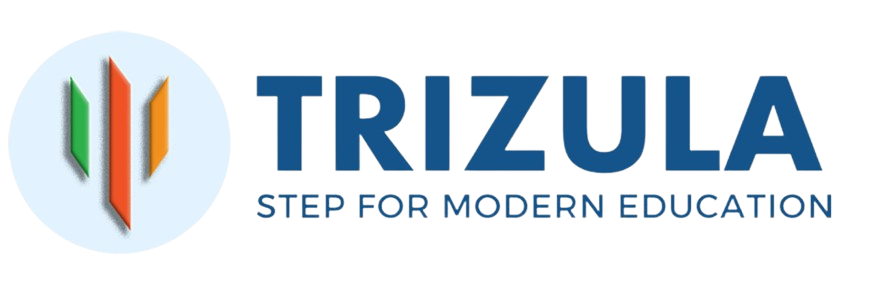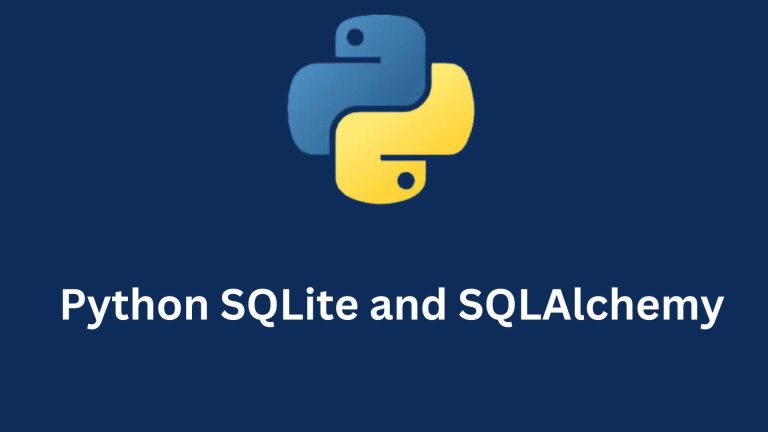Target Audience: This SQL Fundamentals Article is designed to benefit a wide range of students, from those majoring in computer science and data science to aspiring data analysts and developers looking to enhance their skill set. For students pursuing careers in technology and data analysis, learning SQL will provide a strong foundation for working with databases and analyzing data, making them more attractive candidates for internships and entry-level positions. Aspiring data analysts and BI professionals will find this tutorial particularly valuable, as it covers the essential concepts and techniques needed to extract insights from databases and present data-driven insights to stakeholders. Even developers who may not be data professionals can benefit from learning SQL, as understanding how to interact with databases and write efficient queries will help them build better applications and become more valuable members of their teams.
Value Proposition: Learning SQL as a student can provide significant benefits that will serve you well both in your academic pursuits and future career. By mastering SQL, you’ll boost your employability and make yourself a more attractive candidate for internships and entry-level positions in high-demand fields like data analysis, business intelligence, and software development. Beyond just enhancing your job prospects, SQL skills will also help you develop valuable data-driven problem-solving abilities, teaching you how to ask the right questions, manipulate data to find answers and make informed, data-driven decisions – skills that are invaluable regardless of your chosen field. Additionally, a solid understanding of SQL will prepare you for success in many upper-level courses and research projects that involve working with databases and analyzing large datasets, giving you a crucial advantage as you progress through your academic journey.
Key Takeaways: This SQL tutorial will provide you with a comprehensive understanding of the key concepts and skills needed to work effectively with databases and data. You’ll start by learning the fundamentals of relational databases, including the core components like tables, columns, rows, and data types, which will give you a strong foundation for working with databases. At the heart of the tutorial is learning how to write SQL queries, where you’ll master the syntax and structure of SQL, as well as best practices for crafting efficient and effective queries to retrieve, manipulate, and analyze data. Beyond the basics, you’ll also dive into more advanced SQL techniques, such as joins, subqueries, window functions, and common table expressions, which will equip you with the skills to tackle complex data analysis tasks and optimize database performance. By the end of this tutorial, you’ll have a well-rounded set of SQL skills that will be invaluable in your academic pursuits and future career, whether you’re pursuing a degree in computer science, or data science, or aspiring to become a data analyst, business intelligence professional, or developer.
SQL Fundamentals: Introduction to Database Querying
Structured Query Language (SQL) is a powerful programming language designed for managing and manipulating relational databases. It serves as a fundamental tool in data management and analysis across diverse industries. SQL enables users to create, retrieve, update, and delete data from databases efficiently. Its versatility allows for complex queries, transactions, and data manipulation operations, ensuring robust data integrity and security. SQL’s standardized syntax supports seamless interaction with database systems like MySQL, PostgreSQL, and Oracle, making it indispensable for applications ranging from e-commerce platforms to financial systems. Its role continues to expand with the growth of data-driven decision-making and enterprise solutions globally.

Definition of SQL: SQL (Structured Query Language) is a specialized programming language designed for managing and querying data stored in relational database management systems (RDBMS). It provides a standardized way to interact with databases, allowing users to define, manipulate, and control data. SQL facilitates tasks such as retrieving information, updating records, and performing complex analyses, making it essential for data management and analysis in various industries.
Importance of SQL: The importance of SQL lies in its role as a powerful tool for data management and analysis. Key aspects include:
- Data Manipulation: SQL enables users to insert, update, delete, and retrieve data from databases efficiently.
- Data Definition: It allows for defining database structures, including tables, indexes, views, and constraints, ensuring data integrity and organization.
- Data Querying: SQL supports complex queries that help extract meaningful insights from large datasets, aiding decision-making processes.
- Data Control: It provides mechanisms for securing data through access control and permissions, ensuring only authorized users can manipulate or view sensitive information.
- Integration: SQL facilitates seamless integration with other tools and applications, supporting data-driven operations across organizations. Overall, SQL’s importance stems from its ability to streamline data operations, enhance data reliability, and support informed decision-making in business and research contexts.
Brief History of SQL
Here’s a brief history of SQL year-wise:
1970s:
- SQL was first developed in the early 1970s by a team of researchers at IBM, led by Donald Chamberlin and Raymond Boyce.
- The language was initially called “Sequel” and was designed to work with the relational database model proposed by Edgar Codd.
1979:
- IBM began the development of SQL/DS and SQL/DB2, the first commercial implementations of SQL.
1980s:
- SQL was standardized for the first time by the American National Standards Institute (ANSI) in 1986 as SQL-86.
- This standard was revised in 1989 as SQL-89.
1990s:
- The International Organization for Standardization (ISO) published the first SQL standard in 1987, which was identical to the ANSI SQL-86 standard.
- The SQL standard was revised again in 1992 as SQL-92, which added many new features and became the basis for modern SQL.
2000s:
- SQL:1999 was published, which added support for XML data and object-relational features.
- SQL:2003 was published, which added XML-related features and window functions.
2010s:
- SQL:2011 was published, which added temporal data types and temporal literal formats.
- SQL:2016 was published, which added JSON support and other features.
Today:
- SQL continues to evolve and be updated by ANSI and ISO, with the latest standard being SQL:2016.
- SQL is widely used in various industries and applications and is supported by many database management systems (DBMS) such as MySQL, PostgreSQL, Oracle, and Microsoft SQL Server.
Overview of SQL’s Role in Data Management
SQL plays a crucial role in data management by providing a standardized way to interact with relational databases. It allows users to perform a wide range of tasks, including:
- Data Manipulation: SQL enables users to insert, update, delete, and retrieve data from databases, making it a powerful tool for managing and maintaining data.
- Data Definition: SQL provides the ability to create, modify, and delete database objects, such as tables, views, and indexes, allowing users to define the structure of their data.
- Data Control: SQL includes features for managing user access and permissions, ensuring the security and integrity of the data stored in the database.
- Data Querying: SQL’s powerful querying capabilities allow users to extract, filter, sort, and aggregate data from one or more tables, enabling complex data analysis and reporting.
- Data Optimization: SQL provides mechanisms for optimizing database performance, such as indexing and query optimization, ensuring efficient data retrieval and processing.
By mastering SQL, engineering students can gain a deep understanding of how data is stored, managed, and accessed in relational databases, which is a fundamental skill for many data-driven applications and industries.
SQL Fundamentals: Why Learn This Core Model
SQL, or Structured Query Language, is indispensable for engineering students as it underpins efficient data management in diverse industries. Mastering SQL empowers professionals to extract, manipulate, and analyze data from databases, crucial for informed decision-making in fields like software development, finance, healthcare, and more. Proficiency in SQL opens doors to roles in database administration, data analysis, and business intelligence, where understanding relational databases and querying techniques is paramount. Its versatility extends to handling large datasets and integrating with other tools for comprehensive data solutions, making SQL an essential skill for aspiring engineers navigating today’s data-driven landscape.
Applications in Various Industries
SQL is used in a wide range of industries, including:
- Web Development: SQL is used to store and manage user data, content, and other information required by web applications.
- Business Intelligence: SQL is used for data analysis, reporting, and decision-making in business intelligence applications.
- Data Science: SQL is used for data extraction, transformation, and loading (ETL) processes, as well as for exploratory data analysis and feature engineering in data science workflows.
- Finance: SQL is used for financial reporting, risk analysis, and fraud detection in the financial industry.
- Healthcare: SQL is used for managing patient records, tracking medical inventory, and analyzing healthcare data.
By learning SQL, engineering students can gain valuable skills that are applicable across a wide range of industries and domains.
Career Opportunities
Proficiency in SQL can open up various career opportunities for engineering students, including:
- Database Administrator: Responsible for designing, implementing, and maintaining database systems.
- Data Analyst: Analyzes data using SQL to identify trends, patterns, and insights that inform business decisions.
- Business Intelligence Analyst: Uses SQL to extract, transform, and analyze data to support business intelligence initiatives.
- Data Engineer: Develops and maintains data pipelines and infrastructure, often using SQL for data processing and transformation.
- Full-Stack Developer: Incorporates SQL knowledge into web development projects to handle data storage and retrieval.
By learning SQL, engineering students can enhance their marketability and increase their chances of securing rewarding careers in the rapidly growing fields of data and technology.
SQL Basics
Structured Query Language (SQL) is the standard language for interacting with relational databases. It allows users to create, read, update, and delete (CRUD) data stored in databases. Understanding SQL is essential for managing and manipulating data efficiently.
Databases and Tables
Before delving into the specifics of SQL, it’s important to understand the fundamental concepts of databases and tables, which form the foundation of SQL.
SQL Database Basics: Understanding Structure, Queries
A database is a structured collection of data organized and stored to allow for efficient retrieval, management, and manipulation of information. Databases typically store and manage large amounts of data, such as customer records, financial transactions, or product information.
Databases can be classified into different types, such as relational databases, NoSQL databases, and object-oriented databases. The most common type of database used with SQL is the relational database, which stores data in the form of tables.
Tables
In a relational database, data is stored in tables, which are similar to spreadsheets. Each table consists of rows (also known as records) and columns (also known as fields or attributes). The rows represent individual data entries, while the columns represent the different types of information that are stored for each entry.
Here’s an example of a simple table called “Employees”:
| employee_id | first_name | last_name | department | salary |
| 1 | John | Doe | Sales | 50000 |
| 2 | Jane | Smith | Marketing | 60000 |
| 3 | Bob | Johnson | IT | 45000 |
| 4 | Alice | Williams | Sales | 55000 |
In this example, the “Employees” table has five columns: employee_id, first_name, last_name, department, and salary. Each row represents an individual employee, with their corresponding information stored in the respective columns.
Tables can have various constraints and relationships defined between them, such as primary keys, foreign keys, and data types. These features help ensure the integrity and consistency of the data stored in the database.
Understanding the basic concepts of databases and tables is crucial for effectively using SQL to interact with and manage data. By mastering these fundamentals, students can build a strong foundation for more advanced SQL concepts and techniques.
Data Types
Data types define the kind of data that can be stored in a table’s columns. Choosing the correct data type is crucial for database efficiency and integrity. Common SQL data types include:
- Integer Types: INT, SMALLINT, BIGINT
- Used for storing whole numbers.
- Example: age INT
- Floating-Point Types: FLOAT, DOUBLE, REAL
- Used for storing decimal numbers.
- Example: salary FLOAT
- String Types: CHAR, VARCHAR, TEXT
- Used for storing text.
- CHAR is for fixed-length strings.
- VARCHAR is for variable-length strings.
- Example: name VARCHAR(50)
- Date and Time Types: DATE, TIME, DATETIME, TIMESTAMP
- Used for storing dates and times.
- Example: birthdate DATE
- Binary Types: BLOB, BINARY, VARBINARY
- Used for storing binary data like images or files.
- Example: profile_picture BLOB
Example :
CREATE TABLE Employees (
EmployeeID INT,
FirstName VARCHAR(50),
LastName VARCHAR(50),
BirthDate DATE,
Salary FLOAT,
IsActive BOOLEAN
);
Basic SQL Syntax
SQL statements follow a specific syntax. Here are the basic components:
- Keywords: Reserved words that perform specific operations (e.g., SELECT, FROM, WHERE).
- Clauses: Parts of an SQL statement that perform a specific function (e.g., SELECT clause, WHERE clause).
- Expressions: Combinations of symbols and operators that produce a value.
- Queries: Complete SQL statements used to perform tasks.
SQL Queries
Queries are the heart of SQL. They allow you to retrieve and manipulate data from databases. Here’s a breakdown of common SQL queries:
SELECT
The SELECT statement is used to retrieve data from one or more tables.
Syntax:
SELECT column1, column2, …
FROM table_name;
Example:
SELECT name, age
FROM students;
This query retrieves the name and age columns from the student’s table.
FROM
The FROM clause specifies the table from which to retrieve data.
Example:
SELECT name, age
FROM students;
Here, students are the table from which data is being retrieved.
WHERE
The WHERE clause filters records based on specified conditions.
Syntax:
SELECT column1, column2, …
FROM table_name
WHERE condition;
Example:
SELECT name, age
FROM students
WHERE age > 18;
This query retrieves the name and age columns from the student’s table where the age is greater than 18.
Table: students
| Id | Name | Age |
| 1 | John | 20 |
| 2 | Jane | 19 |
| 3 | Alice | 19 |
The query:
SELECT name, age
FROM students
WHERE age > 18;
would return:
| Name | Age |
| John | 20 |
| Alice | 19 |
Practical Example
Let’s put it all together with a practical example:
Scenario: Retrieve the names and salaries of active employees born after January 1, 1980.
SQL Query:
SELECT FirstName, LastName, Salary
FROM Employees
WHERE IsActive = TRUE AND BirthDate > ‘1980-01-01’;
This query demonstrates the use of SELECT, FROM, and WHERE clauses to filter and retrieve specific data.
Mastering the basics of SQL is essential for anyone working with databases. Understanding data types ensures data integrity and efficiency while knowing how to write basic SQL queries allows for effective data retrieval and manipulation. Practice writing and executing SQL queries to become proficient in managing databases. By following these fundamentals and practicing regularly, you’ll build a strong foundation in SQL, enabling you to handle more complex queries and database operations in the future.

SQL Functions and Operators
SQL Functions and Operators encompass a wide array of tools for manipulating and querying data in relational databases. Functions like SUM, AVG, and COUNT aggregate data, while LIKE and BETWEEN facilitate precise data retrieval. Operators such as AND, OR, and NOT enable logical operations, and functions like DATE_FORMAT and CONCAT modify data formats and combine strings, enhancing SQL’s versatility in data handling and analysis.
SQL Aggregate Functions
SQL aggregate functions are used to perform calculations on multiple rows of a table and return a single value. These functions are commonly used in conjunction with the GROUP BY clause to group the result set into subsets. Here are some of the most commonly used aggregate functions in SQL:
COUNT
The COUNT function is used to count the number of rows in a specified table or view. It can be used with or without a column name. When used with a column name, it counts the number of rows where the specified column is not NULL.
Example:
SELECT COUNT(*) AS total_rows
FROM employees;
SELECT COUNT(commission_pct) AS num_employees_with_commission
FROM employees;
SUM
The SUM function is used to calculate the sum of all values in a specified column. It can only be used with numeric columns.
Example:
SELECT SUM(salary) AS total_salary
FROM employees;
AVG
The AVG function is used to calculate the average value of a specified column. It can only be used with numeric columns.
Example:
SELECT AVG(salary) AS average_salary
FROM employees;
MIN
The MIN function is used to find the minimum value in a specified column.
Example:
SELECT MIN(hire_date) AS earliest_hire_date
FROM employees;
MAX
The MAX function is used to find the maximum value in a specified column.
Example:
SELECT MAX(salary) AS highest_salary
FROM employees;
Here’s a pictorial representation of how these aggregate functions work:
| employee_id | first_name | last_name | salary | commission |
| 1 | John | Doe | 50000 | 0.1 |
| 2 | Jane | Smith | 60000 | 0.2 |
| 3 | Bob | Johnson | 45000 | NULL |
| 4 | Alice | Williams | 55000 | 0.15 |
COUNT(*): 4
COUNT(commission): 3
SUM(salary): 210000
AVG(salary): 52500
MIN(salary): 45000
MAX(salary): 60000
In this example, the COUNT(*) function returns the total number of rows in the table (4), while COUNT(commission) returns the number of rows where the commission column is not NULL (3). The SUM(salary) function calculates the total salary (210000), and AVG(salary) calculates the average salary (52500). Finally, MIN(salary) and MAX(salary) return the minimum and maximum salary values, respectively (45000 and 60000).
SQL String Functions
SQL provides a variety of string functions that allow you to manipulate and extract information from text data. Here are some of the most commonly used string functions:
CONCAT
The CONCAT function is used to concatenate two or more strings together.
Example:
SELECT CONCAT(first_name, ‘ ‘, last_name) AS full_name
FROM employees;
SUBSTRING
The SUBSTRING function is used to extract a substring from a string.
Example:
SELECT SUBSTRING(email, 1, 3) AS first_three_chars
FROM employees;
LENGTH
The LENGTH function is used to return the length of a string.
Example:
SELECT LENGTH(email) AS email_length
FROM employees;
UPPER and LOWER
The UPPER and LOWER functions are used to convert a string to uppercase or lowercase, respectively.
Example:
SELECT UPPER(first_name) AS uppercase_first_name,
LOWER(last_name) AS lowercase_last_name
FROM employees;
SQL Date and Time Functions
SQL also provides a set of functions for working with date and time data. Here are some of the most commonly used date and time functions:
CURRENT_DATE
The CURRENT_DATE function returns the current date.
Example:
SELECT CURRENT_DATE AS today;
DATEDIFF
The DATEDIFF function calculates the difference in days between two dates.
Example:
SELECT DATEDIFF(hire_date, CURRENT_DATE) AS days_since_hired
FROM employees;
EXTRACT
The EXTRACT function is used to extract a specific part of a date or time value, such as the year, month, or day.
Example :
SELECT EXTRACT(YEAR FROM hire_date) AS hire_year
FROM employees;
SQL Mathematical Operators
SQL also provides a set of mathematical operators that can be used to perform various calculations. Here are some of the most commonly used mathematical operators:
- + (addition)
- – (subtraction)
- * (multiplication)
- / (division)
- % (modulus)
Example:
SELECT salary, salary * 1.1 AS new_salary
FROM employees;
This query will calculate a new salary that is 10% higher than the current salary.
Here’s a pictorial representation of how these SQL functions and operators work:
| employee_id | first_name | last_name | hire_date | |
| 1 | John | Doe | jdoe@email.com | 2020-01-01 |
| 2 | Jane | Smith | jsmith@email.com | 2021-03-15 |
| 3 | Bob | Johnson | bjohnson@email.com | 2019-06-30 |
| 4 | Alice | Williams | awilliams@email.com | 2022-09-01 |
CONCAT(first_name, ‘ ‘, last_name): John Doe, Jane Smith, Bob Johnson, Alice Williams
SUBSTRING(email, 1, 3): jdo, jst, bjo, awi
LENGTH(email): 14, 16, 18, 19
UPPER(first_name): JOHN, JANE, BOB, ALICE
LOWER(last_name): doe, smith, Johnson, Williams
CURRENT_DATE: 2024-07-04
DATEDIFF(hire_date, CURRENT_DATE): 1615, 1206, 1835, 1036
EXTRACT(YEAR FROM hire_date): 2020, 2021, 2019, 2022
salary * 1.1: 55000, 66000, 49500, 60500
This pictorial representation demonstrates how the various SQL functions and operators can be used to manipulate and extract information from the data in the employee’s table.
Data Manipulation Language (DML) in SQL
Data Manipulation Language (DML) is a subset of SQL used to add, update, and delete data within a database. Understanding DML is essential for managing and manipulating the data stored in databases effectively. This article covers three primary DML commands: INSERT, UPDATE, and DELETE. Each command will be explained with examples and pictorial representations to provide practical insights.
1. INSERT Statement
The INSERT statement is used to add new records to a table. It can insert a single row or multiple rows at once.
Syntax:
INSERT INTO table_name (column1, column2, column3, …)
VALUES (value1, value2, value3, …);
Example:
INSERT INTO employees (first_name, last_name, email, hire_date, salary)
VALUES (‘John’, ‘Doe’, ‘jdoe@email.com’, ‘2023-01-01’, 50000);
This query inserts a new row into the employee’s table with the specified values for first_name, last_name, email, hire_date, and salary.
2. UPDATE Statement
The UPDATE statement is used to modify existing records in a table. It can update one or multiple columns for all rows that meet a specified condition.
Syntax:
UPDATE table_name
SET column1 = value1, column2 = value2, …
WHERE condition;
Example:
UPDATE employees
SET salary = 55000
WHERE employee_id = 1;
This query updates the salary column for the row where employee_id is 1, changing it to 55000.
3. DELETE Statement
The DELETE statement is used to remove existing records from a table. It deletes all rows that meet a specified condition.
Syntax:
DELETE FROM table_name
WHERE condition;
Example:
DELETE FROM employees
WHERE employee_id = 4;
This query deletes the row from the employee’s table where employee_id is 4.
Pictorial Representation:
Here’s a pictorial representation of how these DML statements work:
| employee_id | first_name | last_name | hire_date | salary | |
| 1 | John | Doe | jdoe@email.com | 2020-01-01 | 50000 |
| 2 | Jane | Smith | jsmith@email.com | 2021-03-15 | 60000 |
| 3 | Bob | Johnson | bjohnson@email.com | 2019-06-30 | 45000 |
INSERT INTO employees (first_name, last_name, email, hire_date, salary)
VALUES (‘Alice’, ‘Williams’, ‘awilliams@email.com’, ‘2022-09-01’, 55000);
| employee_id | first_name | last_name | hire_date | salary | |
| 1 | John | Doe | jdoe@email.com | 2020-01-01 | 50000 |
| 2 | Jane | Smith | jsmith@email.com | 2021-03-15 | 60000 |
| 3 | Bob | Johnson | bjohnson@email.com | 2019-06-30 | 45000 |
| 4 | Alice | Williams | awilliams@email.com | 2022-09-01 | 55000 |
UPDATE employees
SET salary = 55000
WHERE employee_id = 1;
| employee_id | first_name | last_name | hire_date | salary | |
| 1 | John | Doe | jdoe@email.com | 2020-01-01 | 55000 |
| 2 | Jane | Smith | jsmith@email.com | 2021-03-15 | 60000 |
| 3 | Bob | Johnson | bjohnson@email.com | 2019-06-30 | 45000 |
| 4 | Alice | Williams | awilliams@email.com | 2022-09-01 | 55000 |
DELETE FROM employees
WHERE employee_id = 4;
| employee_id | first_name | last_name | hire_date | salary | |
| 1 | John | Doe | jdoe@email.com | 2020-01-01 | 55000 |
| 2 | Jane | Smith | jsmith@email.com | 2021-03-15 | 60000 |
| 3 | Bob | Johnson | bjohnson@email.com | 2019-06-30 | 45000 |
In this example, we first insert a new row into the employee’s table using the INSERT statement. We then update the salary column for the row where employee_id is 1 using the UPDATE statement. Finally, we delete the row where employee_id is 4 using the DELETE statement.
These DML statements allow you to manipulate data in your database, adding new rows, modifying existing ones, and removing rows that are no longer needed. By using these statements effectively, you can maintain and update the data in your database as needed.
Practical Insights
- Consistency: Always use the WHERE clause with UPDATE and DELETE statements to specify which rows should be affected. Omitting the WHERE clause will result in updating or deleting all rows in the table.
- Transactions: Use transactions to ensure data integrity. A transaction allows you to execute a sequence of DML operations as a single unit of work, which can be committed or rolled back as needed.
- Backup: Before performing UPDATE or DELETE operations, it is good practice to back up your data to prevent accidental data loss.
Understanding and using DML commands effectively is crucial for database management. The INSERT, UPDATE, and DELETE statements allow you to manipulate data in tables efficiently. By practicing these commands and following best practices, you can ensure data consistency and integrity in your database applications.
SQL Data Definition Language (DDL)
Data Definition Language (DDL) in SQL is used to define and manage the structure of database objects. It includes commands for creating, altering, and dropping database objects such as tables, indexes, and views. This article focuses on three primary DDL commands: CREATE, ALTER, and DROP. Each command will be explained with examples and pictorial representations to provide practical insights. SQL Data Definition Language (DDL) is used to create, modify, and delete database objects such as tables, indexes, and views. Here are the three main DDL statements:
CREATE
The CREATE statement is used to create new database objects, such as tables, indexes, and views.
Syntax (CREATE TABLE):
CREATE TABLE table_name (
column1 datatype constraints,
column2 datatype constraints,
…
);
Example:
CREATE TABLE employees (
employee_id INT PRIMARY KEY,
first_name VARCHAR(50) NOT NULL,
last_name VARCHAR(50) NOT NULL,
email VARCHAR(100) NOT NULL,
hire_date DATE NOT NULL,
salary DECIMAL(10,2) NOT NULL
);
This query creates a new table called employees with the specified columns and data types.
ALTER
The ALTER statement is used to modify the structure of an existing database object, such as adding, modifying, or deleting columns in a table.
Syntax (ADD COLUMN):
ALTER TABLE table_name
ADD column_name datatype constraints;
Example:
ALTER TABLE employees
ADD commission_pct DECIMAL(3,2);
This query adds a new column called commission_pct to the employee’s table.
DROP
The DROP statement is used to delete an existing database object, such as a table or index.
Syntax (DROP TABLE):
DROP TABLE table_name;
Example:
DROP TABLE employees;
This query deletes the employee’s table from the database.
Here’s a pictorial representation of how these DDL statements work:
| employee_id | first_name | last_name | hire_date | salary | |
| 1 | John | Doe | jdoe@email.com | 2020-01-01 | 55000 |
| 2 | Jane | Smith | jsmith@email.com | 2021-03-15 | 60000 |
| 3 | Bob | Johnson | bjohnson@email.com | 2019-06-30 | 45000 |
CREATE TABLE employees (
employee_id INT PRIMARY KEY,
first_name VARCHAR(50) NOT NULL,
last_name VARCHAR(50) NOT NULL,
email VARCHAR(100) NOT NULL,
hire_date DATE NOT NULL,
salary DECIMAL(10,2) NOT NULL
);
| employee_id | first_name | last_name | hire_date | salary | commission_pct | |
| 1 | John | Doe | jdoe@email.com | 2020-01-01 | 55000 | NULL |
| 2 | Jane | Smith | jsmith@email.com | 2021-03-15 | 60000 | NULL |
| 3 | Bob | Johnson | bjohnson@email.com | 2019-06-30 | 45000 | NULL |
ALTER TABLE employees
ADD commission_pct DECIMAL(3,2);
| employee_id | first_name | last_name | hire_date | salary | commission_pct | |
| 1 | John | Doe | jdoe@email.com | 2020-01-01 | 55000 | NULL |
| 2 | Jane | Smith | jsmith@email.com | 2021-03-15 | 60000 | NULL |
| 3 | Bob | Johnson | bjohnson@email.com | 2019-06-30 | 45000 | NULL |
DROP TABLE employees;
(The employee’s table no longer exists)
In this example, we first create a new employees table using the CREATE TABLE statement. We then add a new commission_pct column to the table using the ALTER TABLE statement. Finally, we delete the entire employee table using the DROP TABLE statement.
These DDL statements allow you to manage the structure of your database, creating new objects, modifying existing ones, and deleting objects that are no longer needed. By using these statements effectively, you can ensure that your database is organized and optimized for your application’s needs.
Practical Insights
- Transaction Management: Use transactions when performing CREATE, ALTER, or DROP operations to maintain data integrity and consistency.
- Schema Evolution: DDL commands allow for flexible schema management, enabling modifications to database structures as application requirements evolve.
- Backup and Recovery: Before executing DROP operations, ensure adequate backups are in place to prevent accidental data loss.
Mastering DDL commands (CREATE, ALTER, and DROP) in SQL is essential for effective database management. These commands enable database administrators and developers to define, modify, and delete database objects to meet application needs. By practicing these commands and adhering to best practices, you can efficiently manage database schemas and ensure data integrity in your applications.

SQL Data Control Language (DCL)
Data Control Language (DCL) is a subset of SQL used to control access to data in a database. DCL commands allow database administrators to grant and revoke permissions to users, ensuring data security and access control. This article focuses on two primary DCL commands: GRANT and REVOKE. Each command will be explained with examples and pictorial representations to provide practical insights. SQL Data Control Language (DCL) is used to manage user permissions and access to database objects. The two main DCL statements are GRANT and REVOKE.
GRANT
The GRANT statement is used to give users or roles specific permissions on database objects, such as tables, views, or stored procedures.
Syntax:
GRANT privilege_name ON object_name TO user_name;
Example:
GRANT SELECT, INSERT, UPDATE
ON employees
TO user1;
This query grants the SELECT, INSERT, and UPDATE permissions on the employee’s table to the user1 user.
REVOKE
The REVOKE statement is used to remove permissions that have been granted to users or roles.
Syntax:
REVOKE privilege_name ON object_name FROM user_name;
Example:
REVOKE UPDATE
ON employees
FROM user1;
This query revokes the UPDATE permission on the employee’s table from the user1 user.
Here’s a pictorial representation of how these DCL statements work:
| employee_id | first_name | last_name | hire_date | salary | |
| 1 | John | Doe | jdoe@email.com | 2020-01-01 | 55000 |
| 2 | Jane | Smith | jsmith@email.com | 2021-03-15 | 60000 |
| 3 | Bob | Johnson | bjohnson@email.com | 2019-06-30 | 45000 |
GRANT SELECT, INSERT, UPDATE
ON employees
TO user1;
(user1 now has SELECT, INSERT, and UPDATE permissions on the employee’s table)
REVOKE UPDATE
ON employees
FROM user1;
(user1 now has SELECT and INSERT permissions, but no longer has UPDATE permission on the employees table)
In this example, we first grant the SELECT, INSERT, and UPDATE permissions on the employees table to the user1 user. We then revoke the UPDATE permission from user1, leaving them with only SELECT and INSERT permissions.
Practical Insights
- Security Management: Use GRANT and REVOKE statements to manage user permissions effectively, ensuring that users have only the necessary access to perform their tasks.
- Principle of Least Privilege: Grant only the minimum privileges required for a user to perform their job functions to enhance database security.
- Audit and Compliance: Regularly review and update user permissions to comply with organizational policies and regulatory requirements.
Understanding and using DCL commands (GRANT and REVOKE) is crucial for database security and access control. These commands allow database administrators to manage user permissions efficiently, ensuring that data is accessed and modified only by authorized users. By practicing these commands and following best practices, you can maintain a secure and compliant database environment.
SQL Joins
SQL joins are used to combine rows from two or more tables based on a related column between them. Understanding joins is crucial for querying relational databases effectively. This article covers four primary types of joins: INNER JOIN, LEFT JOIN, RIGHT JOIN, and FULL OUTER JOIN. Each join type will be explained with examples and pictorial representations to provide practical insights. SQL joins are used to combine rows from two or more tables based on a related column between them. Here are the four main types of SQL joins:
INNER JOIN
The INNER JOIN returns a result set that contains only the rows that have matching values in both tables. It filters out non-matching rows from both tables.
Syntax:
SELECT columns
FROM table1
INNER JOIN table2
ON table1.column = table2.column;
Example:
SELECT employees.first_name, employees.last_name, departments.department_name
FROM employees
INNER JOIN departments
ON employees.department_id = departments.department_id;
This query returns the first name, last name, and department name for all employees who have a matching department ID in the department’s table.
LEFT JOIN
The LEFT JOIN returns a result set that contains all the rows from the left table, and the matching rows from the right table. If there is no match, the result will contain NULL values for the right table columns.
Syntax:
SELECT columns
FROM table1
LEFT JOIN table2
ON table1.column = table2.column;
Example:
SELECT employees.first_name, employees.last_name, departments.department_name
FROM employees
LEFT JOIN departments
ON employees.department_id = departments.department_id;
This query returns the first name, last name, and department name for all employees, including those who do not have a matching department ID in the department’s table.
RIGHT JOIN
The RIGHT JOIN returns a result set that contains all the rows from the right table, and the matching rows from the left table. If there is no match, the result will contain NULL values for the left table columns.
Syntax :
SELECT columns
FROM table1
RIGHT JOIN table2
ON table1.column = table2.column;
Example:
SELECT employees.first_name, employees.last_name, departments.department_name
FROM employees
RIGHT JOIN departments
ON employees.department_id = departments.department_id;
This query returns the first name, last name, and department name for all departments, including those that do not have any matching employees in the employees table.
FULL OUTER JOIN
The FULL OUTER JOIN returns a result set that contains all the rows from both the left and right tables, with the matching rows from each table. If there is no match, the result will contain NULL values for the non-matching columns.
Syntax :
SELECT columns
FROM table1
FULL OUTER JOIN table2
ON table1.column = table2.column;
Example:
SELECT employees.first_name, employees.last_name, departments.department_name
FROM employees
FULL OUTER JOIN departments
ON employees.department_id = departments.department_id;
This query returns the first name, last name, and department name for all employees and all departments, including those that do not have a matching counterpart in the other table.
Here’s a pictorial representation of how these SQL joins work:
| employee_id | first_name | last_name | department_id | salary |
| 1 | John | Doe | 1 | 55000 |
| 2 | Jane | Smith | 1 | 60000 |
| 3 | Bob | Johnson | 2 | 45000 |
| 4 | Alice | Williams | NULL | 55000 |
| department_id | department_name |
| 1 | Sales |
| 1 | Marketing |
| 2 | IT |
INNER JOIN:
| first_name | last_name | department_name |
| John | Doe | Sales |
| Jane | Smith | Marketing |
| Bob | Johnson | IT |
LEFT JOIN:
| first_name | last_name | department_name |
| John | Doe | Sales |
| Jane | Smith | Marketing |
| Bob | Johnson | IT |
| Alice | Williams | NULL |
RIGHT JOIN:
| first_name | last_name | department_name |
| John | Doe | Sales |
| Jane | Smith | Marketing |
| Bob | Johnson | IT |
| NULL | NULL | NULL |
FULL OUTER JOIN:
| first_name | last_name | department_name |
| John | Doe | Sales |
| Jane | Smith | Sales |
| Bob | Johnson | Marketing |
| Alice | Williams | NULL |
| NULL | NULL | IT |
These SQL joins allow you to combine data from multiple tables based on a common column, enabling you to create more complex and meaningful queries. Understanding SQL joins is fundamental for effectively querying databases and extracting meaningful insights. Each type of join serves a specific purpose based on the desired output. By using examples and visual representations, students can gain a clear understanding of how each join type functions and when to use them in practical scenarios.
Subqueries and Nested Queries
Subqueries and nested queries are powerful SQL techniques enabling complex data manipulation and retrieval. Subqueries involve placing a query inside another query, allowing for dynamic and conditional data selection. Nested queries further extend this by embedding multiple layers of subqueries, offering a flexible approach to handle intricate data relationships and computations efficiently within a single SQL statement. Here’s an overview of how they work:
Using Subqueries
A subquery is a SQL query that is nested inside another SQL statement, such as a SELECT, INSERT, UPDATE, or DELETE statement. Subqueries can be used to retrieve data that is used in the main query.
Syntax:
SELECT column1, column2, …
FROM table1
WHERE column1 IN (
SELECT column1
FROM table2
WHERE condition
);
Example:
SELECT first_name, last_name
FROM employees
WHERE department_id IN (
SELECT department_id
FROM departments
WHERE department_name = ‘Sales’
);
This query first retrieves the department IDs for the ‘Sales’ department and then uses that information to select the first and last names of employees who belong to the ‘Sales’ department.
Correlated Subqueries
A correlated subquery is a subquery that references a column from the outer (main) query. Correlated subqueries are executed once for each row in the outer query, and the results of the subquery are used to evaluate the condition in the outer query.
Syntax:
SELECT column1, column2, …
FROM table1
WHERE column1 = (
SELECT column1
FROM table2
WHERE table2.column1 = table1.column1
);
Example:
SELECT first_name, last_name, salary
FROM employees e
WHERE salary > (
SELECT AVG(salary)
FROM employees
WHERE department_id = e.department_id
);
This query first calculates the average salary for each department and then uses that information to select the first name, last name, and salary of employees who earn more than the average salary for their department.
Here’s a pictorial representation of how these subqueries and nested queries work:
| employee_id | first_name | last_name | department_id | salary |
| 1 | John | Doe | 1 | 50000 |
| 2 | Jane | Smith | 1 | 60000 |
| 3 | Bob | Johnson | 2 | 45000 |
| 4 | Alice | Williams | 3 | 55000 |
| department_id | department_name |
| 1 | Sales |
| 2 | Marketing |
| 3 | IT |
Using Subquery:
SELECT first_name, last_name
FROM employees
WHERE department_id IN (
SELECT department_id
FROM departments
WHERE department_name = ‘Sales’
);
| first_name | last_name |
| John | Doe |
| Jane | Smith |
Correlated Subquery:
SELECT first_name, last_name, salary
FROM employees e
WHERE salary > (
SELECT AVG(salary)
FROM employees
WHERE department_id = e.department_id
);
| first_name | last_name | salary |
| Jane | Smith | 60000 |
| Alice | Williams | 55000 |
In the first example, the subquery is used to retrieve the department IDs for the ‘Sales’ department, which are then used in the main query to select the first and last names of employees who belong to those departments.
In the second example, the correlated subquery is used to calculate the average salary for each department, and then the main query selects the first name, last name, and salary of employees who earn more than the average salary for their department.
Subqueries and nested queries are powerful tools that allow you to perform complex data manipulations and retrievals. By understanding how to use them effectively, you can write more efficient and powerful SQL queries to meet your data analysis needs.

Advanced SQL Concepts
Advanced SQL concepts include window functions for performing calculations across rows related to the current row, Common Table Expressions (CTEs) for creating temporary result sets, and recursive queries for hierarchical data. Additionally, pivot and unpivot operations allow data transformation, while advanced joins and subqueries enable complex data retrieval and analysis, enhancing SQL’s power and flexibility.
Here are three of the most commonly used advanced SQL concepts:
Window Functions
Window functions perform calculations across related rows, generating rankings, running totals, and moving averages. These functions enhance data analysis by providing context to the current row, allowing for advanced operations without altering the data structure. Widely used in SQL, window functions simplify complex queries, offering powerful insights in a streamlined manner.
Syntax:
function_name() OVER (
[PARTITION BY partition_expression]
[ORDER BY order_expression [ASC | DESC]]
)
Example:
SELECT first_name, last_name, salary,
RANK() OVER (ORDER BY salary DESC) AS salary_rank
FROM employees;
This query uses the RANK() window function to assign a rank to each employee based on their salary, with the highest salary ranked as 1.
Common Table Expressions (CTEs)
A Common Table Expression (CTE) is a temporary result set that can be referenced within a SELECT, INSERT, UPDATE, or DELETE statement. CTEs are often used to simplify complex queries and improve readability.
Syntax:
WITH cte_name AS (
SELECT column1, column2, …
FROM table1
WHERE condition
)
SELECT column1, column2, …
FROM cte_name;
Example:
WITH sales_cte AS (
SELECT first_name, last_name, salary, department_id
FROM employees
WHERE department_id = 1
)
SELECT first_name, last_name, salary
FROM sales_cte
WHERE salary > (
SELECT AVG(salary)
FROM sales_cte
);
This query uses a CTE to select the first name, last name, and salary of employees in the ‘Sales’ department who earn more than the average salary for that department.
Recursive Queries
Recursive queries are essential for fetching hierarchical data like employee-manager relationships or nested categories. They execute a self-referencing query repeatedly until a condition is satisfied, allowing efficient traversal of hierarchical structures. This method simplifies retrieving complex data patterns and is crucial for managing and querying nested data efficiently in relational databases.
Syntax:
WITH RECURSIVE cte_name AS (
initial_query
UNION ALL
recursive_query
)
SELECT column1, column2, …
FROM cte_name;
Example:
WITH RECURSIVE employee_hierarchy AS (
SELECT employee_id, first_name, last_name, manager_id
FROM employees
WHERE manager_id IS NULL
UNION ALL
SELECT e.employee_id, e.first_name, e.last_name, e.manager_id
FROM employees e
INNER JOIN employee_hierarchy eh
ON e.manager_id = eh.employee_id
)
SELECT first_name, last_name, manager_id
FROM employee_hierarchy;
This query uses a recursive CTE to retrieve the employee hierarchy, starting with the top-level managers and recursively joining with their subordinates until all employees have been included in the result set.
Here’s a pictorial representation of how these advanced SQL concepts work:
| employee_id | first_name | last_name | department_id | salary |
| 1 | John | Doe | 1 | 50000 |
| 2 | Jane | Smith | 1 | 60000 |
| 3 | Bob | Johnson | 2 | 45000 |
| 4 | Alice | Williams | 1 | 55000 |
Window Function:
| first_name | last_name | salary | salary_rank |
| Jane | Smith | 60000 | 1 |
| Alice | Williams | 55000 | 2 |
| John | Doe | 50000 | 3 |
| Bob | Johnson | 45000 | 4 |
Common Table Expression:
| first_name | last_name | salary |
| Jane | Smith | 60000 |
| Alice | Williams | 55000 |
Recursive Query:
| first_name | last_name | manager_id |
| John | Doe | NULL |
| Jane | Smith | 1 |
| Alice | Williams | 1 |
These advanced SQL concepts allow you to perform complex data manipulations and analyses that would be difficult or impossible to achieve with basic SQL statements alone. By understanding how to use window functions, CTEs, and recursive queries effectively, you can write more powerful and efficient SQL queries to meet your data analysis needs.
SQL for Data Analysis
SQL is a powerful tool for data analysis, enabling you to filter, sort, group, and transform data for insights. Data filtering and sorting help you focus on relevant information while grouping and aggregation allow calculations on data groups, like averages or sums. Data transformation modifies data, including type conversion, null value handling, and creating new columns.
Data Filtering and Sorting
Data filtering and sorting are essential in data analysis, enabling you to isolate and prioritize relevant information. Filtering removes unwanted data based on criteria while sorting arranges data systematically for better insights. Together, they streamline datasets, enhance clarity, and facilitate targeted analysis, ensuring you focus on the most pertinent and actionable information.
Filtering Syntax:
SELECT column1, column2, …
FROM table_name
WHERE condition;
Sorting Syntax:
SELECT column1, column2, …
FROM table_name
ORDER BY column1 [ASC|DESC], column2 [ASC|DESC], …;
Example:
SELECT first_name, last_name, salary
FROM employees
WHERE department_id = 1
ORDER BY salary DESC;
This query filters the employees table to only include rows where the department_id is 1, and then sorts the results by salary in descending order.
Grouping and Aggregation
Grouping and aggregation involve organizing data into categories and performing calculations like averages, sums, or counts within these groups. This technique helps in summarizing large datasets, making it easier to analyze and extract meaningful insights by focusing on the collective behavior of the data rather than individual data points.
Grouping Syntax:
SELECT column1, column2, …
FROM table_name
GROUP BY column1, column2, …;
Aggregation Syntax:
SELECT column1, column2, …
function(column3) AS result
FROM table_name
GROUP BY column1, column2, …;
Example:
SELECT department_id, AVG(salary) AS avg_salary
FROM employees
GROUP BY department_id;
This query groups the employee’s table by department_id and calculates the average salary for each department.
Data Transformation
Data transformation encompasses modifying data types, handling null values, and creating new calculated columns to prepare data for analysis. This essential step ensures data quality and consistency, facilitating accurate and insightful analysis. By transforming data, we can uncover hidden patterns, improve model performance, and derive meaningful conclusions from datasets.
Transformation Example:
SELECT first_name, last_name,
CONCAT(first_name, ‘ ‘, last_name) AS full_name,
CASE
WHEN salary < 50000 THEN ‘Low’
WHEN salary >= 50000 AND salary < 75000 THEN ‘Medium’
ELSE ‘High’
END AS salary_level
FROM employees;
This query transforms the data by:
- Concatenating the first_name and last_name columns to create a full_name column
- Creating a new salary_level column that categorizes employees based on their salary
Here’s a pictorial representation of how these SQL data analysis techniques work:
| employee_id | first_name | last_name | department_id | salary |
| 1 | John | Doe | 1 | 50000 |
| 2 | Jane | Smith | 1 | 60000 |
| 3 | Bob | Johnson | 2 | 45000 |
| 4 | Alice | Williams | 1 | 55000 |
Data Filtering and Sorting:
| first_name | last_name | salary |
| Jane | Smith | 60000 |
| Alice | Williams | 55000 |
| John | Doe | 50000 |
Grouping and Aggregation:
| department_id | avg_salary |
| 1 | 55000 |
| 2 | 45000 |
Data Transformation:
| first_name | last_name | full_name | salary_level |
| John | Doe | John Doe | Medium |
| Jane | Smith | Jane Smith | High |
| Bob | Johnson | Bob Johnson | Low |
| Alice | Williams | Alice Williams | Medium |
These SQL data analysis techniques allow you to extract, manipulate, and summarize data to gain valuable insights. By understanding how to use these techniques effectively, you can write powerful SQL queries that help you make informed decisions based on your data.
SQL and Database Design
SQL and database design are foundational to managing and querying data efficiently. SQL (Structured Query Language) enables users to retrieve, manipulate, and manage data stored in relational databases. Effective database design involves structuring data to ensure scalability, efficiency, and integrity, encompassing schema design, normalization, and indexing strategies. Together, they form the backbone of reliable, optimized data management systems essential for modern applications. Here are some key concepts to understand:
Normalization
Normalization is the process of organizing the data in a database to minimize data redundancy and improve data integrity. It involves dividing the data into smaller, more manageable pieces, and storing each piece in a separate table.
Example:
CREATE TABLE customers (
customer_id INT PRIMARY KEY,
name VARCHAR(50),
address VARCHAR(100)
);
CREATE TABLE orders (
order_id INT PRIMARY KEY,
customer_id INT,
order_date DATE,
FOREIGN KEY (customer_id) REFERENCES customers(customer_id)
);
In this example, the customer table stores the customer information, and the orders table stores the order information. The customer_id column in the orders table references the customer_id column in the customer’s table, ensuring that each order is associated with a valid customer.
Relationships and Keys
Relationships and keys are used to establish connections between tables in a database. There are three types of relationships:
- One-to-One (1:1): Each row in one table corresponds to exactly one row in another table.
- One-to-Many (1:N): Each row in one table corresponds to multiple rows in another table.
- Many-to-Many (M: N): Each row in one table corresponds to multiple rows in another table, and vice versa.
Example:
CREATE TABLE customers (
customer_id INT PRIMARY KEY,
name VARCHAR(50),
address VARCHAR(100)
);
CREATE TABLE orders (
order_id INT PRIMARY KEY,
customer_id INT,
order_date DATE,
FOREIGN KEY (customer_id) REFERENCES customers(customer_id)
);
CREATE TABLE order_items (
order_item_id INT PRIMARY KEY,
order_id INT,
product_id INT,
quantity INT,
FOREIGN KEY (order_id) REFERENCES orders(order_id),
FOREIGN KEY (product_id) REFERENCES products(product_id)
);
In this example, the customers table has a one-to-many relationship with the orders table, and the orders table has a many-to-many relationship with the order_items table.
Indexing
Indexing is a technique used to improve the performance of database queries by creating a data structure that allows for faster retrieval of data.
Example:
CREATE INDEX idx_customer_name ON customers(name);
CREATE INDEX idx_order_date ON orders(order_date);
In this example, the idx_customer_name index is created on the name column of the customer’s table, and the idx_order_date index is created on the order_date column of the orders table. These indexes can be used to speed up queries that filter on these columns.
Here’s a pictorial representation of how these SQL and database design concepts work:
| customer_id | name | address |
| 1 | John | 123 Main St |
| 2 | Jane | 456 Elm St |
| order_id | customer_id | order_date |
| 1 | 1 | 2022-0-01 |
| 2 | 2 | 2022-01-15 |
| 3 | 3 | 2022-02-01 |
| order_item_id | order_id | product_id | quantity |
| 1 | 1 | 1 | 2 |
| 2 | 1 | 2 | 3 |
| 3 | 2 | 3 | 1 |
In this example, the customers table stores customer information, the orders table stores order information, and the order_items table stores order item information. The customer_id column in the orders table references the customer_id column in the customers table, and the order_id column in the order_items table references the order_id column in the orders table.
By understanding these SQL and database design concepts, you can create efficient and scalable databases that meet the needs of your application.
SQL Performance Tuning
SQL Performance Tuning involves optimizing queries and database design for efficient operation as data scales. Techniques include index optimization, query rewriting, and normalization/denormalization strategies. Monitoring query execution plans and using appropriate database engine features to ensure optimal performance, balancing trade-offs between query speed and resource consumption. Regular maintenance and tuning are crucial to sustain performance as data volumes and application complexity increase. Here are some key concepts for SQL performance tuning:
Query Optimization
Query optimization involves modifying your SQL queries to improve their execution speed. This can include techniques such as:
- Simplifying complex queries: Break down large, complex queries into smaller, more manageable pieces.
- Avoiding unnecessary operations: Remove unnecessary joins, subqueries, or calculations from your queries.
- Utilizing appropriate data types: Use the most efficient data types for your columns to minimize storage and processing requirements.
Example:
— Unoptimized query
SELECT c.name, o.order_date, SUM(oi.quantity * p.price) AS total_order_value
FROM customers c
JOIN orders o ON c.customer_id = o.customer_id
JOIN order_items oi ON o.order_id = oi.order_id
JOIN products p ON oi.product_id = p.product_id
WHERE o.order_date BETWEEN ‘2022-01-01’ AND ‘2022-12-31’
GROUP BY c.name, o.order_date;
— Optimized query
SELECT c.name, o.order_date, SUM(oi.quantity * p.price) AS total_order_value
FROM customers c
JOIN orders o USING (customer_id)
JOIN order_items oi USING (order_id)
JOIN products p USING (product_id)
WHERE o.order_date BETWEEN ‘2022-01-01’ AND ‘2022-12-31’
GROUP BY c.name, o.order_date;
The optimized query uses the USING clause to simplify the join conditions, and it avoids unnecessary operations by only selecting the required columns.
Index Optimization
Indexing is a powerful technique for improving query performance, but it needs to be managed carefully. Poorly designed or excessive indexing can slow down your database.
Example:
CREATE INDEX idx_orders_order_date ON orders(order_date);
CREATE INDEX idx_order_items_product_id ON order_items(product_id);
In this example, we create two indexes: one on the order_date column of the orders table, and one on the product_id column of the order_items table. These indexes can significantly improve the performance of queries that filter or sort on these columns.
Analyzing Query Performance
To identify and address performance issues, you need to analyze the execution of your SQL queries. This can be done using tools such as database-specific query profilers or execution plans.
Example:
EXPLAIN SELECT c.name, o.order_date, SUM(oi.quantity * p.price) AS total_order_value
FROM customers c
JOIN orders o USING (customer_id)
JOIN order_items oi USING (order_id)
JOIN products p USING (product_id)
WHERE o.order_date BETWEEN ‘2022-01-01’ AND ‘2022-12-31’
GROUP BY c.name, o.order_date;
This query uses the EXPLAIN statement to display the execution plan for the query, which can be used to identify potential performance bottlenecks and optimize the query accordingly.
Here’s a pictorial representation of how these SQL performance-tuning concepts work:
| customer_id | name | order_id | order_date | product_id | quantity |
| 1 | John | 1 | 2022-0-01 | 1 | 2 |
| 1 | John | 1 | 2022-01-15 | 2 | 3 |
| 2 | Jane | 2 | 2022-02-01 | 3 | 1 |
Query Optimization:
– Simplified join conditions using the USING clause
– Avoided unnecessary operations by only selecting required columns
Index Optimization:
CREATE INDEX idx_orders_order_date ON orders(order_date);
CREATE INDEX idx_order_items_product_id ON order_items(product_id);
Analyzing Query Performance:
EXPLAIN SELECT c.name, o.order_date, SUM(oi.quantity * p.price) AS total_order_value
FROM customers c
JOIN orders o USING (customer_id)
JOIN order_items oi USING (order_id)
JOIN products p USING (product_id)
WHERE o.order_date BETWEEN ‘2022-01-01’ AND ‘2022-12-31’
GROUP BY c.name, o.order_date;
(The execution plan can be analyzed to identify potential performance bottlenecks and optimize the query accordingly)
By understanding and applying these SQL performance tuning techniques, you can ensure that your database and queries are optimized for maximum efficiency and responsiveness, even as your data grows in size and complexity.
SQL in Practice
Case Studies
SQL is a powerful language that is widely used in various industries and applications. Here are some real-world examples and case studies that demonstrate how SQL can be used to solve practical problems:
Case Study 1: Retail Sales Analysis
A retail company wants to analyze its sales data to identify trends and make informed business decisions. They have a database with tables for customers, products, and sales transactions. Using SQL, they can perform the following analysis:
SELECT
p.product_name,
SUM(t.quantity) AS total_quantity,
SUM(t.quantity * t.price) AS total_revenue
FROM
transactions t
JOIN products p ON t.product_id = p.product_id
WHERE
t.date BETWEEN ‘2022-01-01’ AND ‘2022-12-31’
GROUP BY
p.product_name
ORDER BY
total_revenue DESC
LIMIT 10;
This query retrieves the top 10 best-selling products by total revenue for the year 2022. It joins the transactions and products tables to get the product name, calculates the total quantity sold and total revenue for each product, and orders the results by total revenue in descending order.
Case Study 2: Customer Segmentation
An e-commerce company wants to segment its customers based on their purchase behavior. They have a database with tables for customers, orders, and order details. Using SQL, they can perform the following segmentation:
SELECT
c.customer_id,
COUNT(o.order_id) AS total_orders,
AVG(od.quantity) AS avg_quantity,
AVG(od.price) AS avg_price,
SUM(od.quantity * od.price) AS total_revenue
FROM
customers c
JOIN orders o ON c.customer_id = o.customer_id
JOIN order_details od ON o.order_id = od.order_id
GROUP BY
c.customer_id
HAVING
COUNT(o.order_id) >= 3
ORDER BY
total_revenue DESC;
This query segments customers based on their total orders, average order quantity, average order price, and total revenue. It joins the customers, orders, and order_details tables to calculate the metrics for each customer, filters for customers with at least 3 orders, and orders the results by total revenue in descending order.
Case Study 3: Fraud Detection
A financial institution wants to detect fraudulent transactions in its database. They have a database with tables for transactions, accounts, and customers. Using SQL, they can perform the following fraud detection:
SELECT
t.transaction_id,
a.account_number,
c.customer_name,
t.amount,
t.date
FROM
transactions t
JOIN accounts a ON t.account_id = a.account_id
JOIN customers c ON a.customer_id = c.customer_id
WHERE
t.amount > 10000
AND t.date BETWEEN ‘2022-01-01’ AND ‘2022-12-31’
AND t.ip_address NOT IN (
SELECT ip_address
FROM transactions
WHERE date BETWEEN ‘2021-01-01’ AND ‘2021-12-31’
);
This query detects potentially fraudulent transactions by filtering for transactions over $10,000 in 2022 that were made from IP addresses not seen in 2021. It joins the transactions, accounts, and customers tables to retrieve the relevant information, and uses a subquery to check for new IP addresses.
These case studies demonstrate how SQL can be used to solve practical problems in various domains, such as retail, e-commerce, and finance. By leveraging the power of SQL, businesses can gain valuable insights, make informed decisions, and optimize their operations.
Real-World Examples
SQL is a powerful language that is widely used in various industries to manage and analyze data. Here are some real-world examples of how SQL can be applied in practice:
Retail Analytics
Example: A retail company wants to analyze its sales data to identify the best-selling products and understand customer purchasing patterns.
SQL Query:
SELECT
p.product_name,
SUM(o.quantity) AS total_units_sold,
SUM(o.quantity * p.price) AS total_revenue
FROM orders o
JOIN products p ON o.product_id = p.product_id
WHERE o.order_date BETWEEN ‘2022-01-01’ AND ‘2022-12-31’
GROUP BY p.product_name
ORDER BY total_units_sold DESC
LIMIT 10;
This query retrieves the top 10 best-selling products by total units sold and total revenue generated within a given year.
HR Analytics
Example: A company wants to analyze employee performance and identify top performers for potential promotions.
SQL Query:
SELECT
e.employee_name,
e.department,
e.performance_score,
RANK() OVER (PARTITION BY e.department ORDER BY e.performance_score DESC) AS performance_rank
FROM employees e
WHERE e.employment_status = ‘Active’
This query uses the RANK() window function to assign a performance rank to each employee within their respective departments, allowing the company to identify the top performers.
Financial Reporting
Example: A financial institution wants to generate a report on loan repayment trends and identify any potential delinquencies.
SQL Query:
SELECT
c.customer_name,
l.loan_amount,
l.loan_term,
l.repayment_date,
CASE
WHEN l.repayment_date > CURRENT_DATE THEN ‘On Time’
WHEN l.repayment_date <= CURRENT_DATE THEN ‘Delinquent’
END AS repayment_status
FROM loans l
JOIN customers c ON l.customer_id = c.customer_id
This query retrieves loan information, including the repayment status, to help the financial institution monitor loan repayment trends and identify any delinquencies.
Here’s a pictorial representation of these real-world SQL examples:
Retail Analytics:
| product_name | total_units_sold | total_revenue |
| Product A | 5000 | 100000 |
| Product B | 3500 | 80000 |
| Product C | 2800 | 60000 |
| Product D | 2200 | 45000 |
| Product E | 1900 | 38000 |
HR Analytics:
| employee_name | department | performance_score | performance_rank |
| John Doe | Sales | 90 | 1 |
| Jane Smith | Sales | 85 | 2 |
| Bob Johnson | Marketing | 92 | 1 |
| Alice Williams | Marketing | 88 | 2 |
Financial Reporting:
| customer_name | loan_amount | loan_term | repayment_date | repayment_status |
| Customer A | 50000 | 36 months | 2024-06-30 | On-Time |
| Customer B | 75000 | 48 months | 2024-03-15 | Delinquent |
| Customer C | 40000 | 24 months | 2023-12-31 | On Time |
These examples demonstrate how SQL can be used to solve real-world business problems across different industries, from retail and HR to finance. By leveraging the power of SQL, organizations can gain valuable insights, make informed decisions, and optimize their operations.
SQL Tools and Environments
When working with SQL databases, having the right tools and environments can greatly enhance productivity and make the development process more efficient. Here are some popular SQL tools and environments:
MySQL Workbench
MySQL Workbench is an integrated environment for database design and development. It provides a visual interface for creating, executing, and optimizing SQL queries. Some key features of MySQL Workbench include:
- SQL Editor: Write, execute, and monitor SQL queries
- Database Modeling: Design and reverse-engineer database schemas
- Data Modeling: Create and manage database models visually
- Server Administration: Manage MySQL server instances
- Migration Wizard: Migrate databases from other platforms to MySQL
Here’s an example of the MySQL Workbench SQL Editor:
MySQL Workbench SQL Editor
SELECT
c.customer_name,
SUM(o.total_order_value) AS total_order_value
FROM customers c
JOIN orders o ON c.customer_id = o.customer_id
GROUP BY c.customer_name
ORDER BY total_order_value DESC
LIMIT 10;
pgAdmin
pgAdmin is a popular open-source administration and development platform for PostgreSQL databases. It provides a comprehensive set of tools to manage PostgreSQL databases, including:
- Query Tool: Write, execute, and explain SQL queries
- Schema Viewer: Explore and manage database objects
- Backup and Restore: Create backups and restore databases
- Server Configuration: Manage server configuration files
- Maintenance: Perform database maintenance tasks
Here’s an example of the pgAdmin Query Tool:
pgAdmin Query Tool
SELECT
d.department_name,
AVG(e.salary) AS avg_salary
FROM employees e
JOIN departments d ON e.department_id = d.department_id
GROUP BY d.department_name;
SQL Server Management Studio (SSMS)
SQL Server Management Studio (SSMS) is an integrated environment for managing and developing SQL Server databases. It provides a graphical user interface for accessing, configuring, managing, administering, and developing the database. Some key features of SSMS include:
- Object Explorer: Browse, select, and act on database objects
- Query Editor: Write, execute, and debug T-SQL queries
- Dialogs and Wizards: Perform database administration tasks
- Reports: Generate and view predefined reports
- Scripting: Generate scripts for database objects and tasks
Here’s an example of the SSMS Query Editor:
SSMS Query Editor
SELECT TOP 5
p.product_name,
SUM(oi.quantity * p.price) AS total_revenue
FROM products p
JOIN order_items oi ON p.product_id = oi.product_id
JOIN orders o ON oi.order_id = o.order_id
GROUP BY p.product_name
ORDER BY total_revenue DESC;
These SQL tools and environments provide a user-friendly interface for working with databases, making it easier to write, execute, and optimize SQL queries, as well as perform various database management tasks. By using these tools, developers and database administrators can streamline their workflow and improve productivity when working with SQL databases.
SQL for Data Science
SQL is indispensable for data scientists, enabling efficient access, manipulation, and analysis of relational database data. It empowers users to extract insights through querying, aggregating, and joining datasets seamlessly. With its declarative syntax, SQL facilitates tasks like data cleaning, transformation, and statistical computations, making it a cornerstone for leveraging structured data in analytical workflows. Here are some ways SQL can be used in data science:
Integration with R and Python
Data scientists often use R and Python for their statistical and machine-learning capabilities. SQL can be seamlessly integrated with these languages to leverage the strengths of each.
Example:
import pandas as pd
import sqlite3
# Connect to SQLite database
conn = sqlite3.connect(‘mydatabase.db’)
# Execute SQL query and load results into a Pandas DataFrame
df = pd.read_sql_query(“SELECT * FROM customers”, conn)
In this example, we use the SQLite3 library in Python to connect to a SQLite database and execute an SQL query. The results are then loaded into a Pandas data frame for further analysis.
SQL in Machine Learning Pipelines
SQL can be used as a part of the data preprocessing and feature engineering steps in machine learning pipelines. This allows data scientists to leverage the power of SQL to transform and prepare the data before feeding it into their models.
Example:
SELECT
customer_id,
DATEDIFF(CURRENT_DATE, MAX(order_date)) AS days_since_last_order,
COUNT(order_id) AS total_orders,
SUM(order_total) AS total_revenue
FROM orders
GROUP BY customer_id
This SQL query calculates features like “days since last order”, “total orders”, and “total revenue” for each customer, which can then be used as input features for a machine learning model.
SQL for Big Data
While SQL is traditionally associated with relational databases, it can also be used to query and analyze large-scale, unstructured data stored in Big Data platforms like Apache Hadoop and Apache Spark.
Example:
SELECT
product_name,
SUM(quantity) AS total_units_sold
FROM sales_data
WHERE order_date BETWEEN ‘2022-01-01’ AND ‘2022-12-31’
GROUP BY product_name
ORDER BY total_units_sold DESC
LIMIT 10
This SQL query, executed on a Big Data platform, retrieves the top 10 best-selling products by total units sold within a given year.
Here’s a pictorial representation of how SQL can be used in data science:
| customer_id | order_date | order_total | product_name | quantity |
| 1 | 2022-01-01 | 100 | Product A | 10 |
| 1 | 2022-03-15 | 50 | Product B | 5 |
| 2 | 2022-05-01 | 75 | Product A | 7 |
| 2 | 2022-08-20 | 120 | Product C | 12 |
| 3 | 2022-11-30 | 90 | Product B | 9 |
Integration with R and Python:
df = pd.read_sql_query(“SELECT * FROM customers”, conn)
SQL in Machine Learning Pipelines:
SELECT
customer_id,
DATEDIFF(CURRENT_DATE, MAX(order_date)) AS days_since_last_order,
COUNT(order_id) AS total_orders,
SUM(order_total) AS total_revenue
FROM orders
GROUP BY customer_id
SQL for Big Data:
SELECT
product_name,
SUM(quantity) AS total_units_sold
FROM sales_data
WHERE order_date BETWEEN ‘2022-01-01’ AND ‘2022-12-31’
GROUP BY product_name
ORDER BY total_units_sold DESC
LIMIT 10
By leveraging SQL in data science workflows, data scientists can efficiently access, transform, and analyze data from a variety of sources, ultimately enhancing their ability to derive valuable insights and build effective machine learning models.
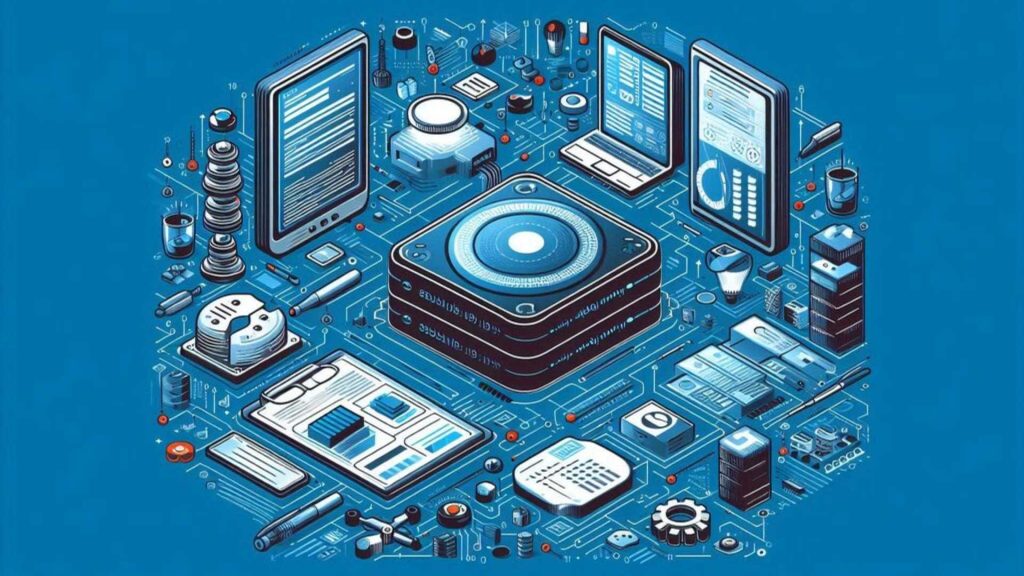
Future Trends in SQL
Future Trends in SQL are driven by advancements in big data, AI integration, and cloud computing. The shift towards NoSQL and NewSQL solutions promises enhanced scalability and performance. SQL is adapting to handle unstructured data with improved support for JSON and XML. Automation and AI-driven optimization are reshaping query performance and data management strategies, ensuring SQL remains pivotal in modern data ecosystems. Here are some of the key trends and developments shaping the future of SQL:
New Features and Updates
SQL standards bodies like ANSI and ISO regularly release updates and new features to the language. Recent additions include support for window functions, recursive queries, and JSON data handling. These features make SQL more powerful and flexible for modern data processing needs.
SQL in Cloud Computing
Cloud computing has revolutionized how we store and process data. Major cloud providers like Amazon, Google, and Microsoft offer SQL-based database services that are scalable, highly available, and easy to manage. Cloud SQL allows developers to focus on building applications rather than managing infrastructure.
NoSQL vs. SQL
NoSQL databases have gained popularity in recent years for their ability to handle unstructured data and scale horizontally. However, SQL databases remain the workhorse for many applications. The future likely involves a hybrid approach, with SQL and NoSQL working together to provide the best of both worlds. Polyglot persistence, where multiple data storage technologies are used within a single application, is becoming more common.
Conclusion
SQL has come a long way since its inception in the 1970s. It remains a critical tool for managing and analyzing data, and its future looks bright. With new features, cloud integration, and the ability to work alongside NoSQL, SQL will continue to evolve to meet the needs of modern data-driven applications.
Recap of Key Points
- SQL standards bodies regularly release updates and new features to the language
- Cloud computing has made SQL databases more scalable and easier to manage
- NoSQL databases are gaining popularity but SQL remains a workhorse for many applications
- The future likely involves a hybrid approach with SQL and NoSQL working together
Final Thoughts
SQL is a powerful and flexible language that has stood the test of time. As data volumes continue to grow and new technologies emerge, SQL will adapt and evolve to meet the needs of data professionals. By staying up-to-date with the latest trends and best practices, developers can ensure they are getting the most out of their SQL skills.
SQL is a powerful tool for managing and analyzing data, making it essential for data science. Our webinar series dives deep into SQL database fundamentals, their applications across industries, and career opportunities. We cover everything from basic SQL syntax and queries to advanced topics like window functions and performance tuning. With practical case studies and real-world examples, you’ll gain industry-ready skills. Don’t miss out—click here to join and kickstart your journey in data science with Trizula Mastery!
FAQ’s :
1. How to prepare SQL for data science?
To prepare SQL for data science, it’s important to have a strong understanding of SQL fundamentals, including data manipulation, aggregation, and querying techniques. Additionally, familiarizing yourself with SQL integration with data science tools like R and Python, as well as its use in machine learning pipelines and big data processing can help you effectively leverage SQL in your data science workflows.
2. What is SQL used for in data science?
SQL is used in data science for a variety of purposes, including data extraction, transformation, and loading (ETL) processes, exploratory data analysis, feature engineering, and integration with machine learning models. SQL’s ability to efficiently query and manipulate data stored in relational databases makes it a valuable tool for data scientists.
3. Is SQL enough to become a data scientist?
While SQL is an essential skill for data scientists, it is not the only requirement. Data science is a multifaceted field that also requires proficiency in programming languages (e.g., Python, R), statistical and machine learning techniques, data visualization, and problem-solving skills. To become a successful data scientist, a combination of SQL, programming, and domain-specific knowledge is typically necessary.
4. What are the SQL fundamentals?
The SQL fundamentals include understanding the basic SQL statements (SELECT, FROM, WHERE, GROUP BY, ORDER BY, etc.), data types, table relationships (e.g., joins), aggregate functions (SUM, AVG, COUNT, etc.), and data manipulation techniques (INSERT, UPDATE, DELETE). Mastering these core concepts is essential for effectively using SQL in data science and other applications.
5. What is SQL full form?
SQL stands for Structured Query Language. It is a programming language designed for managing and manipulating relational databases, allowing users to create, read, update, and delete data, as well as perform complex data analysis and reporting tasks.