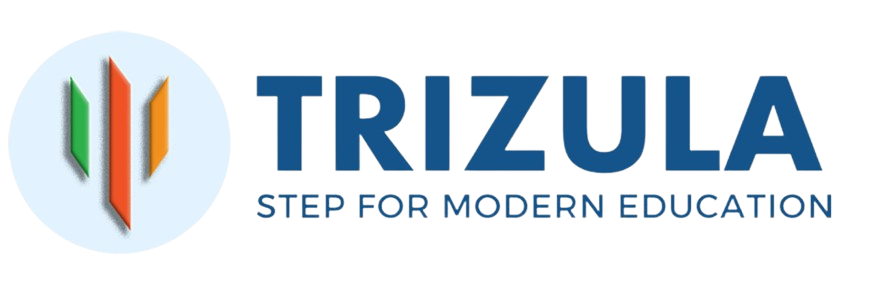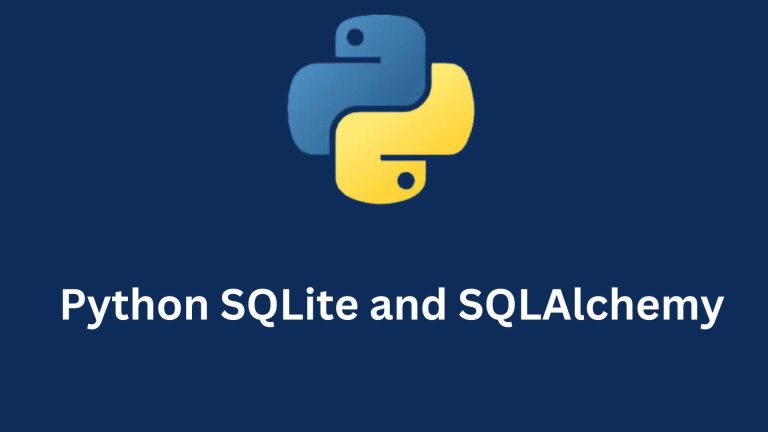Target Audience: This Article on AWS Relational Database Services (RDS) primarily aims at cloud architects, database administrators, developers, DevOps engineers, and IT decision-makers. Professionals responsible for designing, deploying, and managing relational databases in the cloud and those who need to integrate databases into their cloud-based applications will find this introduction to AWS RDS invaluable. Managers and executives evaluating cloud database services will also appreciate the overview of RDS benefits, features, and use cases to make informed decisions.
Value Proposition: This Article on AWS RDS provides a complete introduction to the service, covering everything from the basics of setup and management to advanced features like high availability, performance optimization, and cost management. It offers practical guidance with step-by-step instructions, best practices, and real-world examples to help readers quickly start and effectively utilize AWS RDS. Importantly, the guide maintains an objective, vendor-neutral tone, allowing readers to compare RDS to self-managed databases and make informed decisions.
Key Takeaways: After reading this article, students can expect to gain a solid understanding of the fundamentals of AWS RDS, including its key features and the benefits it offers over self-managed databases. They will learn the steps to set up an RDS account, launch RDS instances, and choose the appropriate database engine for their needs. The guide also delves into the management and optimization of RDS instances, security features, pricing models, and cost optimization strategies. Additionally, students will explore real-world RDS use cases and industry examples, helping them better understand the practical applications of this managed database service. Overall, this guide will equip students with the knowledge and skills to make informed decisions, effectively manage relational databases in the cloud, and leverage the benefits of AWS RDS.
AWS Relational Database Service: A Comprehensive Overview
Amazon Relational Database Service (AWS RDS) is a fully managed database service that simplifies the setup, operation, and scaling of relational databases in the cloud. It supports a variety of popular database engines, including MySQL, PostgreSQL, Oracle, SQL Server, and Amazon’s own Aurora database.
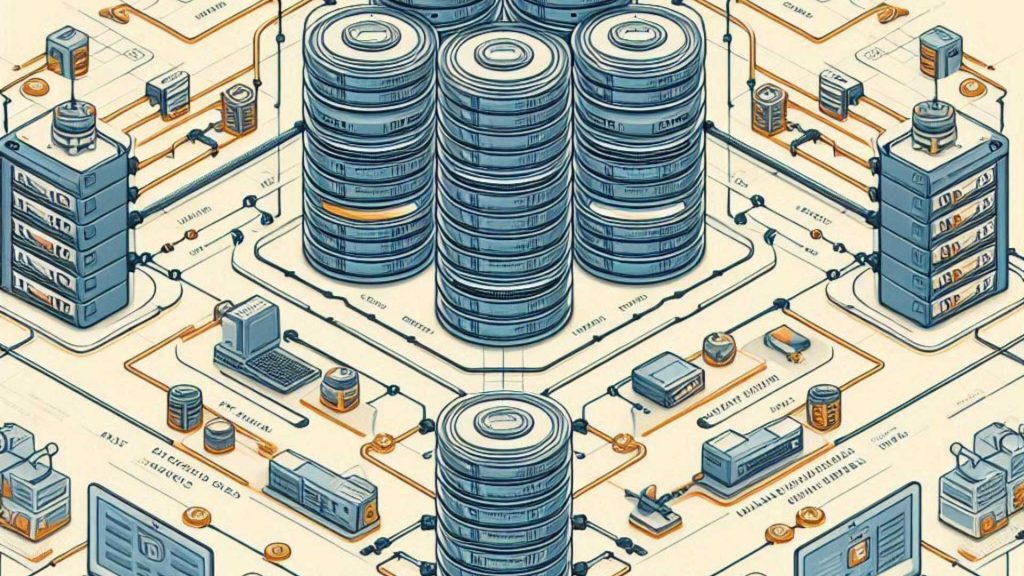
Benefits of Using AWS RDS
- Ease of Management: AWS RDS handles the undifferentiated heavy lifting of database administration, such as provisioning, patching, backup, and recovery, allowing you to focus on your applications.
- Scalability: RDS makes it easy to scale your database resources up or down as needed, with options for both vertical scaling (increasing compute and memory) and horizontal scaling (adding read replicas).
- High Availability: RDS offers features like Multi-AZ deployments and reads replicas to ensure high availability and failover protection for your mission-critical workloads.
- Security: RDS provides encryption at rest and in transit, integration with AWS Identity and Access Management (IAM) for access control, and the ability to deploy your databases within a Virtual Private Cloud (VPC) for network isolation.
- Cost Optimization: RDS allows you to choose from various pricing models, including on-demand, reserved instances, and savings plans, to optimize your database costs.
Comparison with Self-Managed Databases
Compared to managing databases on-premises or in a self-hosted cloud environment, AWS RDS offers several advantages:
- Reduced Administrative Overhead: RDS handles the time-consuming tasks of provisioning, patching, backup, and recovery, freeing up your team to focus on higher-value activities.
- Improved Scalability: RDS makes it easy to scale your database resources up or down as needed, without the complexity of managing the underlying infrastructure.
- Enhanced Reliability: RDS provides built-in high availability, failover, and disaster recovery capabilities, reducing the risk of downtime and data loss.
- Simplified Monitoring and Optimization: RDS integrates with AWS monitoring and optimization services, such as Amazon CloudWatch and Amazon RDS Performance Insights, to help you identify and address performance issues.
- Cost Savings: By leveraging the economies of scale and pay-as-you-go pricing model of AWS, RDS can often be more cost-effective than self-managed databases, especially for smaller or variable workloads.
Overall, AWS RDS provides a powerful and convenient way to deploy and manage relational databases in the cloud, making it an attractive option for organizations of all sizes.
Getting Started with AWS Relational Database
Amazon Web Services (AWS) Relational Database Service (RDS) is a managed database service that simplifies the setup, operation, and scaling of relational databases in the cloud. It supports multiple database engines, making it versatile for various application needs.
Setting up AWS RDS Account and Console
- Creating an AWS Account: To start using AWS RDS, you need an AWS account. Visit the AWS Console and sign up if you don’t have an account already.
- Accessing AWS Management Console: Once signed in, navigate to the AWS Management Console. This centralized dashboard allows you to manage all AWS services, including RDS, through a user-friendly interface.
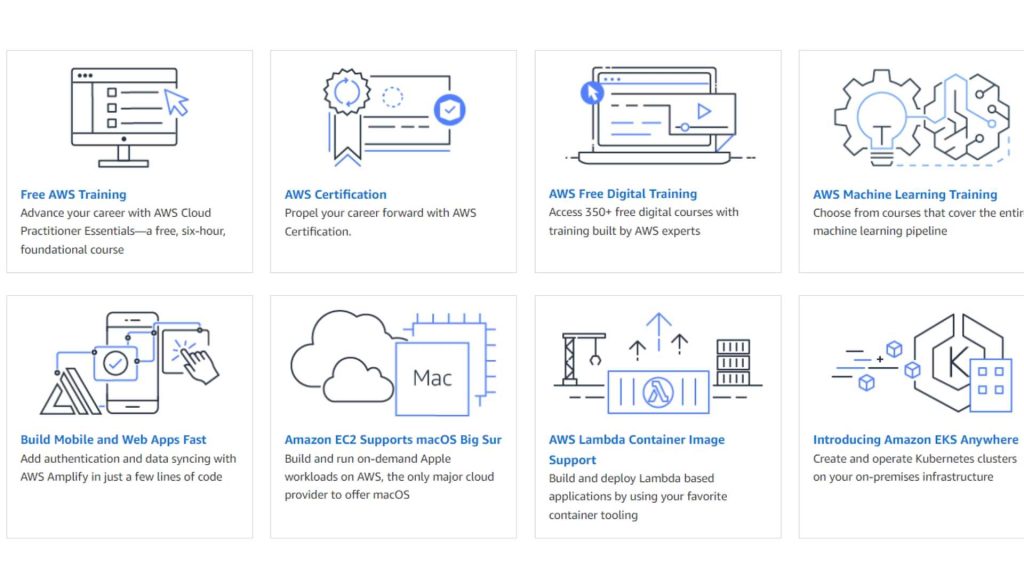
Launching Your First RDS Instance
- Choosing Region: Select a region where your RDS instance will be hosted. Consider factors like latency to end users, compliance requirements, and cost implications.
- Creating a Database Instance:
- Navigate to the RDS dashboard and click on “Create database”.
- Select the desired database engine (e.g., MySQL, PostgreSQL, Oracle, SQL Server).
- Specify instance details such as instance type (size), storage capacity, and whether to enable Multi-AZ deployment for high availability.
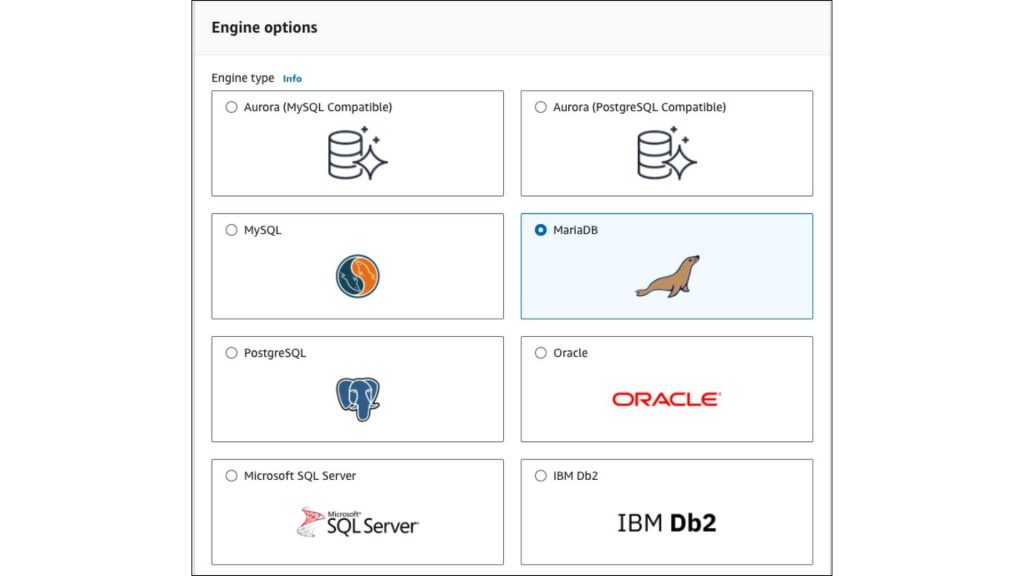
- Configuring Database Settings:
- Define database instance identifiers, master username, and password for authentication.
- Set security groups to control access to your RDS instance and configure parameter groups for fine-tuning database settings.
- Optionally, configure automated backups, maintenance windows, and performance monitoring to suit your application requirements.
Choosing RDS Engine Types (MySQL, PostgreSQL, Oracle, SQL Server, etc.)
AWS RDS supports several popular database engines, each tailored to different use cases:
- MySQL: Known for its ease of use, scalability, and compatibility with many applications and frameworks, including content management systems (CMS) like WordPress.
Example: MySQL Logo - PostgreSQL: A powerful open-source relational database known for its advanced features, SQL compliance, and support for JSON data types, ideal for applications requiring robust data integrity and flexibility.
Example: PostgreSQL Logo - Oracle: Suitable for enterprise-level applications needing high performance, reliability, and advanced security features. It supports complex data models and large-scale transactions.
Example: Oracle Logo - SQL Server: Microsoft’s proprietary database management system, well-integrated with other Microsoft products and widely used in enterprise environments.
Example: SQL Server Logo

Practical Insights and Visual Representations
- Example Scenario: Consider setting up an RDS instance for an e-commerce platform. Choosing MySQL ensures compatibility with popular CMS systems like Magento or Drupal, facilitating seamless data management and scalability.
Example: Setting up RDS for an E-commerce Platform - Benefits: Highlight the advantages of using AWS RDS, such as automated backups, scalability without downtime, managed updates, and enhanced security features like encryption at rest.
- Best Practices: Provide tips on optimizing database performance, ensuring data security, and cost-effective usage of AWS resources through instance resizing and usage of reserved instances.
This equips students and beginners with the foundational knowledge to effectively utilize AWS RDS for their database needs. Each section is designed to provide clear instructions supported by visual aids to enhance understanding and practical application.
Managing RDS Instances
Managing Amazon RDS (Relational Database Service) instances involves several key tasks to ensure optimal performance, security, and availability of your databases.
- Creating RDS Instances: Begin by selecting the appropriate database engine (e.g., MySQL, PostgreSQL, Oracle) and instance type based on your application’s requirements. For example, choose between provisioned instances for predictable performance or on-demand instances for flexibility.
Example: If you’re setting up a new e-commerce application with varying traffic patterns, choosing an on-demand instance allows scaling up or down as needed without upfront commitments. - Configuring Database Parameters: Customize database instance settings such as storage, instance class, and Multi-AZ deployment for high availability. Adjust parameter groups to fine-tune database performance and enable features like encryption or enhanced monitoring.
Example: Configure a PostgreSQL instance with Multi-AZ deployment for redundancy across different Availability Zones, ensuring continuity in case of hardware failure or maintenance events. - Security and Access Control: Implement security best practices by configuring IAM roles, VPC settings, and database security groups to control access to your RDS instances. Use SSL/TLS encryption for data in transit and manage database credentials securely.
Example: Restrict access to an RDS instance hosting sensitive customer data by configuring IP whitelisting in the security group, limiting access to authorized applications and users only.
Configuring Database Instances
Configuring AWS RDS instances involves optimizing database performance, storage, and replication settings to meet application demands effectively.
- Performance Optimization: Monitor database performance metrics such as CPU utilization, storage I/O, and query throughput using Amazon CloudWatch. Adjust instance size or storage type based on performance insights to maintain optimal responsiveness.
Example: Use CloudWatch metrics to identify spikes in read/write operations on a MySQL database. Upgrade to a larger instance class with higher IOPS provisioned storage to handle peak traffic during sales events. - Storage Management: Choose between General Purpose SSD (gp2) or Provisioned IOPS SSD (io2) storage types based on I/O requirements. Scale storage capacity dynamically without downtime using Amazon RDS storage autoscaling.
Example: Configure an Oracle database with provisioned IOPS SSD to ensure consistent performance for OLTP workloads with heavy read/write operations, adjusting IOPS based on workload changes. - Replication and High Availability: Enable Multi-AZ deployments for automatic failover and synchronous replication across different Availability Zones. Use Read Replicas to offload read-intensive workloads and improve database performance.
Example: Set up a Multi-AZ deployment for a MySQL database to achieve high availability. Read Replicas can be used for reporting purposes without impacting the primary database’s performance.
Monitoring and Scaling RDS Instances
Monitoring and scaling AWS RDS instances are essential for maintaining performance, optimizing costs, and ensuring seamless operations.
- Monitoring with Amazon CloudWatch: Set up alarms on CloudWatch metrics to monitor database health, and performance thresholds, and automate scaling actions based on predefined rules.
Example: Create a CloudWatch alarm to trigger scaling actions when CPU utilization exceeds 70% for more than 5 minutes, automatically increasing instance size or adding Read Replicas as needed. - Automated Scaling: Utilize AWS RDS Autoscaling to adjust compute and storage resources dynamically in response to changing workload demands, optimizing cost efficiency without manual intervention.
Example: Configure Autoscaling for a PostgreSQL database to increase instance capacity during peak hours and scale down resources during off-peak periods, aligning costs with actual usage.
Backup and Restore Strategies in AWS RDS
Implementing effective backup and restore strategies in AWS RDS ensures data durability, compliance, and rapid recovery in case of data loss or corruption.
- Automated Backups: Enable automated backups to capture transactional changes and create restore points for point-in-time recovery. Configure retention periods to retain backups according to compliance requirements.
Example: Schedule automated daily backups for an Amazon Aurora database with a retention period of 30 days, allowing restoration to any second within the retention window. - Manual Snapshots: Take manual snapshots of RDS instances for ad-hoc backups or before making significant changes to the database schema or configuration. Store snapshots securely in Amazon S3 for long-term retention.
Example: Create a manual snapshot of a MySQL database before deploying a new version of an application, ensuring a rollback option in case of compatibility issues or data corruption. - Cross-Region Replication: Implement cross-region replication to create standby instances in different AWS Regions, enhancing disaster recovery capabilities and reducing RTO (Recovery Time Objective) in case of region-wide outages.
Example: Configure cross-region replication for a PostgreSQL database from AWS US East (N. Virginia) to AWS EU (Ireland), ensuring data availability and resilience against regional failures.
Visual Representation
For visual representation, consider using diagrams and charts to illustrate concepts such as:
- Architecture Diagrams: Show the deployment of Multi-AZ instances for high availability.
- Performance Graphs: Display CloudWatch metrics for CPU utilization and storage IOPS over time.
- Backup Workflow: Diagram the flow of automated backups and manual snapshots to Amazon S3.
These visual aids help students grasp complex concepts more intuitively and reinforce learning through practical examples and scenarios.
Security in AWS RDS
Security is a paramount concern when using AWS Relational Database Service (RDS), ensuring that data remains protected against unauthorized access, breaches, and data leaks. AWS provides several robust mechanisms to enhance security within RDS instances.
IAM Roles and Policies for RDS
AWS Identity and Access Management (IAM) allows you to control who can access your AWS resources and what actions they can perform. For RDS, IAM roles and policies can be used to grant fine-grained permissions to users and applications. Here’s how IAM roles and policies enhance security in RDS:
- IAM Roles: IAM roles can be assigned to RDS instances to allow applications running on EC2 instances or other AWS services to securely access RDS resources without the need for storing AWS credentials locally.
Example: A web application running on EC2 instances needs to access an RDS database. By assigning an IAM role to the EC2 instance with appropriate permissions (e.g., AmazonRDSFullAccess), the application can securely interact with the RDS instance.
IAM Policies: IAM policies define permissions for IAM identities (users, groups, roles). Policies for RDS can specify actions (e.g., rds:CreateDBInstance, rds:DescribeDBInstances) and resources (e.g., specific RDS instances) that IAM entities are allowed to access.
Example Policy:
JSON code
{
“Version”: “2012-10-17”,
“Statement”: [
{
“Effect”: “Allow”,
“Action”: “rds:*”,
“Resource”: “arn:aws:rds:region:account-id:db:db-instance-name”
}
]
}
This policy allows full access (rds:*) to a specific RDS instance (arn:aws:rds:region:account-id:db:db-instance-name).
Network Security (VPC, Security Groups)
AWS RDS instances operate within an Amazon Virtual Private Cloud (VPC), allowing you to define a virtual network environment with control over IP addressing, subnets, routing, and network gateways. Network security in RDS is managed primarily through VPC settings and Security Groups:
- Virtual Private Cloud (VPC): A VPC is a logically isolated network within the AWS cloud. RDS instances can be launched within specific VPCs, enabling you to control network settings and connectivity.
Example: You can create a VPC with private and public subnets. Place your RDS instance in a private subnet for added security, accessible only from specific resources within your VPC. - Security Groups: Security Groups act as virtual firewalls for your RDS instances, controlling inbound and outbound traffic. They allow you to specify rules that govern the traffic allowed to reach your RDS instance.
Example: Define a Security Group that permits inbound traffic on port 3306 (MySQL) only from specific IP addresses or other Security Groups within your VPC, enhancing network security.
Encryption Options for Data at Rest and in Transit
AWS RDS provides robust encryption features to protect data both at rest and in transit, ensuring data confidentiality and integrity:
- Data at Rest Encryption: RDS supports encryption of data stored in database instances using AWS Key Management Service (KMS) for key management.
Example: Encrypt your RDS database using AWS KMS-managed keys (aws/rds key alias) to protect sensitive data stored within the database from unauthorized access. - Data in Transit Encryption: RDS supports encryption of data transmitted between the database instance and client applications using Secure Sockets Layer (SSL)/Transport Layer Security (TLS) protocols.
Example: Enable SSL/TLS encryption for connections to your RDS instance to encrypt data transmitted over the network, preventing interception by unauthorized parties.
By integrating these security best practices into your AWS RDS deployments, you can ensure a robust and compliant database environment, safeguarding sensitive data against threats and vulnerabilities.

High Availability and Disaster Recovery
High Availability (HA) refers to the ability of a system to remain operational and accessible despite hardware or software failures. In Amazon RDS (Relational Database Service), achieving high availability is crucial for ensuring continuous access to databases.
Features of High Availability in RDS:
- Multi-AZ Deployments: Amazon RDS provides Multi-AZ (Availability Zone) deployments where your database is replicated synchronously across multiple Availability Zones within a selected AWS Region. If one AZ goes down due to a failure, RDS automatically fails over to the standby replica in another AZ, ensuring minimal downtime.
- Automatic Failover: RDS automatically detects failures and initiates failover to the standby replica in case of primary instance failure, ensuring high availability without manual intervention.
- Example Scenario: Suppose you have an RDS instance running in an AWS Region with Multi-AZ deployment. If the primary database instance becomes unavailable due to an AZ outage, RDS automatically promotes the standby replica to become the new primary instance, thus maintaining the continuity of database operations.
Multi-AZ Deployments in RDS
Multi-AZ Deployments in Amazon RDS involve replicating your database synchronously across multiple Availability Zones (AZs) within a selected AWS Region. This setup enhances database availability and durability by providing automated failover from your primary database to a synchronized secondary replica in case of infrastructure failure or maintenance activities.
Benefits of Multi-AZ Deployments:
- Increased Availability: Ensures that your database remains available even if there is an AZ-level failure or during planned maintenance activities.
- Data Durability: Data is automatically replicated across multiple AZs, offering redundancy and protection against data loss.
- Cost-Effective: While Multi-AZ deployments incur slightly higher costs due to additional infrastructure, the benefits in terms of availability and reliability outweigh the cost.
- Visual Representation: Include a diagram showing an RDS instance with Multi-AZ deployment, illustrating primary and standby instances in different AZs, with arrows indicating synchronous replication and failover process.
Read Replicas and Scaling Reads
Read Replicas in Amazon RDS allow you to create up to five read-only copies of your database in the same or different AWS Regions. These replicas are asynchronously updated from the primary database instance and can serve read requests, offloading read traffic from the primary instance.
Benefits of Read Replicas:
- Improved Read Performance: Distributes read workload across replicas, reducing the load on the primary database instance and improving overall read performance.
- Scalability: Allows you to scale out read operations horizontally by adding read replicas, thereby accommodating increasing read traffic without impacting the performance of the primary database.
- Example Scenario: Consider an e-commerce application where the primary RDS instance handles both read and write operations. By creating read replicas, you can direct read-intensive queries (e.g., product browsing) to replicas, while the primary instance handles write operations (e.g., order processing), improving overall application performance.
Automated Backups and Point-in-Time Recovery
Automated Backups in Amazon RDS enable you to schedule regular backups of your database instance. These backups are automated, managed by RDS, and stored in Amazon S3, providing data protection and recovery capabilities.
Point-in-Time Recovery (PITR) allows you to restore your database to any specific second during your retention period, up to the last five minutes for RDS instances running MySQL, MariaDB, and PostgreSQL, and up to the last one second for Oracle and SQL Server.
Benefits of Automated Backups and PITR:
- Data Protection: Ensures that your data is backed up regularly according to the defined retention period, protecting against accidental data loss or corruption.
- Granular Recovery: PITR enables recovery to a specific point in time, facilitating precise recovery from application errors or data corruption incidents.
- Cost-Effective: RDS automated backups are included in the service price, eliminating the need for manual backup management and reducing operational overhead.
- Visual Representation: Use a timeline diagram showing automated backup schedules and PITR points, illustrating how backups are stored in Amazon S3 and how PITR allows restoring to specific timestamps.
These components of Amazon RDS—High Availability and Disaster Recovery, Multi-AZ Deployments, Read Replicas and Scaling Reads, Automated Backups, and Point-in-Time Recovery—are integral to ensuring robust database operations, scalability, and data protection in cloud environments. Understanding these features equips students and professionals with essential knowledge for designing resilient and scalable database architectures on AWS.
Performance Optimization in AWS RDS
Parameter Groups and Performance Tuning
Parameter groups in AWS RDS allow you to fine-tune database engine settings to optimize performance for specific workloads. Here’s how you can effectively utilize parameter groups for performance tuning:
- Understanding Parameter Groups:
- Definition: Parameter groups are sets of engine configuration values that can be applied to one or more DB instances running the same database engine version.
- Usage: They allow you to adjust parameters related to memory allocation, query cache size, timeouts, and other engine-specific settings.
- Types of Parameter Groups:
- Default Parameter Groups: Applied automatically to new instances unless specified otherwise.
- Custom Parameter Groups: Created by users to override default settings based on specific workload requirements.
- Example: MySQL Parameter Tuning:
- For a read-intensive workload, you might adjust innodb_buffer_pool_size in MySQL to optimize memory usage for caching frequently accessed data.
- Setting query_cache_size can enhance performance by caching query results.
- Best Practices:
- Regularly review and update parameter groups based on workload changes and performance metrics.
- Use AWS recommendations and community best practices for optimal settings.
Monitoring Database Performance Metrics
Monitoring performance metrics is crucial for identifying bottlenecks, optimizing resource usage, and ensuring efficient database operations. AWS provides tools like Enhanced Monitoring and Amazon CloudWatch for comprehensive performance monitoring:
- Enhanced Monitoring:
- Overview: Enhanced Monitoring provides detailed insights into database performance at the OS level.
- Metrics: It captures metrics such as CPU utilization, memory usage, disk I/O, and file system utilization at a granularity of up to 1 second.
- Usage: Enables proactive monitoring and troubleshooting of performance issues.
- Amazon CloudWatch Integration:
- Metrics Collection: CloudWatch gathers and stores performance metrics from RDS instances.
- Custom Metrics: Allows you to define custom metrics for specific application needs.
- Alerts and Alarms: Set up alarms based on thresholds to notify on performance deviations.
- Example Scenario:
- Monitoring CPU utilization using CloudWatch to detect spikes during peak traffic hours.
- Setting up alarms for FreeableMemory to ensure sufficient memory allocation for database operations.
- Best Practices:
- Establish baseline metrics for normal operation and use them to detect anomalies.
- Leverage CloudWatch dashboards and automated actions (e.g., scaling) based on performance thresholds.
Practical Insights and Visual Representations
To engage students effectively, incorporate visual representations such as graphs, charts, and screenshots:
- Graphical Representation: Include line charts showing trends in CPU utilization or memory usage over time.
- Comparison Charts: Contrast performance metrics before and after parameter tuning adjustments.
- Screenshots: Illustrate CloudWatch dashboards with annotated metrics and alarms.
By integrating these elements, students gain practical insights into optimizing AWS RDS performance through parameter tuning and effective monitoring strategies. These practices not only enhance database efficiency but also contribute to overall application performance and user experience.

Database Migration to AWS RDS
Strategies for Migrating On-Premises Databases
Migrating on-premises databases to AWS RDS involves careful planning and execution to ensure data integrity, minimal downtime, and optimal performance post-migration. Here are some key strategies:
- Assessment and Planning:
- Assess Database Compatibility: Determine if your current database is compatible with AWS RDS engines like MySQL, PostgreSQL, Oracle, SQL Server, etc.
- Evaluate Dependencies: Identify dependencies such as applications, services, and integrations that rely on the database.
- Choose Migration Approach: Decide between homogeneous (same database engine) or heterogeneous (different database engine) migration based on your needs.
- Data Migration Methods:
- AWS Database Migration Service (DMS): Use DMS for minimal downtime migration. It supports both homogeneous and heterogeneous migrations and can handle continuous data replication until the final cutover.
- Backup and Restore: For smaller databases or where downtime is acceptable, backup the on-premises database and restore it into AWS RDS.
- Export/Import: Use native database tools (e.g., mysqldump, pg_dump) to export data to AWS S3 and then import it into RDS.
- Testing and Validation:
- Data Consistency Checks: Validate data integrity and consistency between the source and target databases.
- Performance Testing: Conduct performance tests to ensure that the migrated database meets expected performance metrics.
- Functional Testing: Test application functionality post-migration to ensure all features work as expected.
- Migration Cutover:
- Schedule Downtime: Plan a maintenance window for the final migration cutover.
- Switch DNS Records: Redirect application traffic to AWS RDS after completing the migration.
- Rollback Plan: Prepare a rollback plan in case issues arise during or after the migration.
Using AWS Database Migration Service (DMS)
AWS DMS is a robust service designed to facilitate database migrations to AWS quickly and securely. It supports:
- Continuous Data Replication: Allows ongoing replication from source to target database until the final cutover, minimizing downtime.
- Schema Conversion: Converts database schemas automatically or manually to match the target AWS RDS engine.
- Task Monitoring: Provides real-time monitoring of migration tasks, with detailed progress and error logs.
- Integration with AWS SCT: Integration with AWS Schema Conversion Tool (SCT) helps convert database schema and code, easing migration complexities.
Example: Migrating an Oracle database from on-premises to AWS RDS PostgreSQL using AWS DMS, ensuring real-time replication and schema conversion without impacting production.
Challenges and Best Practices for Database Migration
During database migration to AWS RDS, several challenges can arise, along with best practices to mitigate them:
- Data Consistency: Ensure data integrity during the migration process using validation checks and transactional consistency.
- Downtime Management: Minimize downtime through careful planning, scheduling, and using AWS DMS for continuous replication.
- Performance Optimization: Optimize database performance post-migration by tuning parameters and leveraging AWS RDS features like read replicas and automated backups.
- Security and Compliance: Maintain security standards by encrypting data in transit and at rest, using IAM roles for access control, and ensuring compliance with industry regulations.
Best Practice: Implementing a phased migration approach with thorough testing at each stage ensures smooth migration and minimal disruption to business operations.
By following these strategies, leveraging AWS DMS effectively, and addressing challenges with best practices, organizations can successfully migrate their on-premises databases to AWS RDS, achieving scalability, reliability, and cost-efficiency in their cloud environments.

Advanced Features of AWS RDS
Amazon Web Services (AWS) Relational Database Service (RDS) offers several advanced features that enhance scalability, high availability, and integration with other AWS services. These features are crucial for modern applications requiring robust database management capabilities.
Using RDS Proxy for Scalability and High Availability
Overview: RDS Proxy is a fully managed database proxy that allows applications to pool and share connections established with the database, improving scalability and high availability.
Key Benefits:
- Scalability: RDS Proxy efficiently manages database connections, reducing the overhead on your database instances, especially under high-traffic conditions.
- High Availability: It improves failover times and resiliency by maintaining persistent connections during database instance failures or maintenance.
Example Scenario: Consider an e-commerce application where thousands of concurrent users access the database to retrieve product information. By using RDS Proxy, the application can handle sudden spikes in traffic without overwhelming the database instances, ensuring consistent performance and availability.
Integration with AWS Lambda and other AWS Services
Overview: AWS RDS integrates seamlessly with AWS Lambda and other services like AWS CloudFormation, Amazon S3, and Amazon Redshift, enabling comprehensive application workflows and data management.
Key Benefits:
- Serverless Computing: AWS Lambda can invoke functions that interact directly with RDS databases, enabling serverless computing for data processing and application logic.
- Workflow Automation: Integration with AWS CloudFormation allows for infrastructure as code, automating database provisioning and configuration.
Example Scenario: In a data analytics platform, AWS Lambda functions can trigger SQL queries on an RDS database based on events like data uploads to Amazon S3. This serverless approach simplifies data processing pipelines and reduces operational overhead.
Managing Database Schema Changes and Versioning
Overview: Effective schema management and versioning are critical for maintaining database integrity and evolving applications over time without disruptions.
Key Practices:
- Database Migration Tools: AWS provides tools like AWS Database Migration Service (DMS) for seamless schema changes and data migration between different database engines and AWS RDS instances.
- Version Control: Using version control systems (e.g., Git) for database schema scripts ensures tracking changes, rollback capabilities, and collaboration among development teams.
Example Scenario: In a software-as-a-service (SaaS) application, managing frequent updates to customer data models requires careful schema changes. AWS RDS supports automated schema evolution through tools like DMS, enabling smooth transitions without downtime.
Understanding and leveraging these advanced features of AWS RDS empowers developers and IT professionals to build scalable, resilient, and agile applications. By integrating RDS Proxy for scalability, AWS Lambda for serverless computing, and effective schema management practices, teams can enhance operational efficiency and ensure robust database performance in cloud environments.
These features not only facilitate efficient database management but also align with modern cloud-native application architectures, offering students practical insights into leveraging AWS RDS effectively for diverse application scenarios.

Cost Management for AWS RDS
Cost management for AWS RDS (Relational Database Service) involves understanding and controlling expenses associated with database operations in the cloud. Here’s a comprehensive breakdown:
1. Pricing Models and Cost Estimation
AWS RDS offers several pricing models based on the instance type, database engine, storage, data transfer, and additional features like Multi-AZ deployments and read replicas. Key pricing models include:
- On-Demand Instances: Pay-as-you-go pricing without long-term commitments, suitable for unpredictable workloads or short-term projects.
- Reserved Instances (RIs): Long-term commitment (1 or 3 years) offering significant discounts (up to 75%) compared to On-Demand pricing. RIs are ideal for steady-state applications with predictable usage patterns.
- Savings Plans: Flexible pricing model offering discounts (up to 72%) on usage in exchange for committing to a consistent amount of usage (measured in $/hour) over a 1 or 3-year term. Suitable for applications with variable workloads but consistent overall usage.
- Spot Instances: Allows bidding for unused EC2 capacity, potentially offering substantial savings for fault-tolerant workloads that can tolerate interruptions.
Example:
Consider a scenario where a company runs a MySQL database on AWS RDS. They estimate their database workload to be consistent over the next 3 years. By opting for Reserved Instances, they can save up to 50% compared to On-Demand pricing.
Cost Optimization Strategies for AWS RDS
Optimizing costs for AWS RDS involves implementing strategies to minimize expenses while maintaining performance and availability. Effective strategies include:
1. Right-Sizing Instances:
Regularly review and adjust instance types and sizes based on current workload demands to avoid over-provisioning and underutilization.
2. Instance Utilization:
Maximize instance utilization by consolidating databases or using Multi-AZ deployments and read replicas efficiently.
3. Storage Optimization:
Utilize Amazon RDS features like Provisioned IOPS (input/output operations per second) and Amazon Aurora’s auto-scaling storage to optimize storage costs.
4. Reserved Instances and Savings Plans:
Commit to long-term Reserved Instances or Savings Plans to benefit from significant cost savings over On-Demand pricing.
Example:
A company running an e-commerce application experiences peak traffic during weekends. By using Autoscaling with Amazon Aurora and leveraging Reserved Instances for predictable workloads, they achieve 40% cost savings compared to using On-Demand instances.
Reserved Instances and Savings Plans
1. Reserved Instances (RIs):
RIs provide a significant discount compared to On-Demand pricing in exchange for committing to a specific instance configuration over a 1 or 3-year term. Key considerations include instance type, region, and term length.
2. Savings Plans:
Savings Plans offer flexibility by providing savings on usage in exchange for committing to a consistent amount of usage over a 1 or 3-year term, applicable across EC2 instances, AWS Lambda, and AWS Fargate.
Example:
A startup launches a new SaaS application and anticipates steady growth over the next 2 years. They opt for 1-year Reserved Instances for their MySQL database on RDS, achieving 60% cost savings compared to On-Demand pricing.
This structured approach to cost management, pricing models, and optimization strategies empowers students and practitioners to effectively manage AWS RDS costs while ensuring scalability and performance for their applications.
Use Cases and Case Studies
Use Cases of AWS RDS
AWS RDS is widely used across various industries for its managed database services, offering scalability, reliability, and ease of management. Here are some prominent use cases:
- E-commerce Platforms: Companies like Amazon and Shopify use AWS RDS to manage their transactional databases, ensuring high availability and scalability during peak shopping seasons.
- Healthcare Applications: Healthcare providers use AWS RDS to store patient records securely, ensuring compliance with regulations like HIPAA. For example, Philips HealthSuite Insights uses AWS RDS for managing healthcare data securely.
- Media and Entertainment: Streaming services like Netflix use AWS RDS to manage metadata and user preferences efficiently, ensuring seamless content delivery and personalized user experiences.
- Financial Services: Banks and financial institutions use AWS RDS for applications such as customer relationship management (CRM) and fraud detection systems, leveraging its security features and reliability.
- Gaming Industry: Online gaming platforms use AWS RDS to manage player profiles, game statistics, and in-game transactions, ensuring low latency responses and scalability during game launches.
Case Studies
- Case Study 1: Airbnb
- Industry: Hospitality and Travel
- Use: Airbnb uses AWS RDS to manage its vast amount of user-generated data, including booking information and user preferences. By leveraging AWS RDS, Airbnb ensures reliable and scalable database operations, crucial for handling millions of bookings and inquiries globally.
- Case Study 2: NASDAQ
- Industry: Financial Services
- Use: NASDAQ utilizes AWS RDS to power its market surveillance systems, handling massive volumes of real-time trading data. AWS RDS supports NASDAQ in maintaining high availability and compliance with financial regulations, critical for real-time market monitoring and analysis.
Real-world Applications of AWS RDS
AWS RDS is applied in various real-world scenarios, demonstrating its versatility and reliability:
- High Availability and Disaster Recovery: Companies use AWS RDS Multi-AZ deployments to achieve automatic failover and maintain availability during hardware failures or planned maintenance.
- Scalability: Startups and enterprises alike benefit from AWS RDS’s ability to scale compute and storage resources seamlessly, accommodating growing application demands without downtime.
- Security and Compliance: AWS RDS provides built-in security features such as encryption at rest and in transit, helping organizations meet stringent regulatory requirements in industries like healthcare and finance.
Industry Examples and Success Stories
Industry Examples
- Healthcare:
- Example: Philips HealthSuite Insights uses AWS RDS to securely manage healthcare data, supporting analytics and insights to improve patient outcomes.
- Finance:
- Example: Nubank, a digital bank in Latin America, relies on AWS RDS to handle transactional data securely, ensuring compliance with financial regulations while scaling to serve millions of customers.
Success Stories
- Netflix:
- Netflix uses AWS RDS to manage metadata and user preferences for over 200 million subscribers worldwide, ensuring a personalized streaming experience with high availability and reliability.
- Airbnb:
- Airbnb leverages AWS RDS to manage booking data and user interactions across its global platform, supporting millions of transactions daily while ensuring data integrity and scalability.

Best Practices from AWS RDS Users
Best Practices
- Database Design: Optimize database schemas and queries to maximize performance and minimize costs, leveraging AWS RDS’s query optimization tools.
- Backup and Recovery: Implement automated backups and utilize AWS RDS’s point-in-time recovery features to protect against data loss and corruption.
- Monitoring and Optimization: Use AWS CloudWatch and Enhanced Monitoring to monitor database performance metrics, identifying bottlenecks and optimizing resource utilization.
By integrating these elements into your article, you can provide students with comprehensive insights into the practical applications, benefits, and best practices of AWS RDS across different industries.
Future Trends and Innovations
1. Serverless Architecture:
AWS RDS is moving towards serverless options, such as Amazon Aurora Serverless. This allows databases to automatically scale based on demand without needing to provision or manage servers explicitly. For students, understanding this trend includes grasping how serverless architectures reduce operational overhead and cost while improving scalability.
Example: Imagine a student project where database usage spikes during certain times (like exam periods). With Aurora Serverless, the database scales up to handle increased traffic automatically, ensuring consistent performance without manual intervention.
2. AI and Machine Learning Integration:
AWS RDS is increasingly integrating AI and machine learning capabilities to optimize database performance, automate routine tasks like indexing, and enhance query optimization. This trend empowers students to explore how AI can enhance database management efficiencies.
Example: An AI-powered query optimizer in AWS RDS could analyze query patterns over time and suggest improvements automatically, helping students learn about AI’s role in database performance tuning.
3. Blockchain Integration for Data Integrity:
As blockchain technology matures, integrating it with AWS RDS can ensure data integrity and transparency. This trend is crucial for students studying data security and integrity in cloud databases.
Example: Implementing blockchain with AWS RDS can provide a verifiable audit trail for transactions in financial databases, demonstrating to students how blockchain enhances data trustworthiness.
4. Multi-Region and Global Deployments:
AWS RDS supports multi-region deployments, enabling students to understand how databases can be distributed globally for high availability and disaster recovery.
Example: A multinational company using AWS RDS can deploy its databases across multiple AWS regions to ensure data locality compliance while maintaining low-latency access for global users.
AWS RDS Roadmap and Updates
AWS regularly updates its services to improve performance, security, and features. Understanding the roadmap helps students anticipate future capabilities and plan their learning accordingly.
Example: AWS RDS recently introduced performance insights for PostgreSQL, allowing students to monitor database performance metrics and troubleshoot bottlenecks proactively.
Emerging Technologies in Database Management
1. NoSQL Databases on AWS RDS:
AWS RDS now supports NoSQL databases like Amazon DocumentDB (with MongoDB compatibility), extending options beyond traditional relational databases.
Example: Students can explore using DocumentDB to store and query JSON documents with MongoDB API compatibility, understanding when NoSQL databases are suitable over relational databases.
2. Data Lakes Integration:
AWS RDS integrates with AWS services like Amazon S3 for data lakes, allowing students to analyze structured and unstructured data together seamlessly.
Example: A student project could involve using AWS Glue to extract data from RDS into S3, and then analyzing it with Amazon Athena to uncover insights from both transactional and log data.
Impact of Cloud-native Database Solutions
1. Scalability and Elasticity:
Cloud-native databases like AWS RDS offer unparalleled scalability and elasticity, allowing databases to handle varying workloads efficiently.
Example: During a sudden increase in e-commerce traffic, AWS RDS can automatically scale read replicas to distribute query loads, demonstrating to students the benefits of elastic scaling.
2. Cost Efficiency:
Cloud-native databases reduce costs by eliminating upfront hardware investments and optimizing resource utilization.
Example: Using AWS RDS Reserved Instances lowers operational costs by committing to a specific instance configuration for a one- or three-year term, beneficial for students understanding budget planning in cloud deployments.
Conclusion
In conclusion, AWS RDS stands out for its robust features, continuous innovation, and seamless integration with AWS cloud services. Students gain practical insights into modern database management, preparing them for careers where agility, scalability, and cost efficiency are paramount.
Summary of Key Concepts
Key concepts covered include:
- Serverless architecture and its benefits.
- Integration of AI and machine learning in database management.
- Importance of blockchain for data integrity.
- Multi-region deployments and global scalability.
- AWS RDS roadmap updates and emerging technologies.
- Impact of cloud-native database solutions on scalability and cost efficiency.
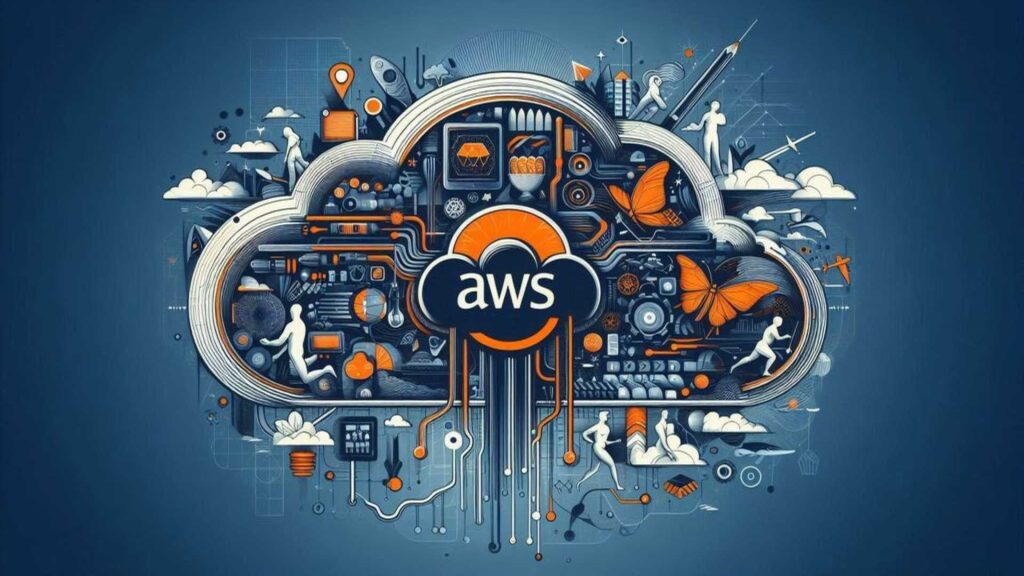
Advantages of Using AWS RDS for Relational Databases
- Managed Service: AWS RDS handles routine database tasks, allowing focus on application development.
- Scalability: Easily scale up or down based on demand.
- High Availability: Multi-AZ deployments ensure database availability.
- Security: Built-in security features like encryption and IAM roles.
- Cost Optimization: Options like Reserved Instances reduce costs for predictable workloads.
These advantages illustrate why AWS RDS remains a top choice for organizations seeking reliable, scalable relational databases in the cloud.
To empower IT students with essential data science fundamentals, Trizula offers a self-paced, flexible program that provides industry-ready skills aligned with academic pursuits at an affordable cost. The program equips students with the necessary fundamentals in contemporary technologies such as data science, AI, ML, NLP, and deep science, serving as a solid foundation for future professional advancement. Click here to get started and seize this opportunity to become job-ready by the time you graduate.
FAQs:
1. What is relational database service in AWS?
Amazon Relational Database Service (Amazon RDS) is a web service that makes it easier to set up, operate, and scale a relational database in the AWS Cloud.
2. Which service is an AWS database service?
Amazon Relational Database Service (Amazon RDS) is an AWS database service.
3. Which of these AWS services is a relational database for analytics processing of petabytes of data?
Amazon Redshift is an AWS service that is a relational database for analytics processing of petabytes of data.
4. What is one of the advantages of Amazon’s relational database service?
One of the advantages of Amazon Relational Database Service (Amazon RDS) is that it is a fully managed service, which means that Amazon takes care of all the details of database administration, such as provisioning hardware, installing software, and managing backups.
5. What are the two types of databases offered by AWS?
Two types of databases offered by AWS are relational databases, such as Amazon RDS, and non-relational databases, such as Amazon DynamoDB.