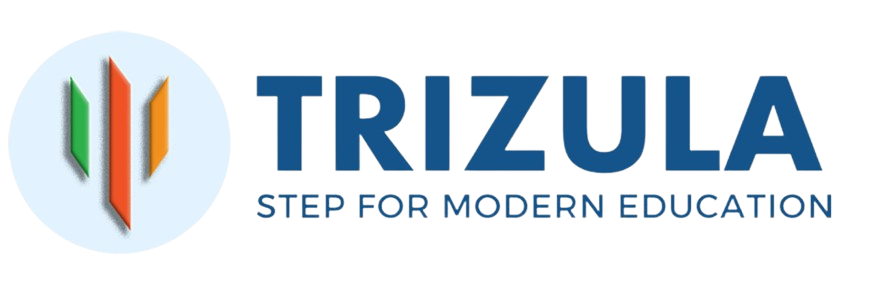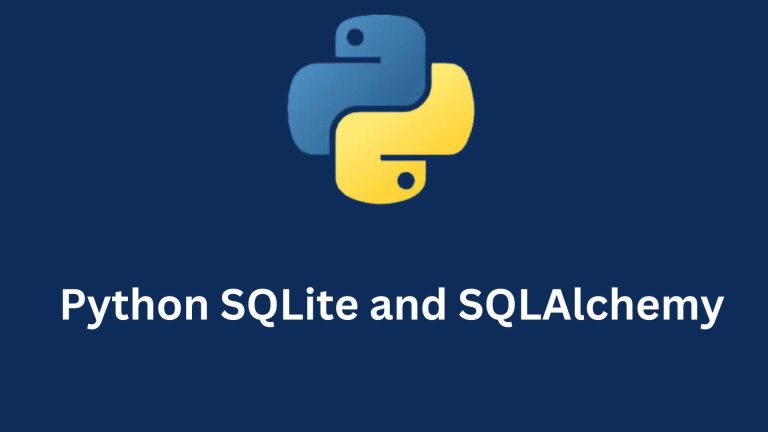Target Audience: The target audience for this comprehensive Article on Relational Database Management Systems (RDBMS) is engineering students interested in understanding the fundamental concepts, principles, and advanced features of relational databases. This content is designed to provide them with a solid foundation in RDBMS, a crucial skill for various fields, including software development, data analysis, and database administration.
Value Proposition: This Article offers engineering students a valuable opportunity to gain in-depth knowledge and practical insights into RDBMS. By covering a wide range of topics, from the history and evolution of RDBMS to the latest trends and future developments, students will be equipped with the necessary skills and understanding to effectively work with and manage relational databases in their academic and professional pursuits.
Key Takeaways: The key takeaways from this comprehensive guide on Relational Database Management Systems (RDBMS) for engineering students include a comprehensive understanding of RDBMS fundamentals, such as the relational model, SQL, and ACID properties; proficiency in advanced SQL concepts, like joins, subqueries, and stored procedures, enabling complex data manipulation and analysis; knowledge of normalization principles and their application in designing efficient and scalable database structures; familiarity with database indexing, concurrency control, and backup and recovery strategies, which are essential for ensuring data integrity and reliability; and awareness of the evolving landscape of RDBMS, including cloud-based solutions and emerging trends, preparing students for the future of data management. By mastering the content covered in this guide, engineering students will be well-equipped to tackle real-world RDBMS challenges, contribute to data-driven projects, and enhance their overall competitiveness in the job market.
RDBMS Introduction to Efficient Data Management Systems
Relational Database Management Systems (RDBMS) have revolutionized the way data is stored, managed, and accessed. These systems provide a structured and efficient way to organize and manipulate large amounts of data, making them an essential tool for various applications and industries.
Overview
RDBMS is based on the relational model, which represents data in the form of tables. These tables consist of rows (records) and columns (fields), and they are related to each other through common attributes. RDBMS provides a standardized language called Structured Query Language (SQL) for interacting with and managing the data stored in the database.

RDBMS offers several key features, including:
- Data Integrity: RDBMS ensures data consistency and accuracy by enforcing rules and constraints, such as data types, relationships, and referential integrity.
- Concurrency Control: RDBMS allows multiple users to access and modify data simultaneously while maintaining data consistency and preventing conflicts.
- Backup and Recovery: RDBMS provides mechanisms for regularly backing up data and recovering from failures or errors, ensuring data availability and reliability.
- Security: RDBMS offers various security features, such as user authentication, access control, and encryption, to protect data from unauthorized access or modification.
History and Evolution
The history of Relational Database Management Systems (RDBMS) spans several decades, with significant milestones and advancements occurring over the years. Here’s a year-wise overview of the history and evolution of RDBMS:
1970:
- Edgar Codd introduces the concept of the relational model for database management in his paper “A Relational Model of Data for Large Shared Data Banks.”
1970s:
- IBM begins development of System R, one of the prototypes of a relational database management system.
1981:
- IBM releases System R, the first commercial RDBMS.
1986:
- The American National Standards Institute (ANSI) published the first standard for Structured Query Language (SQL), known as SQL-86.
1987:
- The International Organization for Standardization (ISO) publishes the first SQL standard, which is identical to the ANSI SQL-86 standard.
1989:
- The SQL standard is revised by ANSI as SQL-89.
1992:
- The SQL standard is revised again by ANSI and ISO as SQL-92, which adds many new features and becomes the basis for modern SQL.
1990s:
- RDBMS vendors, such as Oracle, Microsoft, and IBM, release their own SQL-based database products, including Oracle Database, Microsoft SQL Server, and IBM DB2.
1999:
- The SQL standard is revised by ISO as SQL:1999, which adds support for XML data and object-relational features.
2003:
- The SQL standard is revised by ISO as SQL:2003, which adds XML-related features and window functions.
2011:
- The SQL standard is revised by ISO as SQL:2011, which adds temporal data types and temporal literal formats.
2016:
- The SQL standard is revised by ISO as SQL:2016, which adds JSON support and other features.
Today:
- RDBMS continues to evolve, with the introduction of cloud-based solutions, in-memory databases, and NoSQL databases to complement traditional RDBMS.
Throughout its history, RDBMS have become increasingly sophisticated, offering advanced features, improved performance, and greater scalability to meet the growing demands of data-driven applications and enterprises.
Over the years, RDBMS have evolved significantly, with the introduction of new features and improvements in performance and scalability. Some notable milestones in the history of RDBMS include:
- SQL standardization: The development of SQL as a standard language for interacting with RDBMS, which was first published by ANSI in 1986 and later revised by ISO.
- Object-relational features: The addition of object-oriented features to RDBMS, allows for the storage and manipulation of complex data types.
- Distributed and parallel processing: The ability of RDBMS to scale horizontally by distributing data and processing across multiple servers.
- Cloud-based RDBMS: The emergence of cloud-based RDBMS solutions, offering on-demand scalability, high availability, and reduced infrastructure management overhead.
Today, RDBMS are widely used in various applications, from small-scale personal projects to large-scale enterprise systems. They have become an integral part of the modern technology landscape, enabling efficient data management and driving innovation across industries.
RDBMS Fundamentals: Exploring Core Database Concepts
Before delving into the more advanced aspects of Relational Database Management Systems (RDBMS), it’s essential to understand the fundamental concepts that form the foundation of these systems.
Tables, Rows, and Columns
In an RDBMS, data is organized into tables, which are similar to spreadsheets. Each table consists of rows (also known as records) and columns (also known as fields or attributes).
Example:
Let’s consider a simple “Customers” table:
| customer_id | first_name | last_name | phone | |
| 1 | John | Doe | john@email.com | 555-1234 |
| 2 | Jane | Smith | jane@email.com | 555-5678 |
| 3 | Bob | Johnson | bob@email.com | 555-9012 |
In this example, the “Customers” table has five columns: customer_id, first_name, last_name, email, and phone. Each row represents an individual customer, with their corresponding information stored in the respective columns.
Primary Keys and Foreign Keys
Primary keys uniquely identify records in a database table, ensuring each row has a distinct identifier crucial for data integrity and relational database design. Foreign keys establish relationships between tables by referencing the primary key of another table, enforcing referential integrity to maintain consistency and facilitate joins across related data. Together, they form the backbone of relational databases, enabling efficient data retrieval and maintaining relational integrity.
Primary Keys:
A primary key is a column (or a set of columns) that uniquely identifies each row in a table. Primary keys must be unique and cannot contain null values.
Foreign Keys:
A foreign key is a column (or a set of columns) in one table that refers to the primary key of another table. Foreign keys establish relationships between tables, allowing data to be linked across multiple tables.
Example:
Let’s consider another table called “Orders”:
| order_id | customer_id | order_date | total_amount |
| 1 | 1 | 2023-04-01 | 100.00 |
| 2 | 2 | 2023-04-15 | 75.00 |
| 3 | 1 | 2023-05-01 | 150.00 |
In this example, the “Orders” table has a foreign key column called customer_id, which references the customer_id primary key column in the “Customers” table. This relationship allows you to link customer information with their corresponding orders.
Here’s a pictorial representation of the relationship between the “Customers” and “Orders” tables:
| customer_id | first_name | last_name | phone | |
| 1 | John | Doe | john@email.com | 555-1234 |
| 2 | Jane | Smith | jane@email.com | 555-5678 |
| 3 | Bob | Johnson | bob@email.com | 555-9012 |
| order_id | customer_id | order_date | total_amount |
| 1 | 1 | 2023-04-01 | 100.00 |
| 2 | 2 | 2023-04-15 | 75.00 |
| 3 | 1 | 2023-05-01 | 150.00 |
By understanding these fundamental concepts of tables, rows, columns, primary keys, and foreign keys, students can build a solid foundation for working with RDBMS and effectively manage and manipulate data stored in relational databases.

Relational Model Principles
The relational model is a fundamental concept in database management systems (DBMS). It is based on the idea of organizing data into tables, where each table represents a relation between different entities. The relational model is designed to ensure data consistency and integrity, which are crucial for maintaining accurate and reliable data.
Data Consistency
Data consistency refers to the state of the data in a database, ensuring that it is accurate and reliable. In the relational model, data consistency is maintained by enforcing constraints on the data, such as primary keys and foreign keys. These constraints ensure that the data is consistent and follows a specific structure.
Example:
Suppose we have a table called “Customers” with columns “CustomerID”, “Name”, and “Address”. We want to ensure that each customer has a unique ID and that the address is not null. We can enforce this by creating a primary key on the “CustomerID” column and a not-null constraint on the “Address” column.
Customers Table
| CustomerID | Name | Address |
| 1 | John Doe | 123 Main St |
| 2 | Jane Smith | 456 Oak Ave |
| 3 | Bob Johnson | 789 Elm Rd |
Constraints:
- Primary Key: CustomerID
- Not-Null: Address
In the “Customers” table, the CustomerID column is defined as the primary key, ensuring that each customer has a unique identifier. The Address column has a not-null constraint, which means that each customer must have an address specified.
Data Integrity
Data integrity refers to the accuracy and reliability of the data in a database. In the relational model, data integrity is maintained by ensuring that the data is consistent and follows a specific structure. Data integrity is crucial for maintaining accurate and reliable data, which is essential for making informed decisions.
Example:
Suppose we have a table called “Orders” with columns “OrderID”, “CustomerID”, and “OrderDate”. We want to ensure that each order is associated with a valid customer and that the order date is not in the future. We can enforce this by creating a foreign key constraint on the “CustomerID” column that references the “CustomerID” column in the “Customers” table, and by creating a check constraint on the “OrderDate” column to ensure that it is not in the future.
Orders Table
| OrderID | CustomerID | OrderDate |
| 1 | 1 | 2023-04-01 |
| 2 | 2 | 2023-04-15 |
| 3 | 1 | 2023-05-01 |
| 4 | 3 | 2023-05-15 |
Constraints:
- Primary Key: OrderID
- Foreign Key: CustomerID references Customers(CustomerID)
- Check: OrderDate <= CURRENT_DATE
In the “Orders” table, the OrderID column is the primary key, and the CustomerID column is a foreign key that references the CustomerID column in the “Customers” table. This relationship ensures that each order is associated with a valid customer. Additionally, there is a check constraint on the OrderDate column that ensures the order date is not in the future.
SQL and Its Importance
Structured Query Language (SQL) is the standard language used to interact with relational database management systems (RDBMS). SQL provides a powerful and versatile set of commands that allow users to create, manipulate, and query data stored in databases.
Basic SQL Commands
Basic SQL commands are essential for managing and querying databases. SELECT retrieves data, INSERT adds new records, UPDATE modifies existing data, and DELETE removes records. CREATE TABLE defines a new table, while ALTER TABLE adjusts its structure. DROP TABLE deletes a table entirely. These commands form the foundation for efficient database operations and management. The most fundamental SQL commands are:
- SELECT: Used to retrieve data from a database table.
Example:
SELECT * FROM Customers;
- INSERT: Used to add new data to a database table.
Example:
INSERT INTO Customers (Name, Address) VALUES (‘John Doe’, ‘123 Main St’);
- UPDATE: Used to modify existing data in a database table.
Example:
UPDATE Customers SET Address = ‘456 Oak Ave’ WHERE CustomerID = 2;
- DELETE: Used to remove data from a database table.
Example:
DELETE FROM Customers WHERE CustomerID = 3;
These basic SQL commands form the foundation for interacting with and managing data stored in RDBMS.
Advanced SQL Commands
Advanced SQL commands encompass powerful functionalities for database management. These include JOIN for combining tables, SUBQUERIES for nested queries, VIEWS for virtual tables, INDEX for performance optimization, TRANSACTIONS for ensuring data integrity, TRIGGERS for automated responses to data changes, and STORED PROCEDURES for reusable SQL code. Mastery of these commands enables efficient and robust data handling in complex systems. In addition to the basic commands, SQL also provides more advanced features and commands, such as:
- Joins: Used to combine rows from two or more tables based on a related column between them.
Example:
SELECT Customers. Name, Orders.OrderDate, Orders.TotalAmount FROM Customers JOIN Orders ON Customers.CustomerID = Orders.CustomerID;
- Subqueries: Used to perform a query within another query, allowing for more complex data retrieval and manipulation.
Example:
SELECT Name, Address FROM Customers WHERE CustomerID IN ( SELECT CustomerID FROM Orders WHERE OrderDate > ‘2023-01-01’ );
Here’s a pictorial representation of how SQL commands can be used to interact with a database:
| Customers |
| CustomerID |
| Name |
| Address |
SELECT * FROM Customers;
| Orders |
| OrderID |
| CustomerID |
| OrderDate |
| TotalAmount |
INSERT INTO Customers (Name, Address) VALUES (‘John Doe’, ‘123 Main St’);
UPDATE Customers SET Address = ‘456 Oak Ave’ WHERE CustomerID = 2;
DELETE FROM Customers WHERE CustomerID = 3;
SELECT Customers.Name, Orders.OrderDate, Orders.TotalAmount
FROM Customers
JOIN Orders ON Customers.CustomerID = Orders.CustomerID;
SELECT Name, Address
FROM Customers
WHERE CustomerID IN (
SELECT CustomerID
FROM Orders
WHERE OrderDate > ‘2023-01-01’
);
By mastering both the basic and advanced SQL commands, students can effectively manage and manipulate data stored in RDBMS, making them valuable assets in data-driven industries and applications.
ACID Properties of RDBMS
ACID (Atomicity, Consistency, Isolation, Durability) is a set of properties that guarantee reliable database transactions in a Relational Database Management System (RDBMS). These properties ensure that database transactions are processed reliably, even in the event of errors, power failures, or other system failures.
Atomicity
Atomicity ensures that a transaction is treated as a single, indivisible unit of work. Either all the operations within the transaction are executed successfully, or none of them are. If any part of the transaction fails, the entire transaction is rolled back, and the database returns to its previous state before the transaction begins.
Atomicity:
- All or nothing
- Rollback on failure
Example: A transfer of funds between two accounts must either be complete in its entirety or not at all. If the debit from one account fails, the credit to the other account must also be canceled.
Consistency
Consistency ensures that the database remains in a valid state before and after a transaction. It enforces the defined rules and constraints, such as data types, relationships, and referential integrity, to maintain data integrity.
Consistency:
- Maintain a valid state
- Enforce constraints
Example: When updating a customer’s address, the database must ensure that the new address conforms to the defined format and does not violate any constraints, such as maximum length or special character restrictions.
Isolation
Isolation ensures that concurrent transactions do not interfere with each other. Each transaction is isolated from others, and intermediate results within a transaction are not visible to other concurrent transactions until the transaction is completed.
Isolation:
- Transactions are isolated
- Prevent interference
Example: Two transactions attempting to update the same record simultaneously must be isolated from each other to prevent data corruption or inconsistencies.
Durability
Durability guarantees that once a transaction has been committed, it will remain committed even in the event of system failures, power outages, or crashes. The effects of a committed transaction are permanent and will not be lost.
Durability:
- Committed transactions persist
- Survive failures
Example: When a customer makes a purchase, the order details and payment information must be durably stored in the database, ensuring that the transaction is not lost even if the system experiences a failure.
By understanding and applying the ACID properties, RDBMS ensures data integrity, reliability, and consistency, even in the face of complex and concurrent transactions. These properties are fundamental to the reliable operation of modern database systems.
Normalization and Its Types
Normalization is a process in database design that aims to organize data in a database, reducing redundancy and improving data integrity. It involves breaking down a database into smaller tables and defining relationships between them. There are several normal forms, each addressing different aspects of data organization and integrity.
First Normal Form (1NF)
The first normal form (1NF) requires that the data in a table be atomic, meaning that each cell in the table should contain a single value, and there should be no repeating groups or arrays.
Example:
Consider the following table:
| Customer | Orders |
| John Doe | 1, 2, 3 |
| Jane Smith | 4, 5 |
This table violates 1NF because the “Orders” column contains a list of order numbers, which is a repeating group. To normalize this table to 1NF, we need to create a separate table for orders:
| Customer | OrderID |
| John Doe | 1 |
| John Doe | 2 |
| John Doe | 3 |
| Jane Smith | 4 |
| Jane Smith | 5 |
Second Normal Form (2NF)
The second normal form (2NF) requires that all non-key attributes are fully dependent on the primary key. This means that there should be no partial dependencies, where a non-key attribute depends on only a part of the primary key.
Example:
Consider the following table:
| StudentID | CourseID | CourseName | Grade |
| 1 | 101 | Math | A |
| 1 | 102 | English | B |
| 2 | 101 | Math | C |
| 2 | 103 | History | B |
This table violates 2NF because the “CourseName” attribute depends on the “CourseID” column, not the entire primary key (StudentID, CourseID). To normalize this table to 2NF, we need to create a separate table for courses:
| StudentID | CourseID | Grade |
| 1 | 101 | A |
| 1 | 102 | B |
| 2 | 101 | C |
| 2 | 103 | B |
| CourseID | CourseName |
| 101 | Math |
| 102 | English |
| 103 | History |
Third Normal Form (3NF)
The third normal form (3NF) requires that all non-key attributes are not transitively dependent on the primary key. This means that there should be no indirect dependencies, where a non-key attribute depends on another non-key attribute.
Example:
Consider the following table:
| EmployeeID | EmployeeName | DepartmentName | DepartmentLocation |
| 1 | John Doe | Sales | New York |
| 2 | Jane Smith | Marketing | Los Angeles |
| 3 | Bob Johnson | IT | Seattle |
This table violates 3NF because the “DepartmentLocation” attribute depends on the “DepartmentName” attribute, which is not the primary key. To normalize this table to 3NF, we need to create a separate table for departments:
| EmployeeID | EmployeeName | DepartmentID |
| 1 | John Doe | 1 |
| 2 | Jane Smith | 2 |
| 3 | Bob Johnson | 3 |
| DepartmentID | DepartmentName | DepartmentLocation |
| 1 | Sales | New York |
| 2 | Marketing | Los Angeles |
| 3 | IT | Seattle |

Boyce-Codd Normal Form (BCNF)
Boyce-Codd Normal Form (BCNF) is a stricter version of 3NF, which requires that every determinant (a set of attributes that uniquely identifies a row) be a candidate key.
Example:
Consider the following table:
| StudentID | CourseID | Grade |
| 1 | 101 | A |
| 1 | 102 | B |
| 2 | 101 | C |
| 2 | 103 | B |
This table satisfies 3NF, but it violates BCNF because both “StudentID” and “CourseID” are determinants, and neither of them is a candidate key. To normalize this table to BCNF, we need to create two separate tables:
| StudentID | CourseID | Grade |
| 1 | 101 | A |
| 1 | 102 | B |
| 2 | 101 | C |
| 2 | 103 | B |
| StudentID | CourseID |
| 1 | 101 |
| 1 | 102 |
| 2 | 101 |
| 2 | 103 |
By understanding and applying these normalization principles, students can design and implement efficient and scalable database structures that minimize data redundancy, improve data integrity, and enhance the overall performance of their RDBMS-based applications.
Database Indexing
Database indexing is a fundamental technique used to improve the performance of data retrieval in Relational Database Management Systems (RDBMS). Indexes are data structures that allow the database to quickly locate and retrieve specific data from a table, without having to scan the entire table.
Types of Indexes
Types of indexes in RDBMS include B-tree, Hash, Bitmap, and Full-text indexes. B-tree indexes are ideal for range queries, while Hash indexes excel in inequality searches. Bitmap indexes are efficient for low-cardinality columns, and Full-text indexes enhance text search performance. Each type is chosen based on specific query patterns and data characteristics to optimize database performance. Several types of indexes can be used in RDBMS, each with its own characteristics and use cases:
- B-Tree Index:
- The most common type of index is suitable for equality and range-based queries.
- Provides efficient searching, insertion, and deletion of data.
- Hash Index:
- Provides constant-time lookups for equality-based queries.
- Suitable for applications that require fast point lookups, but not range-based queries.
- Bitmap Index:
- Efficient for queries with high cardinality columns (columns with a small number of distinct values).
- Useful for data warehousing and analytical applications.
- Spatial Index:
- Designed to handle spatial data, such as geographic coordinates or shapes.
- Enables efficient retrieval of data based on spatial relationships and proximity.
- Full-Text Index:
- Optimized for searching and retrieving text-based data, such as documents or articles.
- Allows for advanced text-based queries, including keyword searches and phrase matching.
Importance of Indexing
Indexing is crucial for enhancing the performance of relational database management systems (RDBMS). It allows faster retrieval of records by creating a data structure that helps avoid full table scans, especially in scenarios involving large datasets. Efficient indexing leads to quicker query responses, thereby improving the overall efficiency and scalability of database operations. Some of the key benefits of indexing include:
- Faster Data Retrieval:
Indexes allow the database to quickly locate and retrieve specific data, reducing the time required to execute queries. - Improved Query Performance:
Indexes can significantly speed up queries, especially those that involve filtering, sorting, or joining data. - Reduced I/O Operations:
Indexes help minimize the number of disk I/O operations required to retrieve data, leading to improved overall system performance. - Enhanced Scalability:
Indexing enables RDBMS to handle larger datasets and more complex queries without experiencing significant performance degradation. - Efficient Data Aggregation:
Indexes can be used to speed up data aggregation operations, such as SUM, AVG, and COUNT, which are common in analytical and reporting applications.
To effectively leverage indexing in RDBMS, engineering students should understand the different types of indexes, their characteristics, and the scenarios in which they are most beneficial. By incorporating indexing strategies into their database design and query optimization efforts, students can significantly enhance the performance and scalability of their RDBMS-based applications.
Stored Procedures and Triggers
Stored Procedures and Triggers are powerful features in RDBMS that automate tasks and improve performance. Stored Procedures are precompiled SQL codes that execute complex queries and operations, enhancing efficiency and security. Triggers automatically execute specified actions in response to certain events on a table, ensuring data integrity and consistency. Both tools streamline database management and application development.
Stored Procedures
A Stored Procedure is a pre-compiled set of SQL statements that can be executed as a single unit. Stored Procedures are stored in the database and can be called from various parts of an application, providing several benefits:
Benefits and Use Cases:
- Improved Performance: Stored Procedures are pre-compiled, which means they can execute more efficiently than ad-hoc SQL queries.
- Encapsulation of Business Logic: Stored Procedures allow you to encapsulate complex business logic within the database, making it easier to maintain and reuse.
- Security and Access Control: Stored Procedures can be used to control access to sensitive data, as they can be granted specific permissions.
- Reusability: Stored Procedures can be called from multiple parts of an application, reducing code duplication and improving maintainability.
- Parameterization: Stored Procedures can accept input parameters and return output parameters, making them more flexible and dynamic.
Example: A Stored Procedure that calculates the total sales for a given product and time:
SQL
CREATE PROCEDURE GetProductSales
@ProductID INT,
@StartDate DATE,
@EndDate DATE
AS
BEGIN
SELECT SUM(TotalAmount) AS TotalSales
FROM Orders
WHERE ProductID = @ProductID
AND OrderDate BETWEEN @StartDate AND @EndDate
END
Triggers
A Trigger is a special type of Stored Procedure that automatically executes when a specific event occurs on a table, such as an INSERT, UPDATE, or DELETE operation. Triggers can be used to enforce business rules, maintain data integrity, and perform additional actions in response to data changes.
Benefits and Use Cases:
- Data Integrity: Triggers can be used to enforce data integrity rules, such as maintaining referential integrity or ensuring that certain columns are updated correctly.
- Auditing and Logging: Triggers can be used to log changes to a table, providing an audit trail for data modifications.
- Derived Data Maintenance: Triggers can be used to automatically update derived data, such as totals, averages, or other calculated values, in response to changes in the underlying data.
- Validation and Transformation: Triggers can be used to validate incoming data and perform transformations, such as data normalization or data type conversions before the data is stored in the database.
Example: A Trigger that updates the total sales amount in the “Products” table whenever a new order is inserted:
SQL
CREATE TRIGGER UpdateProductSales
ON Orders
AFTER INSERT
AS
BEGIN
UPDATE Products
SET TotalSales = TotalSales + (SELECT SUM(TotalAmount) FROM inserted)
WHERE ProductID = (SELECT ProductID FROM inserted)
END
By understanding the benefits and use cases of Stored Procedures and Triggers, engineering students can leverage these features to build more efficient, secure, and maintainable database-driven applications. These techniques can help improve application performance, enforce data integrity, and streamline the implementation of complex business logic within the database layer.
Concurrency Control
Concurrency control is a crucial aspect of Relational Database Management Systems (RDBMS) that ensures data integrity and consistency when multiple users or transactions access and modify the same data simultaneously. It employs mechanisms such as locking, timestamps, and multi-version concurrency control to manage conflicts and prevent issues like lost updates, dirty reads, and uncommitted data. By coordinating concurrent operations, concurrency control helps maintain a stable and reliable database environment, ensuring accurate and consistent data retrieval and updates.
Locking Mechanisms
RDBMS employs various locking mechanisms to manage concurrent access to data and prevent data corruption or inconsistencies. Some common locking mechanisms include:
- Shared Locks (Read Locks): Allows multiple transactions to read the same data simultaneously.
- Exclusive Locks (Write Locks): Allows a single transaction to read and modify the data.
- Intention Locks: Used to indicate the intention to acquire a lock on a specific resource (e.g., a table or a row).
- Deadlock Detection and Resolution: Deadlocks occur when two or more transactions are waiting for each other to release resources, resulting in a circular dependency.
Transaction Isolation Levels
Transaction isolation levels define the degree of isolation between concurrent transactions, balancing the trade-off between data consistency and concurrency. RDBMS typically supports the following isolation levels:
- Read Uncommitted: The lowest isolation level, where a transaction can read data that has been modified by other transactions, even if those modifications have not been committed.
- Read Committed: A transaction can only read data that has been committed by other transactions.
- Repeatable Read: A transaction can only read data that has been committed by other transactions, and it also ensures that any data read during the transaction will remain unchanged until the transaction completes.
- Serializable: The highest isolation level, where a transaction is guaranteed to see data in the same state as if it had been executed alone, without any other concurrent transactions.
By understanding the various locking mechanisms and transaction isolation levels, engineering students can design and implement RDBMS-based applications that effectively manage concurrent access to data, ensuring data integrity and consistency while optimizing for performance and scalability.

Backup and Recovery Strategies
Backup and recovery strategies are essential for ensuring the reliability and availability of data stored in Relational Database Management Systems (RDBMS). These strategies help protect against data loss, system failures, and other unexpected events that could compromise the integrity of the database.
Backup Strategies
RDBMS offers various backup strategies to ensure the safety and recoverability of data. Full backups capture the entire database at a specific point in time, while incremental and differential backups focus on changes since the last full or incremental backup, respectively. Transaction log backups record ongoing database transactions, allowing for point-in-time recovery. Combining these methods provides a robust data protection plan, minimizing data loss and ensuring quick restoration in case of failure. Regular testing of backups is crucial for reliability. Some common backup strategies include:
- Full Backups:
- A complete backup of the entire database, including all data, schema, and configuration settings.
- Provides a comprehensive snapshot of the database that can be used for complete restoration.
- Incremental Backups:
- Backup only the data that has changed since the last full or incremental backup.
- Reduces the time and storage required for backups, but requires more complex restoration procedures.
- Differential Backups:
- Backup only the data that has changed since the last full backup.
- Provides a balance between full backups and incremental backups, with faster restoration times than incremental backups.
- Logical Backups:
- Backup the database in a logical format, such as SQL scripts or data dumps.
- Allows for more flexibility in restoring data, as the backup can be used to recreate the database on a different RDBMS platform.
- Physical Backups:
- Backup the physical files that make up the database, such as data files and log files.
- Provides a more direct and potentially faster restoration process, but may be less flexible than logical backups.
Recovery Strategies
Recovery strategies in RDBMS involve methods to restore a database to a consistent state following system failures, data corruption, or other unexpected events. These strategies include transaction logging, which records all changes to enable rollback, and checkpoints, which save the database state at intervals for faster recovery. Additionally, backup and restore operations allow for restoring data from previous snapshots, while replication ensures data redundancy across multiple servers to minimize data loss and downtime. Some common recovery strategies include:
- Point-in-Time Recovery:
- Restore the database to a specific point in time, allowing you to recover from data loss or corruption.
- Requires a combination of full backups and transaction logs or incremental backups.
- Rollback and Undo Operations:
- Undo the effects of a specific transaction or set of transactions, reverting the database to a previous state.
- Leverages the ACID properties of RDBMS to ensure data consistency during the rollback process.
- Failover and High Availability:
- Implement redundancy and failover mechanisms, such as database mirroring or clustering, to ensure continuous availability of the database in the event of a system failure.
- Allows for a seamless transition to a secondary or standby database instance.
By understanding and implementing robust backup and recovery strategies, engineering students can ensure the long-term reliability and availability of their RDBMS-based applications, protecting against data loss and minimizing the impact of system failures or other unexpected events.
Security in RDBMS
Ensuring the security of Relational Database Management Systems (RDBMS) is crucial for protecting sensitive data and maintaining the integrity of the overall system. RDBMS offers various security features and mechanisms to address user authentication and access control.
User Authentication
User authentication is the pivotal process of confirming the identity of a user or application seeking access to a database. It ensures that only authorized entities can interact with the system, typically by validating credentials such as usernames, passwords, or other authentication factors. This process forms a critical part of security measures, safeguarding data from unauthorized access and maintaining confidentiality, integrity, and availability within the database environment. RDBMS typically provides the following authentication methods:
- Username and Password: The most common authentication method, where users provide a unique username and a corresponding password to gain access to the database.
- Integrated Authentication: RDBMS can integrate with external authentication systems, such as Active Directory or LDAP, to leverage the existing user credentials and authentication mechanisms.
- Multi-Factor Authentication (MFA): Requires users to provide additional verification factors, such as a one-time code sent to their mobile device or a biometric identifier, in addition to their username and password.
Access Control
Access control in relational database management systems (RDBMS) encompasses mechanisms that regulate access to database resources. These controls ensure that only authorized users and applications can perform specific operations, such as querying, modifying, or deleting data. Access control mechanisms enforce security policies defined by administrators, restricting unauthorized access and maintaining data integrity. By managing permissions and privileges, RDBMS access control safeguards sensitive information from unauthorized manipulation or disclosure. Some common access control features include:
- Permissions and Privileges: RDBMS allows the assignment of specific permissions and privileges to users or roles, controlling their ability to perform actions such as SELECT, INSERT, UPDATE, or DELETE on database objects.
- Roles and Groups: RDBMS supports the concept of roles and groups, which allow the assignment of permissions and privileges to a collection of users.
- Auditing and Logging: RDBMS provides logging and auditing capabilities to track user activities, including successful and failed login attempts, as well as changes made to the database.
- Encryption and Data Protection: RDBMS offers encryption features to protect sensitive data at rest and in transit, such as Transparent Data Encryption (TDE) and SSL/TLS encryption for network communication.
By understanding and implementing robust security measures, engineering students can design and deploy RDBMS-based applications that effectively protect sensitive data, comply with regulatory requirements, and mitigate the risk of security breaches or unauthorized access.
RDBMS in the Cloud
The rise of cloud computing has had a significant impact on the landscape of Relational Database Management Systems (RDBMS). Cloud-based RDBMS solutions have become increasingly popular, offering a range of benefits and addressing some of the challenges associated with on-premises database deployments.
Cloud-based RDBMS Solutions
Cloud-based RDBMS solutions are database management systems that are hosted and operated by cloud service providers, such as Amazon Web Services (AWS), Microsoft Azure, and Google Cloud Platform. These cloud-based RDBMS offerings include:
- Amazon Relational Database Service (Amazon RDS): Provides managed services for popular RDBMS like Amazon Aurora, MySQL, PostgreSQL, Oracle, and SQL Server.
- Microsoft Azure SQL Database: A fully managed database-as-a-service (DBaaS) solution that supports SQL Server and PostgreSQL.
- Google Cloud SQL: Offers managed services for MySQL, PostgreSQL, and SQL Server databases.
- IBM Db2 on Cloud: A fully managed cloud-based version of IBM’s Db2 database.
- Oracle Autonomous Database: A self-driving, self-repairing, and self-securing cloud database service offered by Oracle.
Benefits of Cloud-based RDBMS
- Scalability and Elasticity: Cloud-based RDBMS can automatically scale up or down based on demand, allowing organizations to easily accommodate changing workloads and data requirements.
- Reduced Infrastructure Costs: By leveraging the cloud provider’s infrastructure, organizations can avoid the upfront costs of hardware, software, and maintenance associated with on-premises RDBMS deployments.
- High Availability and Disaster Recovery: Cloud providers typically offer robust high availability and disaster recovery mechanisms, ensuring that data and services remain accessible even in the event of hardware failures or natural disasters.
- Automatic Backups and Maintenance: Cloud-based RDBMS solutions often handle routine database maintenance tasks, such as backups, software updates, and performance tuning, reducing the administrative burden on the organization.
- Improved Security and Compliance: Cloud providers often have robust security measures and compliance certifications in place, which can be challenging for organizations to achieve on their own.
Challenges of Cloud-based RDBMS
- Data Sovereignty and Regulatory Compliance: Depending on the organization’s industry and location, there may be regulatory requirements around data storage and processing that need to be carefully considered when using cloud-based RDBMS.
- Network Dependency: Cloud-based RDBMS rely on a stable and reliable network connection, which can be a concern for organizations with limited or intermittent internet access.
- Vendor Lock-in: Migrating from one cloud-based RDBMS solution to another can be a complex and time-consuming process, potentially leading to vendor lock-in.
- Performance Concerns: In some cases, the performance of cloud-based RDBMS may not match that of on-premises deployments, especially for highly demanding or latency-sensitive workloads.
- Cost Optimization: Effectively managing and optimizing the costs of cloud-based RDBMS can be a challenge, as organizations need to carefully monitor and manage their usage and resource allocation.
By understanding the benefits and challenges of cloud-based RDBMS, engineering students can make informed decisions about the most appropriate deployment model for their RDBMS-based applications, balancing the advantages of cloud computing with the specific requirements and constraints of their organization.
Future Trends in RDBMS
As the field of Relational Database Management Systems (RDBMS) continues to evolve, two key trends are emerging that are shaping the future of database technology: the rise of autonomous databases and the integration with big data technologies.
Autonomous Databases
Autonomous databases are a new class of RDBMS that leverages artificial intelligence (AI) and machine learning (ML) to automate various database management tasks. These self-driving databases can handle routine operations, such as provisioning, scaling, tuning, and patching, without the need for manual intervention by database administrators (DBAs).
Key Features of Autonomous Databases:
- Self-Driving Capabilities: Autonomous databases can automatically optimize performance, secure the system, and handle routine maintenance tasks, reducing the burden on IT teams.
- Predictive Analytics: By analyzing historical data and usage patterns, autonomous databases can predict and prevent potential issues, such as performance bottlenecks or security threats.
- Elastic Scaling: These databases can dynamically scale up or down computing resources based on demand, ensuring optimal performance and cost-efficiency.
- Improved Security: Autonomous databases can automatically apply the latest security patches and updates, reducing the risk of vulnerabilities and data breaches.
Integration with Big Data Technologies
Integration with big data technologies is pivotal as data volume, velocity, and variety expand. Traditional RDBMS systems now fuse with big data tools to manage vast, unstructured datasets for advanced processing and analytics. This integration enables scalable solutions for real-time insights and complex queries, bridging structured database management with the flexibility demanded by modern data landscapes.
Areas of Integration:
- NoSQL Integration: RDBMS incorporates support for NoSQL databases, allowing for the storage and processing of unstructured data, such as JSON, XML, and time-series data.
- Hadoop and Spark Integration: RDBMS are integrating with big data frameworks like Apache Hadoop and Apache Spark, enabling the processing of large datasets and the execution of complex analytical workloads.
- Streaming Data Integration: RDBMS incorporates capabilities to ingest, process, and analyze real-time streaming data, enabling the development of applications that require immediate insights.
- Advanced Analytics: RDBMS are expanding their analytical capabilities by integrating with machine learning and artificial intelligence tools, allowing for the development of predictive models and advanced data insights.
Benefits of RDBMS Integration with Big Data Technologies:
- Handling large-scale, unstructured data
- Enabling real-time data processing and analytics
- Leveraging the scalability and distributed processing capabilities of big data frameworks
- Combining the strengths of relational databases and big data technologies for comprehensive data management and analysis
By understanding these emerging trends in RDBMS, engineering students can prepare themselves for the evolving landscape of database management systems. They can develop the skills to design, implement, and maintain RDBMS-based applications that leverage the power of autonomous databases and seamlessly integrate with big data technologies, positioning themselves for success in the rapidly changing world of data management.

Conclusion
In this article, we have explored the fundamental concepts and principles of Relational Database Management Systems (RDBMS), including the history and evolution of RDBMS, the relational model, data normalization, and the importance of indexing and concurrency control. We have also discussed the various types of indexes, locking mechanisms, and transaction isolation levels, as well as the benefits and challenges of using cloud-based RDBMS solutions.
Recap of Key Points
- Relational Model: The relational model is a fundamental concept in RDBMS, which organizes data into tables with rows and columns.
- Data Normalization: Data normalization is a process that ensures data consistency and reduces data redundancy by breaking down large tables into smaller ones.
- Indexing: Indexing is a technique used to improve query performance by creating data structures that allow for efficient data retrieval.
- Concurrency Control: Concurrency control is a mechanism that ensures data consistency and prevents data corruption by managing concurrent access to data.
- Cloud-based RDBMS: Cloud-based RDBMS solutions offer scalability, high availability, and cost-effectiveness, but also pose challenges related to data sovereignty and vendor lock-in.
Final Thoughts
In conclusion, RDBMS are a crucial component of modern computing, enabling the efficient storage, retrieval, and manipulation of large datasets. By understanding the fundamental concepts and principles of RDBMS, engineering students can design and implement robust and scalable database solutions that meet the needs of modern applications.
As the field of RDBMS continues to evolve, it is essential to stay up-to-date with the latest trends and technologies, such as autonomous databases and integration with big data technologies. By doing so, students can develop the skills and knowledge necessary to succeed in the rapidly changing world of data management.
In summary, this article has provided a comprehensive overview of the fundamental concepts and principles of RDBMS, highlighting the importance of data normalization, indexing, concurrency control, and cloud-based RDBMS solutions. By mastering these concepts, engineering students can build a strong foundation for their future careers in data management and analytics.
The Trizula Mastery in Data Science program empowers IT students with essential data science fundamentals, aligning industry-ready skills with their academic pursuits. Our self-paced, flexible approach ensures students become job-ready by graduation. Gain expertise in data science, AI, ML, NLP, data management, and deep science, laying a solid foundation for future professional advancement. Click here to seize this opportunity and start your journey toward a successful career in contemporary technologies!
FAQ’s :
1. What is RDBMS in data science?
RDBMS (Relational Database Management System) is an essential component in data science, as it provides a structured and efficient way to store, manage, and retrieve large amounts of data. RDBMS allows data scientists to access and manipulate data using SQL (Structured Query Language), which is a powerful tool for data analysis and modeling.
2. What is RDBMS with an example?
RDBMS is a software system that manages relational databases, where data is stored in tables with rows and columns. An example of a popular RDBMS is MySQL, which is an open-source database management system used in a wide range of applications, from small websites to large-scale enterprises.
3. What is RDBMS and its advantages?
RDBMS is a software system that manages relational databases, which store data in a structured format using tables, rows, and columns. The main advantages of RDBMS include data integrity, security, scalability, and the ability to perform complex queries and data analysis using SQL.
4. Who introduced the RDBMS?
The concept of the relational database model was introduced by Edgar Codd in 1970, while he was working at IBM. Codd’s work laid the foundation for the development of Relational Database Management Systems (RDBMS), which have become the dominant approach to database management in modern computing.
5. What are the 4 RDBMS?
Four of the most popular RDBMS are:
- MySQL
- PostgreSQL
- Oracle Database
- Microsoft SQL Server